
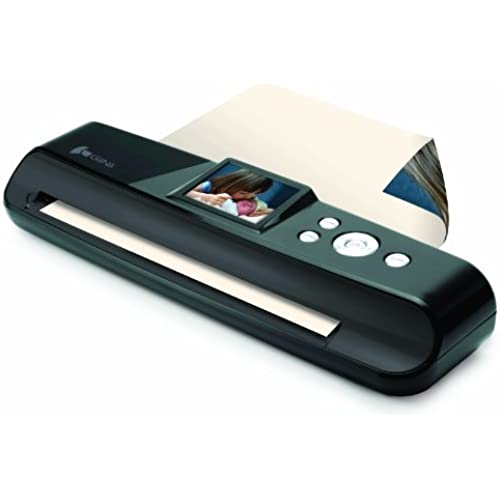
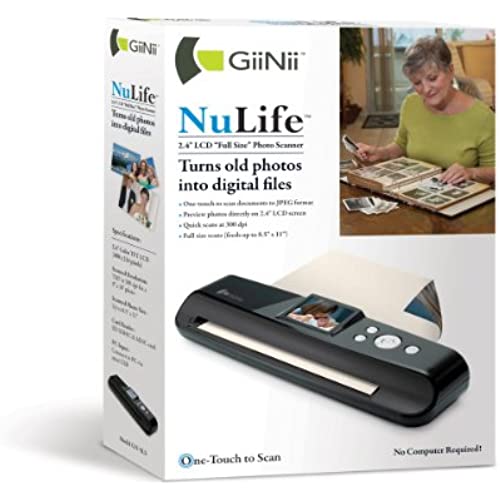


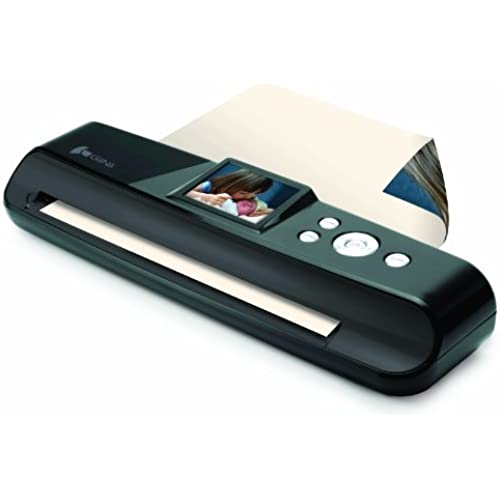
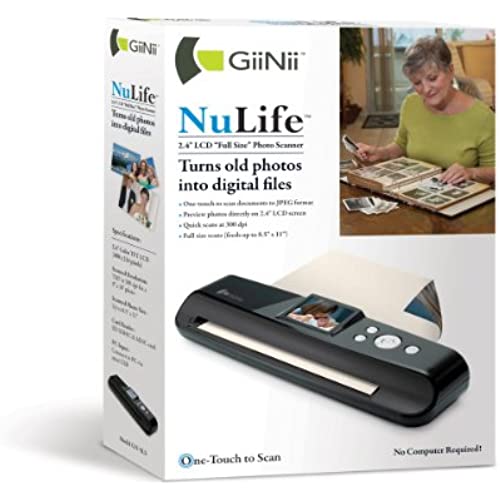

GiiNii GN-5LS NuLife Full Page Picture Scanner with 2.4-Inch LCD Screen-Black
-

Kk
Greater than one weekSays every memory card brand new is FULL, read reviews and thought this was good, will be requesting a refund after only 10 hours I am so unhappy was looking forward to scanning boxes of photos :(
-

Tom Scott [SxS]
> 3 dayFine for black and white documents and photos where there are no shadows whatsoever. Anything else will come out dark and muddy looking. Had to return the unit.
-

Gwendlyn
> 3 daythis scanner works great. simple to operation and good quality. scans photos, paper, and some of my older photos are on hardboard backing, it scans those too. very happy
-

sparkle17
> 3 dayI probably have at least a couple of photos. Im scanning them into the computer so I can either give them away to family members or put them in scrapbooks. You can scan right to an SD card then insert the card into the computer and copy or you can copy straight to the computer. The only problem I have with it is the little plastic sleeve you are supposed to put your picture in to scan it. It has streaks on it, and it will only hold up to a 4x6, but the machine will scan up to an 8x10. I probably shouldnt be doing it, but I just quit using the plastic sleeve and started scanning with out it. I found that mine makes streaks on the photo if I scan it all the way to the right which is the way you are supposed to do it. There is a little trigger to the right side that tells the machine you have a photo in it to scan. I discovered if I used a white piece of paper to feed through with the photo, I could move the photo to the left and miss the streaky part. I also found that if you have a dark photo, it has to have a white frame around it: ie the white paper, or it wont scan the whole photo. Sounds like there are a lot of problems with it but reallly its no trouble to make the adjustments I made and its probably only my machine. It was more trouble to send it back. I WOULD definitely buy it again!!! Most of the other scanners I found only scanned up to a size 4x6 which doesnt work for me at all!
-

Diane Kistner
> 3 dayIve never had a scanning product like this one, so I dont know how it compares to others presently on the market in terms of useability and value for price, but I can tell you what I think this would be fabulous for. The old photographs that this scanner is designed to scan are in the possession of our elders--those beloved grandparents and great-grandparents who know the stories behind those old photos and are at a time in their lives when its beneficial for them to sit down with family--fascinated grandchildren if not their harried parents--and tell those stories. This product seems to be ideal for just that kind of activity. The scanner does not require a computer to operate, so you can just tuck it in a bag and go. It does, however, require a memory card to be installed before it will work (not included), so keep that in mind if planning to give this scanner as a gift. Its simple enough to use (too simple for those accustomed to flatbed scanners connected to computer software), and I only had difficulty with full 8.5x11 sheets if I started them feeding in too crooked. (I stupidly tried scanning a stapled booklet of about 12 pages by laying it open flat, and I wouldnt recommend doing that because the staples keep the scanner from pulling the sheets through smoothly. Knock on wood, I dont think I ruined the scanner when I did this, but learn from my mistake and dont do it. Remove the staples first!) A plastic guide-slider adjusts in 1/4 increments from 8.5 down to business-card size. Anything narrower than a business card could probably be fed through, but the guide wont slide any further to the right. The visual feedback of the LED screen is an important feature that sets this portable scanner apart from others Ive seen. Although you probably would want to wait to do any serious cropping in a computer-based program designed for that purpose, the ability to nudge the scan in all four directions as well as rotate it is useful. You can delete scans, either one at a time or all of them, from the memory card. Its important to read the manual on how to adjust the scanners features via the Menu button, but just mucking around I was able to find the tools pretty well. Many people are going to want to use this scanner specifically for putting images on the web or sending them via email, and in those cases the print resolution does not have to be that great. The fact that this little scanner can scan in print-quality 300 dpi is a significant feature, however; this makes it perfect for putting together books suitable for printing on paper. Whether scanning drawings for how-to books, childrens artwork for a parent-child or teacher-children book collaboration, or anything at all thats easier to put down on paper than create on the computer, it can be scanned for press-quality printing. If my father-in-law were still alive, I think Id take this scanner and a tape recorder and spend an afternoon or two with him, letting him tell me the stories behind the pictures as we scan each one, speaking hints aloud if needed to help me match up the scans with the words for later transcription and assembly into a book. A book put together in this way through a print-on-demand service like Amazons CreateSpace would make a beautiful, relatively inexpensive gift for family members and a record of hard-won wisdom before it passes into obscurity. I think this kind of activity would be especially valuable (and therapeutic) in cases of early Alzheimers before the dementia sets in as a means of helping capture memories before they are gone. What Im saying is, this little scanner opens up a lot of possibilities for creativity, sharing, and family bonding. Its a neat, neat thing.
-

Susan
> 3 dayI just received my scanner, read the directions which are easy to understand, then following those directions I got started scanning. Two problems I am having, I cannot keep my curious cat away and I dont want to stop, but seriously, one of the first things I did was scan a test picture to establish the orientation so I would not have to worry about rotating the scanned picture, insert the top of the picture first and your picture will then be heads up. I then started on my old family pictures starting from the early 1900s, ranging in size from 2x4 to 5x7, and it does a great job. For just starting I scanned 50 pictures in 15 minutes, and I think if I were not putting them back in the album it would go even faster. I am doing my family genealogy and will now be able to send these pictures to family. This is wirth the money and ease of use. I highly reccomend this item.
-

Shirley M. Hale
> 3 dayWe were needing a scanner to archive my mothers albums of family pictures. This scanner is easy and fast. I have recommended it to my friends who need to preserve their family photos.
-

Gamecrazy
> 3 dayIt works great if you can get it to clean. Out of the box it must have had dust particulates in it because the pictures came out scratched, where no scratches existed. I ran the cleaner through it about 15 times before it was finally acceptable. Since its not a hinged opening keeping the dust out and cleaning it is more of a problem than using a normal scanner. If your just using it for documents it should work just fine.
-

Justin
> 3 dayI enjoy this scanner very much. Its very lightweight and easy to use, and I like the preview screen so I can do it over if necessary.
-

Maria Romero
> 3 dayThe scanner is a decent scanner. I find that at times because the background is dark it automatically cuts out part of the picture. I have to always be checking it to make sure that all of the picture is shown. When I transfer the picture to a flatbed scanner that picks up the dark background with no problems. Also vertical lines sometimes appears. You really need to check the screen to see that the picture has been scanned correctly. Otherwise the scanner is quick and efficient.

