




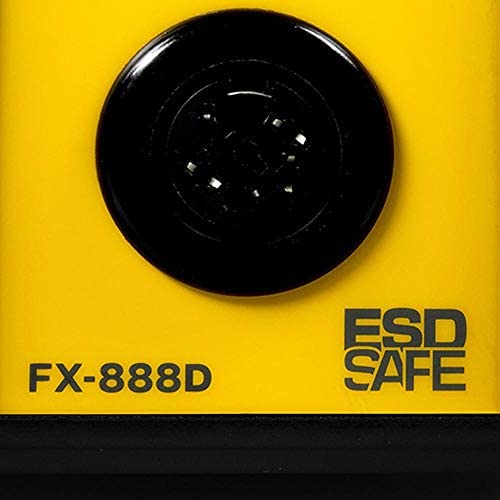






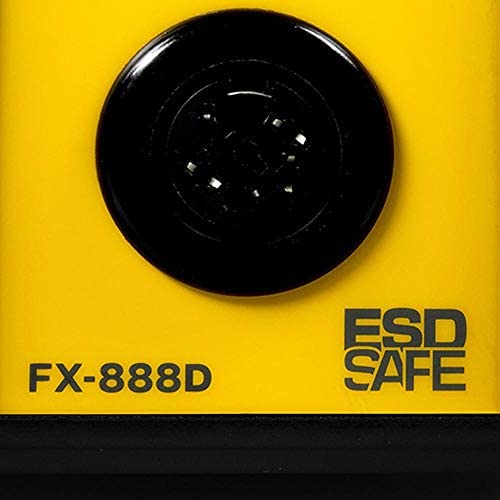

Hakko FX888D-23BY Digital Soldering Station FX-888D FX-888 (blue & yellow)
-

Tbommy
05-06-2025I went through 2 cheap soldering stations that lasted a few months before they failed. This was highly recommended by a knowledgeable Utuber and I am still impressed after owning one since 2018. I dont understand the complaints about the user interface as it is very simple and easy to use. Only thing I can think of is some of the reviews are for a different product, something that is pretty common here, as this doesnt have a touch screen and the controls are separate up/down buttons to change temp and an on/off rocker with on the side - how can that be hard to use? I dunno. I have yet to need to change the tip and I use mine a few times a week. If you want a good iron soldering station this is it, period.
-

Michael Denney
> 3 dayFirst, let me describe how I use this, for reference. Im not even a hobbyist, but simply needed to quite getting bogged down in the middle of making the simplest of home electronics repairs and having piles of unfinished projects build up all over the place. The height of my technical skill is custom-building HTPCs (Home Theater PCs), which I wouldnt sell if Id soldered any electronics components in them, BTW. Also, Ive done a bunch of fun stuff like adding fans to home wi-fi routers, installing my headset into my XBox 360 controller (yes, so I dont lose it--Im THAT BAD), and routine laptop DC jack repairs (that one, for paying clients, with 100% cust. satisfaction in over 5 yrs.). So, my perspective on this unit comes from a 100% utility viewpoint--to the true hobbyist (like many reviews Ive read on this item), that makes me not much better than the grandma who goes out to Lowes to buy a hammer to hang some family photos. Overall, I like the unit--yup, sure wish wed gotten a better color combo for the U.S. production unit than something that looks like a toy, but how many people are using a soldering station made in the same colors as their high school colors? I mean, its not like were asking for red, white and blue here, Hakko--maybe something like, ohhh, basic-black? (GAH!) Past that...who cares? Really? It works as good as everybody agrees it does; I couldve used less hype than some reviewers give it for its speedy warm-up times, though. My last soldering iron was/is a Black & Decker WPS18MP that heated up much faster, even to lower temps. So, why did I even buy this one? Thank you for asking! The B&D used a ridiculous tip system that plugged in with 1/8 mini stereo-type-plugs which were both difficult to find online, AND >$10 apiece. Mine had needed replacing for more than a year, and when the single original tip for it died recently, Id had no luck in finding any local or online source that made it realistic to continue using it. This unit has tips that are easy to find anywhere, including some pretty good looking generic-ish ones--heck, they even threw in a little sheet telling me what other model tips would work with this one, adding to the collection comfortingly, I might add. THIS SECTION REVISED AFTER MONTHS OF USE (revisions in CAPS--sorry) Regarding the warm-up times and temps of the Hakko FX-888, I found them to be entirely quick enough, yet rather routine, considering its size. Aside from the rubber lip in the wand-base, I also like the build of the thing--pretty solid, the wand base solid metal powder-coat. WHUUUUT? WHAT WAS I THINKING?! IT HEATS UP TO 900°F IN UNDER A MINUTE, TRUTHFULLY; SORRY, NO IDEA WHAT POSSESSED ME...MAYBE I WAS BLACKING OUT MYSELF. The controls are very easy to use--just dial up your temp, and basically, if thats not hot enough...turn it to eleven...it makes that next temp in a minute or so...mine reached the highest temp setting in around two minutes. Oddly, my very first job required 750°F, nearly 80% of its highest temp...and this was for a personal shaver repair, so I wonder how truly useful this thing will be on hi-temp stuff Ive been wanting to do, like motherboard cap replacements and more crucial stuff. IN MORE THAN 10 SEPARATE HI-TEMP JOBS, ALL REQUIRING 900°F, EASY...ITS NEVER FAILED TO PRODUCE THAT TEMP IN WELL UNDER A MINUTE, AND IM CONFIDENT EVERY JOB TURNED OUT BETTER--THE BEST I COULD DO, FOR HAVING THIS STATION. I LOVE THIS THING--IF I WERENT (SEMI) NORMAL, AND HAPPILY ATTACHED TO MY GIRLFRIEND, ID GO ON DOWNTOWN AND MAKE THINGS FINAL BETWEEN MYSELF AND MY LIL HAKKO UNIT HERE. One final Yeesh on the color...I kept expecting Rainbow Brite to walk in and start barking orders for me to finish my job on time. IM NOT NOTICING THE COLOR ANY MORE--IT NEVER REALLY MATTERS ANYWAY, RIGHT? MY PARENTS WOULD GET USED TO MY MARRYING A PURPLE/GOLD, JAPANESE-MADE LIL HOTTIE LIKE THIS, SO WHY WAS I SO WORRIED?
-

Bryan
> 3 dayI didnt know soldering could be this much fun. If you have never used a nice soldering iron before (like me), this thing is genuinely amazing. Soldering is hard, even with a good soldering iron like this, but the last thing that you want is for some cheap soldering iron to be adding to the inherent difficulty of soldering. This thing does the opposite of that. It makes soldering a lot easier and more fun. That might sound kinda crazy if you havent used one, but this really makes soldering a lot more pleasant. It heats up very quickly, and maintains its temperature very exactly. It maintains its temperature so well that even when I spend a bit too long heating something up, it doesnt damage anything. Thanks to the awesome temperature stability, it melts solder amazingly well without oxidizing it too quickly, I didnt know I could make solder joints this nice. I cant properly explain just how nice this thing is. You have to try one. Its just a joy to use. A nice soldering iron like this makes a huge difference, its night and day versus a cheap soldering iron. The base is very sturdy, the soldering iron itself is comfortable, it comes with a wedge shaped tip standard (which is much better than those needle point tips). I also like how small the whole thing is. It takes up a very minimal amount of desk space which is good if (like me) you dont have much desk space to spare. I personally enjoy the unique colors and design, but Im sure not everyone will like them. They actually look nicer in person than they do in the pictures. I also enjoy that the soldering iron holder is separate, and it feels like its made out of metal and some kind of ceramic stuff, its great. I really cant say enough good things about this. Soldering is still hard, but this thing makes it a lot better. I enjoy using it so much that I actually find myself getting sad when Im done with something and have nothing else to solder, which never used to happen before. Of course, if youve read anything about these, then you probably know the user interface leaves a bit to be desired. Its even stranger in person than the instructions make it out to be. But thats a minor flaw overall. Once you set it the way you want it, you pretty much dont have to pay attention to that anymore. Still, itd be nice if in a future version they made a better user interface for this thing. The user interface is its only real flaw.
-

Signalshifter
> 3 dayI purchase my Hakko 888D August 3, 2013. It is simply the best soldering tool I have ever used. Heats quickly, and maintains its temperature very well it makes assembling stuff like PL-259s a snap. The adjustable temperatures are are real nice you can dial it in from, 120 to 899 degrees F. So what ever soldering situation, and alloy of solder you have it covered. There is a large variety of tips and others have told me they last for years of much heavier use then I will ever give mine. A very important thing in how the manufacturer supports their products. My 888D took a plucked goose dive off of the bench, it shattered the plug, and cracked the front panel skin. I thought I was going to have to purchase a new one but a check at the Hakko USA website revealed they have all of the necessary parts to repair it. I called their customer support line and the phone was quickly answered and Mary took my ordered for the replacement parts. The front panel skin was temporally out of stock. I was told they would be restocked around the 2nd week of March. I received the parts I ordered that where in stock in just a couple of days. I waited until the start of he 2nd week and used Hakko-USAs live chat line and asked and was told the parts where indeed in stock and was told to call. I did so and the phone was quickly answered and I was able to order the front panel skin which arrived well packaged in just a couple of days. When I took the control unit apart the quality of its design and construction was notable. A high quality control board, with quality parts, large and heavy transformer not at all a cheapy. A real nice touch is the length of the point to point wiring to the plug is much longer then is necessary which makes installing its replacement very easy. The repair was straight forward and the Hakko is once again in service. The worst part of the repair was being forced to use a crummy old Weller pencil.
-

Alek McClure
> 3 dayone of the best
-

Evan Morris
> 3 dayIt looks like a toy but is built like a tank. It heats up really fast and maintains the exact temperature while you work. Sure, I wish it had more than two buttons so if you dial in too high a temp you can go one down instead of cycling back around, but I wouldn’t give up any of the FX-888D’s excellent qualities for that one button. There is a Weller that is pretty similar for around $100-110, but this Hakko has a larger heating element and so it will maintain its temperature better (in theory), but that Weller would be the only other unit I would consider.
-

Archit Gupta
> 3 dayIt was fine but I ended up replacing it with a pinecil, which is less bulky, way more controllable, and has all sorts of cheap tips available.
-

LJM
> 3 dayI had purchased a cheap rework station and it was absolutely terrible. Would only solder one leg of a resistor before cooling to the point I could not solder the second leg. Returned it and bought the Hakko 888D. The Hakko made a world of difference and have been soldering with no trouble since! This is the right tool for through-hole and SMD PCB soldering. Do not waste your time and money with the cheap units - you will end up here anyway! The tip that comes with the unit is a small chisel tip that is perfect for PCB work. If you are looking at this for PCB work like me, make sure you combine this with the right solder as well. Kester 63/37 .020” (.5mm) leaded solder is the right solder to go with this station. I have seen some reviews about the interface being difficult. That was not the case for me. There are several videos on YouTube by Hakko that walk you through setting up the device and the settings. I highly suggest watching those while waiting for your unit to arrive!
-

Tom Paine
> 3 dayWorked like a champ over several audio amplifier and preamp rebuild projects, a couple of reel to reel tape recorder recapping jobs (Im a hobbyist), but its just so hard to get it to work right lately - mening for about the last year and a half. Ive bought nearly all the tip sizes HAKKO makes for this, have the temp maxd out at 750, do the usual tricks of cleaning tip on scouring pad, wet sponge, wetting the tip with solder before using to ensure heat is transferred quickly to components and MAN does it get annoying waiting for parts to heat enough to get the solder onto the leads. Moreso lately than even a few months ago, it seems. Even SMALL SMD components are hard to solder with this. Ive read similar complaints from others; for the price, youd think it would WORK, and KEEP working, but lately Ive been pulling out a 50 year old 40 watt iron more suitable for wood burning and it gets the job done faster, heat sinks I use on component leads dont get nearly as hot, and it works better on those large fiberglass THICK copper trace boards on things like amplifier power supplies and heavy wire leads on rectifiers and power transistors as well. Ive built and rebuilt innumerable guitar/bass amps, stereos, preamps, many a heathkit kit in my time, thinking the units Im working on lately are smaller traces, smaller leaded components in crowded boards this would be the wise choice, I chose poorly. I gave it 3 stars for temperature control and stability - the unit SAYS 750 degrees the whole time, never varies. Solder with MP of half that temp (0.022 AND 0.031 flux core) both hard to melt, sometimes right after cleaning, wiping, Ill stick the solder right against the tip of the iron and count the second or two it takes to melt, then it doesnt stick. Yes, I use the Hakko tinning compound. Even 4-0 steel wool. A real PITA. This came highly recommended to me from a well-known tech (in some audio circles) and its been a major disappointment. Maybe its time for a new heating element. But failing after just 6 months use, when other irons decades old still work well (but unregulated, fewer tip size choices). Seriously, I wouldnt recommend it.
-

Mitchell Jao
> 3 dayThe UI is hypersimplified so its a bit unintuitive. You will need the manual. Otherwise, its a great soldering iron.

