




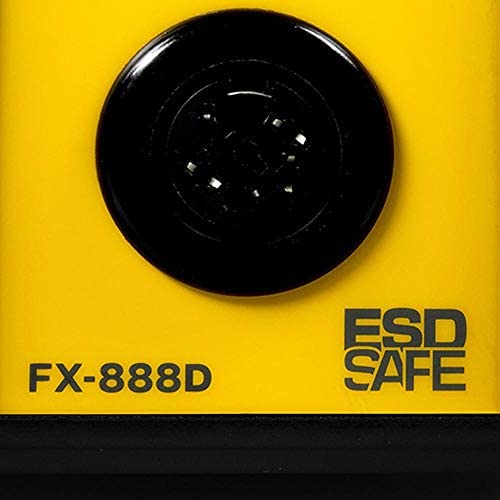






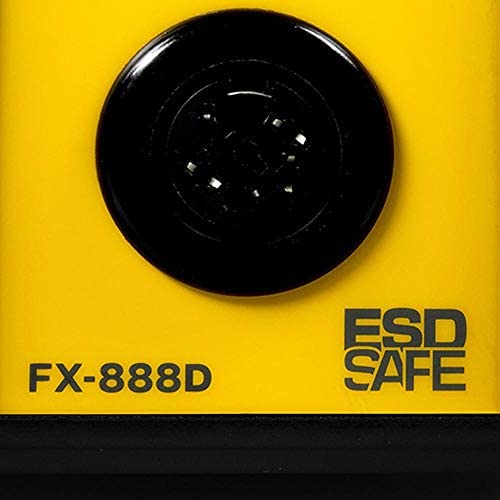

Hakko FX888D-23BY Digital Soldering Station FX-888D FX-888 (blue & yellow)
-

Evan Morris
> 3 dayIt looks like a toy but is built like a tank. It heats up really fast and maintains the exact temperature while you work. Sure, I wish it had more than two buttons so if you dial in too high a temp you can go one down instead of cycling back around, but I wouldn’t give up any of the FX-888D’s excellent qualities for that one button. There is a Weller that is pretty similar for around $100-110, but this Hakko has a larger heating element and so it will maintain its temperature better (in theory), but that Weller would be the only other unit I would consider.
-

sammy
> 3 dayThis Hakko FX888D is so AMAZING . It performs on a level no other soldering iron Ive ever used performs at . I wondered how an item could get so many 5 star reviews, well all you got to do is try it and you will know. This soldering station is truly out of this world incredible .
-

Mike Z
> 3 dayIm using this for various applications, from soldering tabbing wire on delicate solar cells, soldering components on perf boards, to soldering wires of various wires together. The temperature control is a necessity for these various uses and the Hakko works great. This Hakko is great if you plan to solder more than a few things as its quite affordable for the semi serious, but quality enough to please a professional. The time to heat up is very quick and you can start to solder within 10-15 seconds. Other fixed wattage irons Ive used take a minute or more and you cant really tell if its reached its proper temperature. The Hakko will show when its reached the desired temperature. Simply turn it on seconds before you need it and itll be ready. I was impressed. Setting the temperature is actually quite nice, but you might need to read the instruction manual (gasp!) to figure out how to do it the first time since the two button interface isnt intuitive. The iron holder comes with the sponge and wire, which makes cleaning off the iron very easy. Its also very stable feeling and made of metal so it feels like a quality stand. The iron cable is a nice soft silicon which makes handling and moving the iron effortless as the wire wont stiffen up, twist, or get in your way. Fixed irons with their stiff cables retain the bends and twists that they get so you might knock something off your desk thats three feet away. But not with the Hakko and its those little things that make this unit a joy. This is my first variable wattage iron so its leagues above a fixed wattage iron. After using a variable temperature iron, you cant go back.
-

Michael Denney
> 3 dayFirst, let me describe how I use this, for reference. Im not even a hobbyist, but simply needed to quite getting bogged down in the middle of making the simplest of home electronics repairs and having piles of unfinished projects build up all over the place. The height of my technical skill is custom-building HTPCs (Home Theater PCs), which I wouldnt sell if Id soldered any electronics components in them, BTW. Also, Ive done a bunch of fun stuff like adding fans to home wi-fi routers, installing my headset into my XBox 360 controller (yes, so I dont lose it--Im THAT BAD), and routine laptop DC jack repairs (that one, for paying clients, with 100% cust. satisfaction in over 5 yrs.). So, my perspective on this unit comes from a 100% utility viewpoint--to the true hobbyist (like many reviews Ive read on this item), that makes me not much better than the grandma who goes out to Lowes to buy a hammer to hang some family photos. Overall, I like the unit--yup, sure wish wed gotten a better color combo for the U.S. production unit than something that looks like a toy, but how many people are using a soldering station made in the same colors as their high school colors? I mean, its not like were asking for red, white and blue here, Hakko--maybe something like, ohhh, basic-black? (GAH!) Past that...who cares? Really? It works as good as everybody agrees it does; I couldve used less hype than some reviewers give it for its speedy warm-up times, though. My last soldering iron was/is a Black & Decker WPS18MP that heated up much faster, even to lower temps. So, why did I even buy this one? Thank you for asking! The B&D used a ridiculous tip system that plugged in with 1/8 mini stereo-type-plugs which were both difficult to find online, AND >$10 apiece. Mine had needed replacing for more than a year, and when the single original tip for it died recently, Id had no luck in finding any local or online source that made it realistic to continue using it. This unit has tips that are easy to find anywhere, including some pretty good looking generic-ish ones--heck, they even threw in a little sheet telling me what other model tips would work with this one, adding to the collection comfortingly, I might add. THIS SECTION REVISED AFTER MONTHS OF USE (revisions in CAPS--sorry) Regarding the warm-up times and temps of the Hakko FX-888, I found them to be entirely quick enough, yet rather routine, considering its size. Aside from the rubber lip in the wand-base, I also like the build of the thing--pretty solid, the wand base solid metal powder-coat. WHUUUUT? WHAT WAS I THINKING?! IT HEATS UP TO 900°F IN UNDER A MINUTE, TRUTHFULLY; SORRY, NO IDEA WHAT POSSESSED ME...MAYBE I WAS BLACKING OUT MYSELF. The controls are very easy to use--just dial up your temp, and basically, if thats not hot enough...turn it to eleven...it makes that next temp in a minute or so...mine reached the highest temp setting in around two minutes. Oddly, my very first job required 750°F, nearly 80% of its highest temp...and this was for a personal shaver repair, so I wonder how truly useful this thing will be on hi-temp stuff Ive been wanting to do, like motherboard cap replacements and more crucial stuff. IN MORE THAN 10 SEPARATE HI-TEMP JOBS, ALL REQUIRING 900°F, EASY...ITS NEVER FAILED TO PRODUCE THAT TEMP IN WELL UNDER A MINUTE, AND IM CONFIDENT EVERY JOB TURNED OUT BETTER--THE BEST I COULD DO, FOR HAVING THIS STATION. I LOVE THIS THING--IF I WERENT (SEMI) NORMAL, AND HAPPILY ATTACHED TO MY GIRLFRIEND, ID GO ON DOWNTOWN AND MAKE THINGS FINAL BETWEEN MYSELF AND MY LIL HAKKO UNIT HERE. One final Yeesh on the color...I kept expecting Rainbow Brite to walk in and start barking orders for me to finish my job on time. IM NOT NOTICING THE COLOR ANY MORE--IT NEVER REALLY MATTERS ANYWAY, RIGHT? MY PARENTS WOULD GET USED TO MY MARRYING A PURPLE/GOLD, JAPANESE-MADE LIL HOTTIE LIKE THIS, SO WHY WAS I SO WORRIED?
-

Ted Weist
Greater than one weekThis unit works perfect for my need. Heats up quickly and I never have a problem with it.
-

Leanna McDermott II
> 3 dayThis is very affordable and high quality! Dont hesitate to buy this, its very quick! Very happy with this purchase, my only regret is I didnt buy this years ago. Live and learn yeah?
-

Victor A. Abes
> 3 dayLove it! This product is awesome! Very well made and comes to temperature very quickly. I would love for the power cable to be a bit longer but other than that Ive very satisfied. UPDATE 11-09-15: After using a few times, I cant get this thing to heat up enough to even finish my project (crossover circuit) for a two way speaker! It worked fine the first week I used it which was like 3 times of maybe a total run time of hour and half max (probably even exaggerating it). Second week I get home from work turn it on while I take out my work cloths (even knowing it heats up quick) I get right into trying to solder some components for my two way crossover and cant even get it hot enough to melt the solder!!!!!! So disappointing.... I tried changing tips, cleaning the tips, checking the pen area to see if there maybe have been loose wire or connections that got undone..... Nothing all normal. Through its at 750 degrees according to the digital temp gauge it cant even melt the solder!!!!! I take my cheap weller SP40L soldering iron and does circles around this thing... Ill try to get a refund or a replacement. I liked it well on the first several times I used it but now its worthtless to me! Changing it from a 5 star to a 1 star. Id give it zero star because Im so pissed off about it not working in such a short period but theres no option for a no star review..... Will update again when and if I get respond for a replacement as I am willing to give this product 1 more chance due to its review ratings by other users. Maybe I just get unlucky with a faulty device.... UPDATE 2: Received Email from seller (seller is TEquipment - Amazon Marketplace) November 10, 2015 ---> Good Afternoon Victor, Thank you for your email. We apologize that you are having this problem. I would advise you to contact tech support at Hakko to see if they can troubleshoot this for you. You can contact them at 661-294-0090. If they tell you that the unit is defective, please contact us at 732-222-7077 so that we can handle your return. We would need the name of the person you spoke to at Hakko. Please let us know if you need further assistance. Thank you and have a great day! Regards, Customer Service UPDATE 3: called Hakko tech support in California then with vacation and holidays I finally emailed back seller December 30, 2015 ---> Hi, Sorry I was away on vacation and along with the holidays things been a bit hectic. Anyhow after I spoke with someone from Hakko (California) and did walked me through doing factory reset and have tried it several times, the product is still not even close to temperature range its suppose to be. Ive set it for the highest temperature ratings and even with the factory reset of the device Im still not able to gain use of the device. Its basically as good as a very expensive paper weight at this point.... Im very disappointed seeing as how Ive even gone as far as buying other tips for it and after my initial use of the product it worked really well. I wrote down the name of the customer service rep I spoke with in California but I misplaced it somewhere. When I find the name I will sure to get back to you. Please advice on what can be done to resolve this issue at this point in time. Thanks, Victor Update 4: Seller respond to email same day --------> Good Morning Victor, Thank you for your email. Unfortunately we are outside of the 75 day return window. This would have to be handled as a warranty issue at this point. You would have to contact the manufacturer directly to initiate a warranty claim. Their number is 661-294-0090. Please let us know if you need further assistance. Thank you and have a great day! Regards, Customer Service Update 5: My response to the seller same day ----> So basically youre telling me that even if this was initiated well before the 75 days that I made known to you folks that the device I received from you folks was a defective one you now are telling me you wont honor a refund and or exchange????! Instead of having to just refund or exchanged it from the get go when you folks were made aware? Instead I was told by you folks to go and talk to Hakko USA first in which I did out of my own time for some worthless $90+ paperweight? I live in Hawaii and California is 3 hours ahead of me. Which means I had to wake up extra early before I head to work to speak with tech support and tinker around with the defective device that you folks sold me because I get off at 4pm and with traffic I cant make it home till 5 or 6pm which California tech support is well closed by the time I even clock out of work! And by the way the tech support person I spoke to was named Natalie with Hakko California. Not that it really matters but I did find where i notated her name. I spoke with her twice.
-

Tyler Forge
> 3 dayUpdate to original review: Ive pulled my old Weller back out of storage. The specific issue is that this Hakko isnt nearly as good for soldering quad copter power leads. The leads tend to be 12 or 14 gauge (I match the leads on the battery I intend to use). It is the ground wires that are most difficult because the circuit boards tend to have heavy ground planes. Sure, I can do the job with the Hakko, but it got annoying after the Nth time. That old Weller makes it fast and easy. Sadly, I hear that the new Wellers dont match up to the old ones. Other than those power leads, almost everything else I do is a lighter job for which the Hakko works fine. ------- Its amazing how the price of these things has changed over the years. This Hakko is replacing my 30 year old Weller. That old Weller doesnt have temperature adjustment and its one temperature was dropping. It was time for a replacement. This Hakko station does everything I want and that brass wool thing is great for tip cleaning. Still getting used to the adjustable temp though. Basically though. its a soldering iron. No surprises there. Flip the switch, it gets hot, melts solder, etc. No drama. The soldering iron is more like a pencil. No problem because it gets hot fast and gets the job done. If I were doing a lot of soldering - as in it were my job, Id have probably gotten another Weller but with adjustable temp. They are more industrial and my old one lasted me 30 years. Thats a strong recommendation. For now, though, I may solder for a few hours on the occasional weekend when Im assembling a quadcopter or arduino gadget. No need for the expensive industrial tooling.
-

drew adams
> 3 dayive always just used a walmart soldering iron, and they always work great for very generic use cases (e.g. soldering automotive wire). bought this for the heat control and finer-tip to work on soldering up proffie/arduino boards. the user interface isnt the greatest, but its not too difficult to understand. heats up crazy fast and solders like a freaking champ. 10/10 would recommend.
-

Chris
> 3 dayAn amazing piece of equipment. My last solder was a $50 device from Amazon and it really is like night and day between that and the Hakko. Its super comfortable, my hand doesnt get hot, I dont even feel the heat on the pen while holding it. The temp goes up to where I want it from a cold start within a minute. I highly recommend this product. Theres no reason to buy anything else at or below this price point.

