
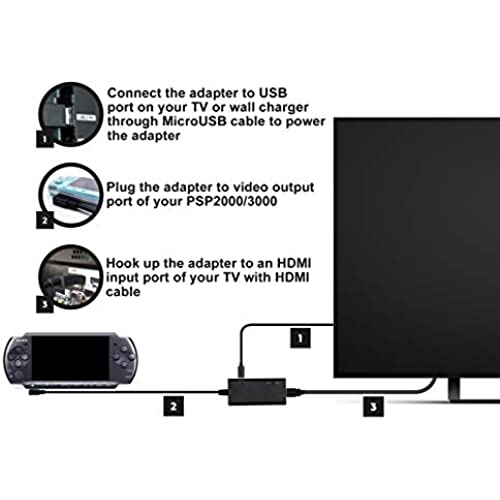


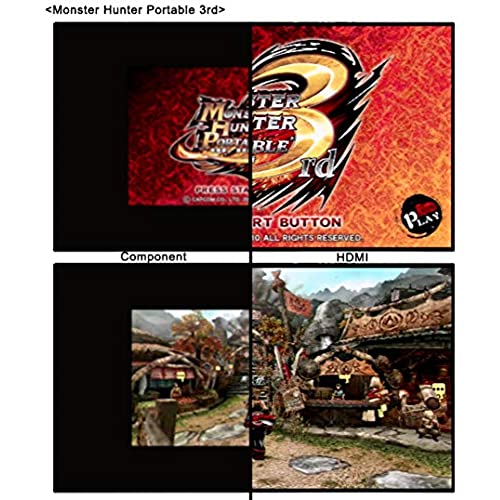
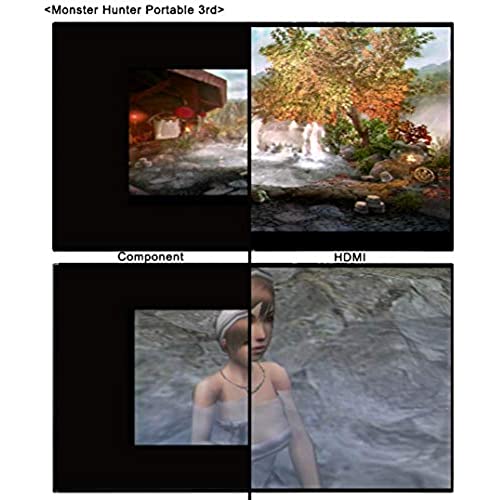
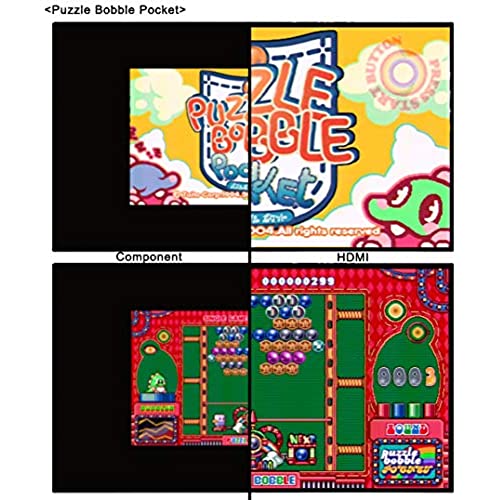

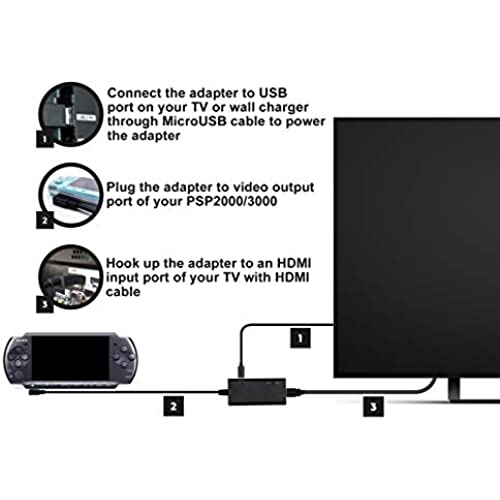


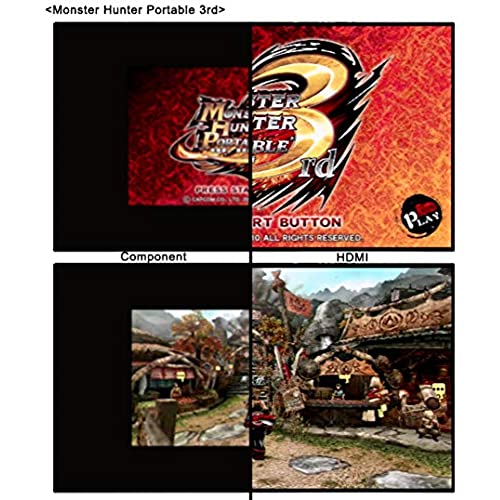
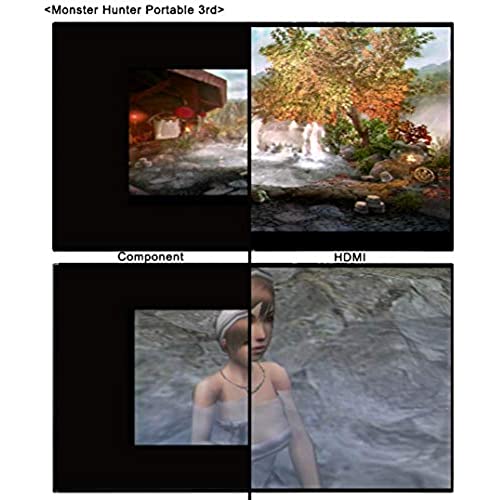
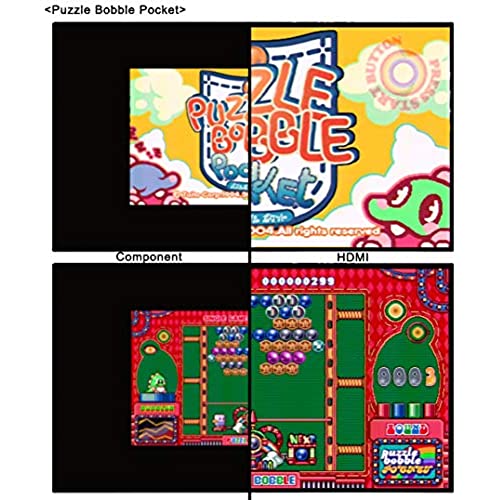
HDMI Cable for PSP 2000, PSP 3000 Handheld Console
-

Addison jimenez
> 24 hourPurchased this device and it works great! now for the story. At first when i got this adapter i was getting a display from the psp but the color pallet was all messed up. However, after contacting levelhike who responded in no time, i was able to get a quick replacement that worked beautifully. He also asked for the old one back to do test on it. which tells me that not only will he make things right for the customer but he is also analyzing units to make them better. His quick response and smoothness in handling my claim makes this device a win/win if your on the fence. While yes the rigidness of the cable going to the psp doesnt allow for a case to be on the psp while in use, i have found some grips for the psp that allow it to feel more like a controller. which is really what you want if youre going to pay on a TV am i right?
-

J. Wong
> 24 hourThe picture quality is pretty good considering its a handheld screen transformed to HDMI. I highly recommend this for people who are looking to play PSP games on their HDMI television set.
-

F. Anft
> 24 hourWorks perfect, I’m finally free to play my psp without my glasses! I routed the hdmi cable into a switch box on my 27 inch pc monitor. Picture quality is great. I can happily endure the covid quarantine now.
-

Pallas
> 24 hourLove my PSP but like to also see on a bigger screen. This is a great solution, worked out of the box, although one of my HDMI ports supports it and one doesnt. No biggie, just check your TV/monitor to make sure its the right version.
-

Luis
> 24 hourSweet item and works great, it has a switch to go back and forth from game mode to regular mode so you can watch movie UMDs as well. There is some static from the conversion, but some degradation should be expected. You could always try something more expensive but works for me.
-

Djhag93
> 24 hourThis thing is awesome! I especially love how long the cable is so I can reach my couch. Only reason its 4 stars is because I had to reach out to the seller to correct a shipping mishap. Totally on Amazon though, the seller was very communicative and quickly helped me resolve the issue
-

joe
> 24 hourGreat product. Works perfect. Had a problem with the first one but they warn you that it could be a defective wire. They answered me within hours and shipped a new one right away. Very pleased with their service!
-

Storm Yowler
> 24 hourFor the price this is an excellent quality product. It works exactly as described and is very simple to use. When I received this item, unfortunately there was some hardware defect, however after corresponding with customer service the issue was promptly resolved and all within a week before Christmas, no less! Top of the line service and response time. A more detailed review: Replacement worked well on the TV. The setup is simple: just ensure the HDMI and USB power supply are plugged into the tv and converter box, then enable the display via display settings on the psp itself(note: must be done each time you wish to switch to the big screen. Refrain from putting your PSP into sleep mode while HDMI in use, as you will have to reactivate the display from the PSP menu if you do.) For lower resolution games such as JRPGs or SRPGs, the graphics are flawless, and beautiful to see on the big screen. For higher resolution games with a lot of moving parts such as Dissidia Final Fantasy, Kingdom Hearts Birth By Sleep, or FF7: Crisis Core, there may be a bit of flicker or distortion in the colors. To mitigate this, ensure your PSP is fully charged and unplugged from the PSPs power supply. I cant recommend this product enough. If youre late to the PSP party, pick one up. If you have a PSP just laying around somewhere, dust it off, pick one of these up, kick back, and enjoy your old favorites on the big screen!
-

IRG
> 24 hourComes in a plain brown box and includes the upscaler, HDMI cable and a micro usb cable. The unit has a hardwired psp connection cable, which is pretty long. On the unit is a HDMI port, a micro usb port (for powering the unit) and a switch that zooms the image in or out (labeled MENU/GAME). The bottom of the unit has ventilation holes; the box does get pretty warm after some usage. This is probably the easiest way to hook up a PSP-2000 or PSP-3000 to a modern tv. The image is stretched to 16:9 aspect ratio, which is not the PSPs correct aspect ratio, but theyre close enough to where it doesnt look too bad. For the MENU/GAME switch, you are supposed to set it to MENU while displaying the PSPs home menu, and GAME while displaying a game. Setting it to GAME just zooms in on the image to fill the screen so there are no black borders. You can just leave it set to GAME, however the PSPs menu will also be zoomed in.
-

Dean Blick MD
> 24 hourI have wanted to be able to play my PSP games from a tv for a long time, but the necessary HDMI setup either hasnt existed or the products that I have found online have been way too expensive. With LevelHike, I can very gladly say that a great product has been provided at a fair price. And by fair price, I mean that the price is very reasonable compared to the other options out there. Another added bonus is that this product is super easy to use. An instruction card was included with the product that explained all I needed to know in setting things up. An overall great product! Thanks, LevelHike!
