
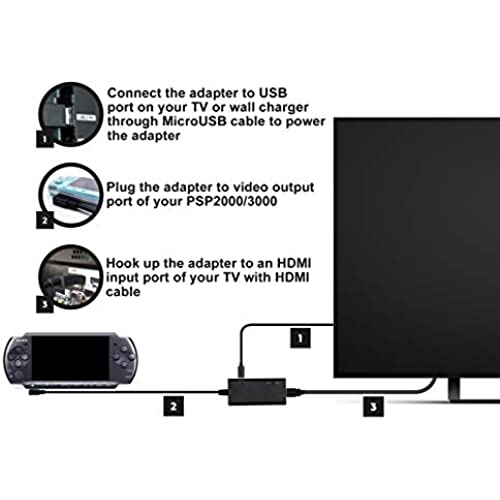


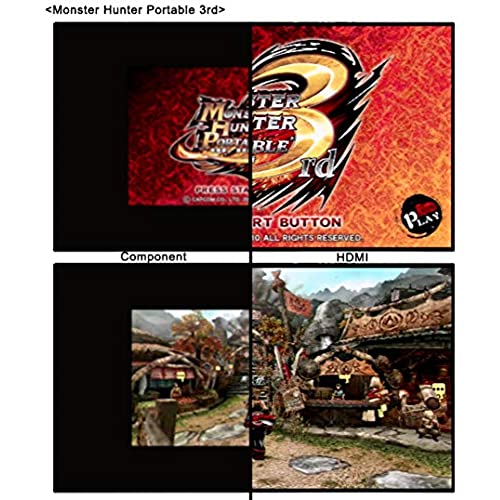
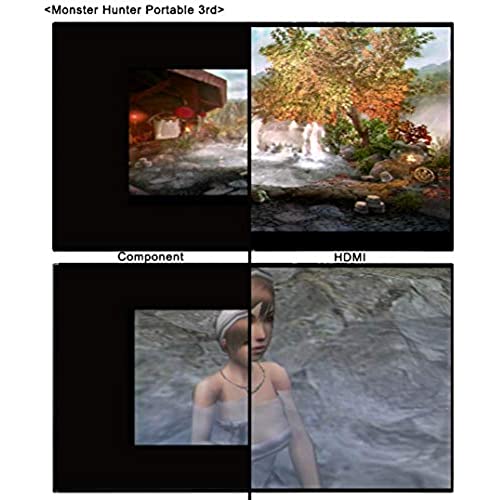
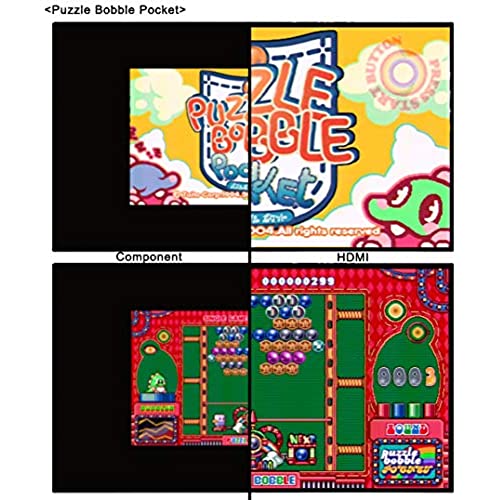

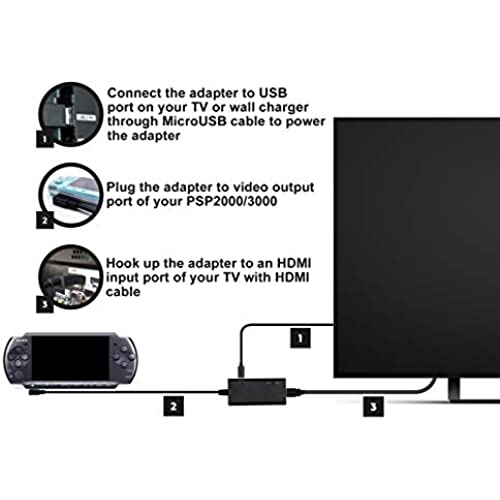


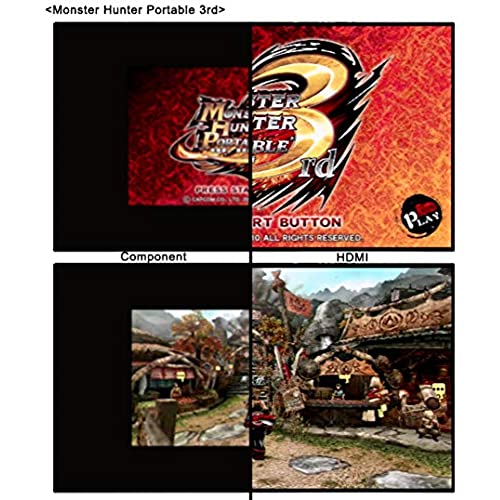
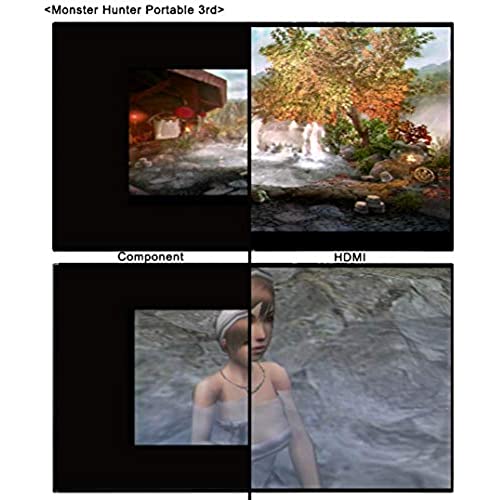
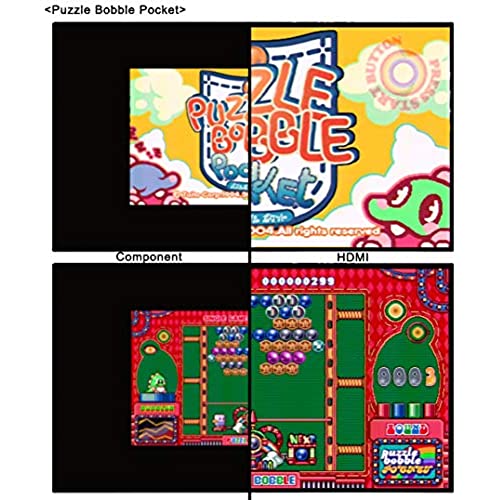
HDMI Cable for PSP 2000, PSP 3000 Handheld Console
-

Storm Yowler
> 3 dayFor the price this is an excellent quality product. It works exactly as described and is very simple to use. When I received this item, unfortunately there was some hardware defect, however after corresponding with customer service the issue was promptly resolved and all within a week before Christmas, no less! Top of the line service and response time. A more detailed review: Replacement worked well on the TV. The setup is simple: just ensure the HDMI and USB power supply are plugged into the tv and converter box, then enable the display via display settings on the psp itself(note: must be done each time you wish to switch to the big screen. Refrain from putting your PSP into sleep mode while HDMI in use, as you will have to reactivate the display from the PSP menu if you do.) For lower resolution games such as JRPGs or SRPGs, the graphics are flawless, and beautiful to see on the big screen. For higher resolution games with a lot of moving parts such as Dissidia Final Fantasy, Kingdom Hearts Birth By Sleep, or FF7: Crisis Core, there may be a bit of flicker or distortion in the colors. To mitigate this, ensure your PSP is fully charged and unplugged from the PSPs power supply. I cant recommend this product enough. If youre late to the PSP party, pick one up. If you have a PSP just laying around somewhere, dust it off, pick one of these up, kick back, and enjoy your old favorites on the big screen!
-

Matt
21-04-2025Everything worked as expected and came in a timely fashion.
-

Matthew
> 3 dayCustomer service was fantastic, great product!
-

Xbox Gamertag
> 3 dayFor starters the PSP only outputs analog component video. So theres going to be a loss of quality converting to HDMI, and the picture IS a little blurry. But its not bad. Dont expect a pixel perfect image. But what you do get is good brightness, good colors, and good image stability. No flickering or dropout, the levels are set just right so you dont have to mess with your TVs image settings. It has a switch to zoom up the center of the display to help give a more of a full-screen instead of a letterboxed picture. This works pretty well. It does make the blurriness worse, but since you are scaling a blurry source image its kind of expected. Overall I like this thing. I wish the PSP had digital video output, but it doesnt, so this is as good as it gets. For the price point Id say its a solid deal.
-

jaglefay
> 3 dayWorks perfectly, well worth the money
-

Gigi Z
> 3 dayGreat product, easy way to hook up your PSP to the tv. On darker setting games the screen is very dark on the tv as well, sometimes hard to see. Even changing the tv settings, the resolution was too dark & very blurry. Also it is a little pricey for an accessory for old gaming console. Still would recommend if you really want to play your psp games on your tv.
-

Mr. Majestic
> 3 dayI enjoyed using the product for my PSP have some games I can still play.
-

Glacier928
> 3 day(Video Review for this posted on GamersXtreme.org, as the file size was too large) When the PSP entered the market back in Japan late 2004 and early 2005 in North America, it served as Sony’s first gaming handheld device that was set to compete with Nintendo’s handheld dominance. While it never sold near the numbers of Nintendo’s handheld, the device itself was still excellent and one worth owning. Throughout the years, the PSP received model revisions: the original PSP-1000, slim PSP-2000, slim and more vibrant LCD PSP-3000, and the all-digital PSP Go. When the PSP-2000 model released, all further models received a feature that let users output their PSPs to TVs to play their games on. There were composite and component cables released for them, but in our current technological standpoint, those inputs are becoming more difficult to find on TVs. The folks over at LevelHike have been on a mission to provide HDMI solutions for retro gaming consoles, and the PSP is one they put out recently. They kindly provided us a review unit so let’s give this a look. The PSP HDMI adapter is very simple to use. Simply plug the device into the AV out port of the PSP, plug the micro USB adapter into the device to power it up, and plug the HDMI cable from the device into the TV, and then go to the PSP’s display settings to output the device to the TV…and that’s it. Oh, and you can also just hold the display button on the PSP device itself for a few seconds to switch the output to your TV as well. You’ll notice the device itself has a Menu and Game toggle switch, which lets you basically change the aspect ratio to either keep its native output resolution, or fill the whole TV. Now, the device is not meant to upscale the visuals by any means, so jagged edges will be present and more noticeable than on the portable screen itself, but that’s no different than if you used the official Sony component or composite cables. Throughout my use of the device, everything worked really well. There was no noticeable lag at all, and visually everything appeared to look identical to the output the official Sony cables. Even audio is handled quite well and nothing sounded off or jarring by any means. Even during video capture, the visuals and audio were on-point. Now, the device retails for $29.99, which is reasonable for what it is intended to do. The ability to play PSP games on the TV (without a PlayStation TV device, which is fetching for a fairly high price currently) is always one that intrigued me since the PSP-2000 model released. Seeing that the PSP got this HDMI adapter is pretty great. Just remember, that if you only have the PSP-1000 model or PSP Go, this will not work. This is strictly for the PSP-2000 and 3000 models. I know this review is probably on the short side, but I really don’t have any gripes with it after testing it out the past few months. The build quality of the device is pretty solid, and it does exactly what it’s meant to do quite well. LevelHike may not be a popular known brand like Hyperkin or Pound, but this is the second unit we have reviewed of theirs (the Sega Saturn HDMI being the first) and I’m pleasantly surprised at the quality of the their product. Whether you want to play your PSP games on the TV, capture footage, or stream games, this is a must-have for any PSP enthusiast.
-

Abel S.
Greater than one weekPicture looks amazing and easy to use.
-

Darksinokaru
> 3 dayIm really happy with cable for the PSP. Its one of the best purchases Ive made in a while. Ever since I got it Ive been playing Crisis Core a LOT. Way better than getting an ache in your neck looking down at the screen or tiring your arms holding it aloft. The only notice I have to give is that the device does get pretty hot, to keep that in mind as you use it to make sure nothing goes wrong (I may be overly concerned since I had an HP laptop melt itself back in 2010 so Im always concerned about heat). Ive had it for a few moths now and I am extremely happy with it. I hadnt touched my PSP in years until I got this. Wonderful product!
