

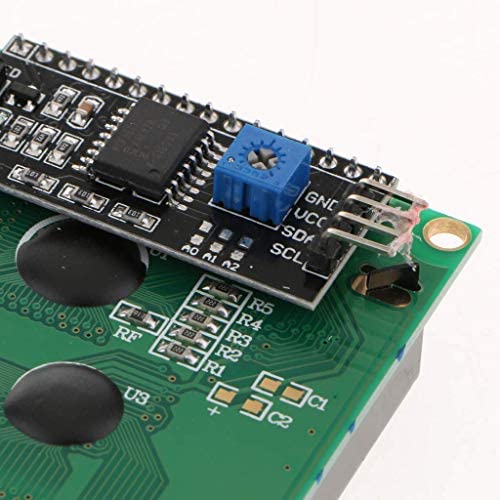
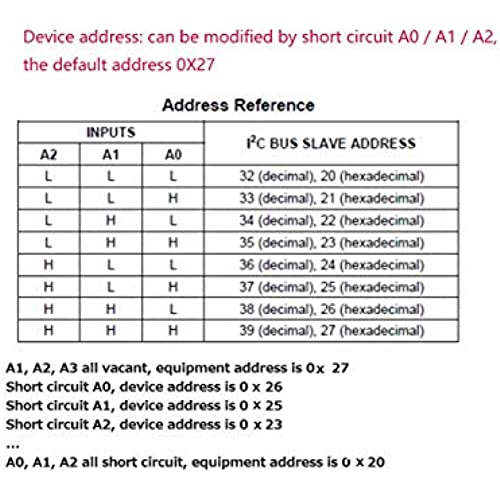
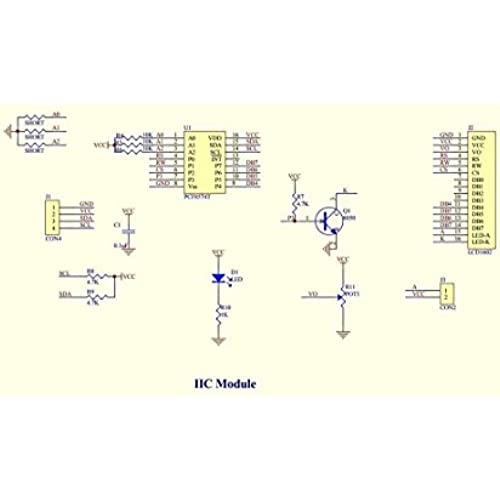


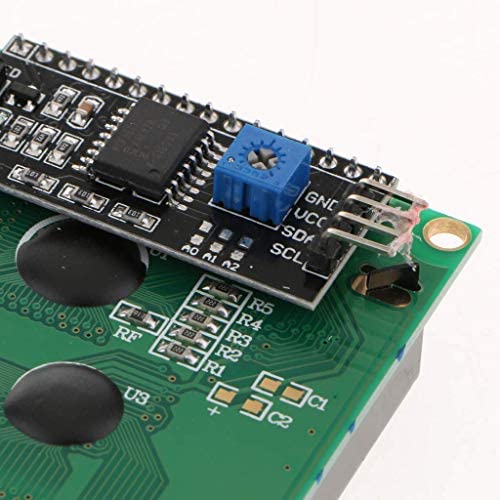
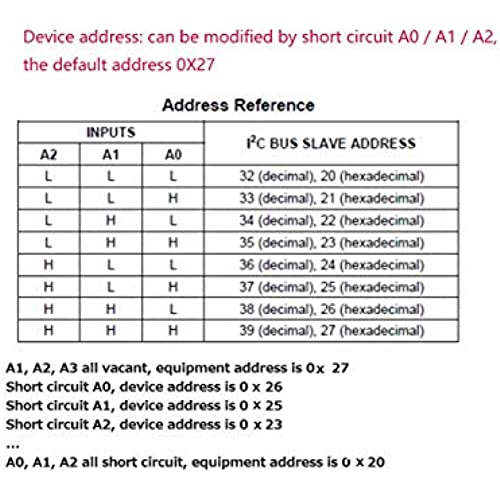
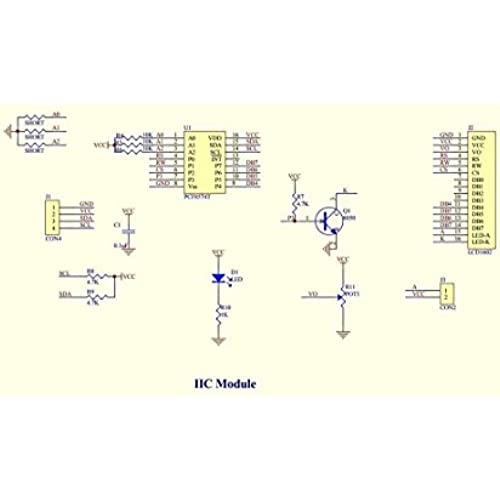
HiLetgo 2004 20X4 LCD Display LCD Screen Serial with IIC I2C Adapter Yellow Green Color LCD for Arduino Raspberry Pi
-

jbike
> 24 hourNice bright display. Unfortunately it didnt last- it lost most of the characters. Now it is a 2x8 display. I restored the rating to 5 stars because further investigation showed it was an over voltage condition that damaged the display. Would recommend this product over the other sellers because the serial interface is already soldered in place, so saved a few minutes. Plus, a better price.
-

David S.
> 24 hourReplaced a 16x2 Lcd with this and I love it! Installing and modifications of the arduino code was a breeze. Used the LiquidCystal_I2 library. Example sketch included a scanner for finding the address. (0x27 on mine). If you are using a 16x2 this is a great upgrade!
-

Rob
> 24 hourThe first was defective. The second is great. The I2C address in your program may need to be adjusted
-

Kirin
> 24 hourNo complaints. Does the job. Everything works
-

skip
> 24 hourWas a little skeptical having read some reviews regarding poor solder connections, especially as the pictured device in the product description clearly shows solder bridges on the I.C. so I inspected it very carefully before proceeding. Workmanship as good as other quality and expensive components. Everything worked as advertised. The LED jumper disables the back-light and the display contrast is very clear. I also ordered the 2 extra I2C boards from the same vendor (Hiletgo) and both tested perfectly. Same results on other devices from them.
-

David Humphries
> 24 hourI bought this display to use in a GPS clock that displays local time and date and UTC time and date. Here are my observations. 1. Its big! I should have read the specs more closely, but its much bigger than I expected. 2. The contrast is OK, but its nothing to write home about. 3. The viewing angle is very small. Once you get about 30-degrees off-axis, the contrast falls off rapidly. You have to be almost dead in front of the display to read it. 4. The default brightness of the backlight is very bright - too bright for me - harsh even. It lights up a room at night. I added a 330-ohm resistor to tone it down a bit. Otherwise, its a standard LCD display, and writing code for it is pretty simple. For what its worth, the hd44780.h display library is MUCH faster than other libraries (such as LiquidCrystal_I2C.h). I highly recommend it. I am undecided if I will use this display in my project. The viewing angle is just so small, and thats not great for a clock. A TFT display can be had for about the same price, and the viewing quality and versatility are much better. That being the case, I would not recommend this display.
-

BrittanysPal
> 24 hourPlugged it in to my Arduino, and it works with the standard arduino library. No problems whatsoever.
-

@B.K_Jewels on Instagram
> 24 hourI received the LCD display like a couple of months ago and its still working and is way better than the led display that comes with the elegoo Arduino kit. also I am a human and also um...I forgot what I was gonna say. OH YEAH to get the library for the display you just look for LiquidCrystal_I2C by Frank de Brabander and you should be good. Again goof luck, this is a good product.
-

Joey
> 24 hourDisplay worked as expected. I had trouble initially setting up in code as I have only used 2x20s in the past. I sent an email to HiLetgo and they responded with all the info I needed. I highly recommend.
-

Brett Haley
> 24 hourAmazing product
