

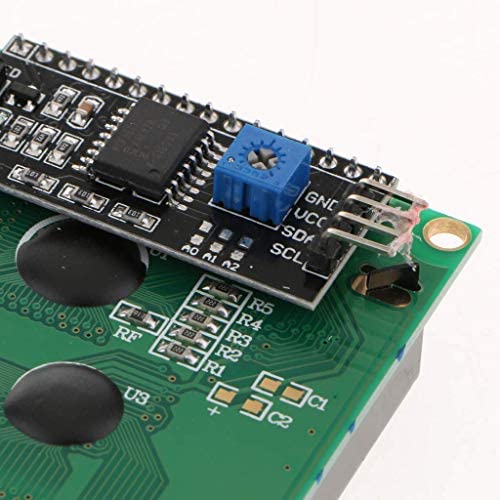
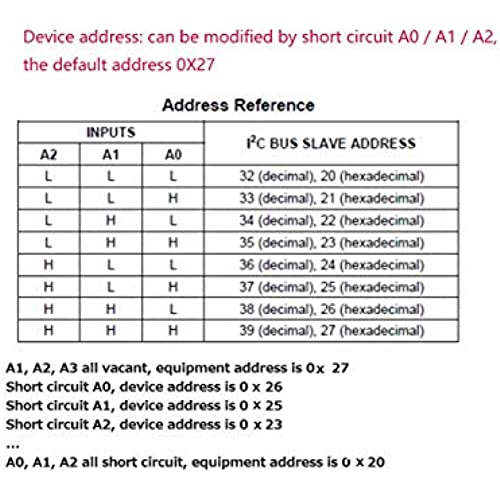
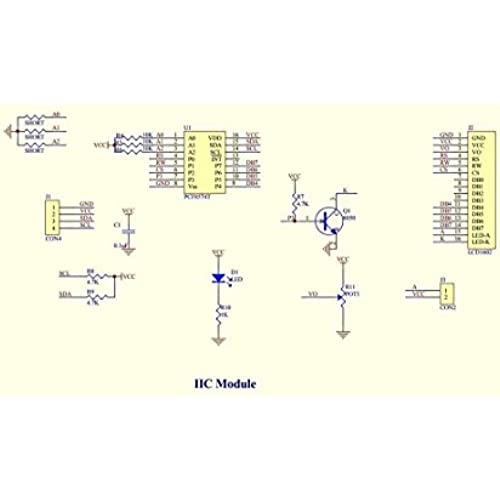


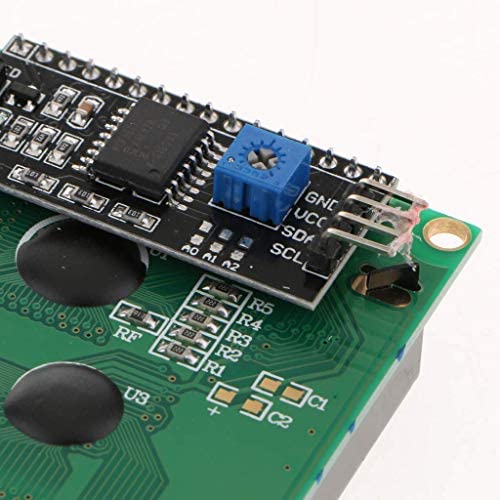
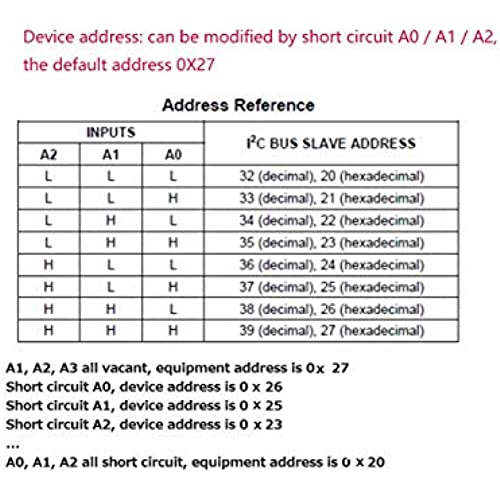
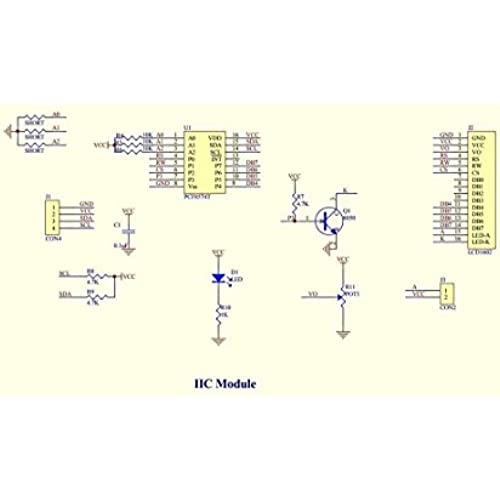
HiLetgo 2004 20X4 LCD Display LCD Screen Serial with IIC I2C Adapter Yellow Green Color LCD for Arduino Raspberry Pi
-

William Watkins
Greater than one weekGood product. Good seller.
-

Rob
> 3 dayThe first was defective. The second is great. The I2C address in your program may need to be adjusted
-

michaelcrossland
> 3 dayI like the LCD but I have found that if I even move my Audion or the wires around this LCD it will go nuts and start showing trash on the screen forcing me to have to reboot just to get back to working. I havent been able to pin down if its just the wares go to the Arduino or if there something on the display its self or the I2C board that is causing the drop outs. But besides that nit pick it a way better display then the blue 16x2 display I have. Much easier to read even with high sunlight due to the fact its a black text not a white text.
-

Alexander Alvarado
> 3 dayDisplay works. Sometimes. It will go from being perfectly readable to blackboxes and gibberish simply by looking at the display for too long. Contrast potentiometer does not stay set somehow. Spend the extra $4 to get a similar display from a better seller.
-

Jon DeArmond
> 3 dayBought two screens and thought one was not working. HiLetgo was very quick to offer technical assistance. It turns out I just got two screens with different I2C addresses and I was trying to use the same address for both. I am now very happy with both. FYI the addresses for my screens were 0x27 and 0x3f. Or if you are smarter than me you can look up the PCF8574 datasheet and probe pins A0, A1, and A2 to determine exactly what your address is.
-

Lelia Kuhlman
> 3 daygreat buy
-

SrC
> 3 dayThis works great with the i2clibraries.i2c_lcd class in Python. I tried it on 3.3v, but it needs the 5v. The backlight comes with a jumper cap, but I swapped it for a 10k pot, so now I have brightness control as well (see pic). And, its bigger than you expect, especially after using tiny oleds.
-

Jian Dai
> 3 dayEasy to find existing libraries in Arduino
-

FCO JAVIER OTERO DE ALBA
> 3 dayprice very good deliver fast come assembled
-

Mark T.
> 3 dayI2C is the way to go to minimize the pin count used on your board. Love the contrast Black on Yellow display very bright and very easy to read, The Contrast control works great. Price point is about right for this product and Yes I will purchase more the next time I need more displays .
