

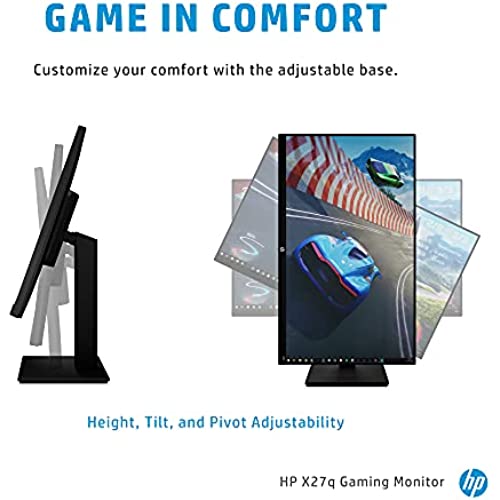
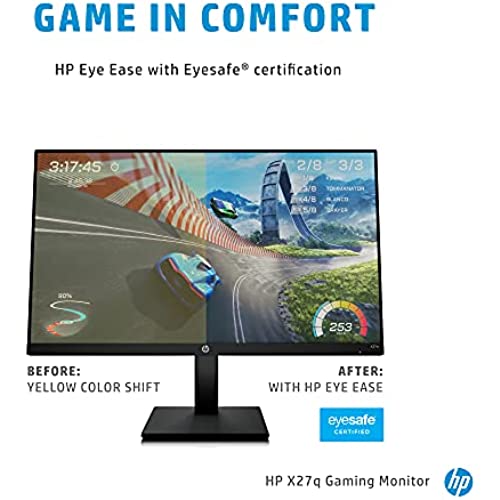
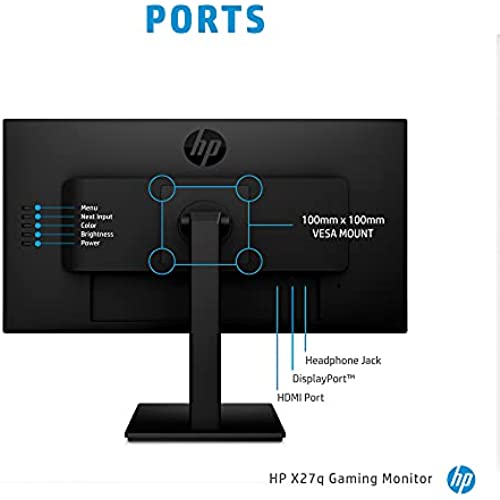
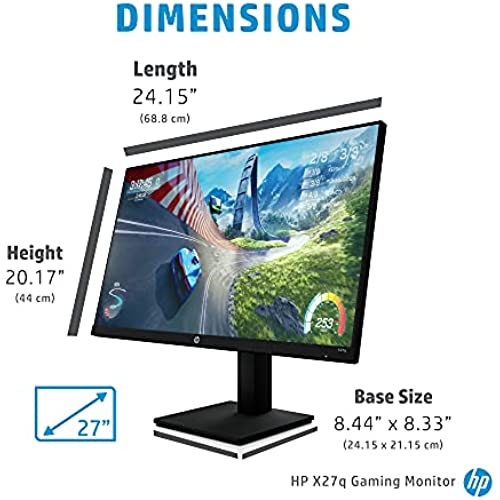



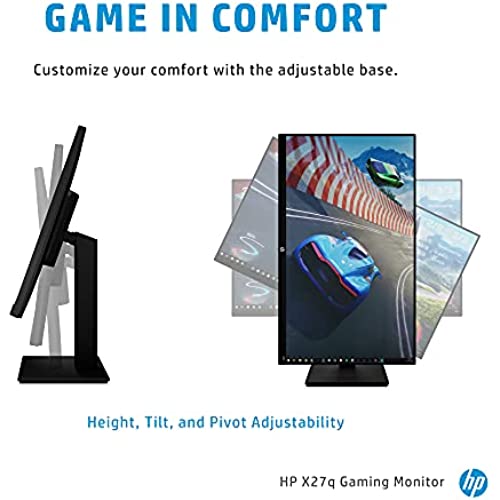
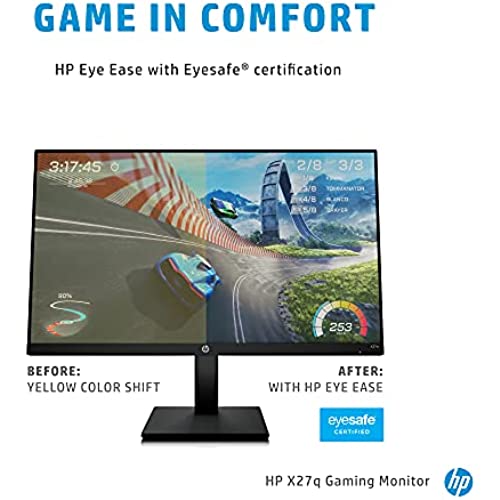
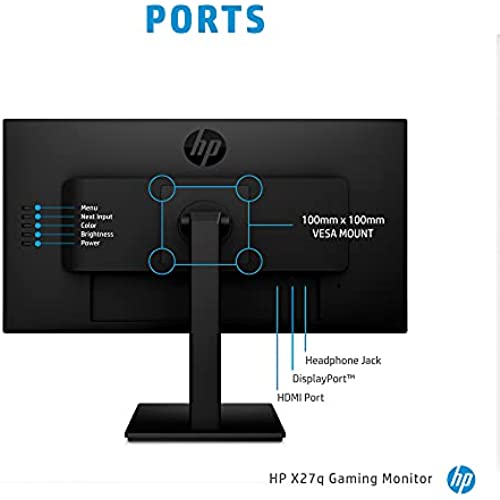
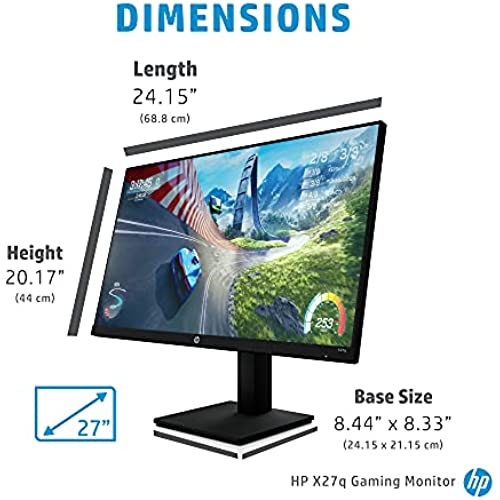

HP 27-inch QHD Gaming with Tilt/Height Adjustment with AMD FreeSync Premium Technology (X27q, 2021 model)
-

KC
> 24 hourI bought this monitor to upgrade my gaming experience from 1080p to 1440p. I was also moving from a TN panel on my 1080p monitor and was amazed by the difference in color (mainly contrast) from TN to IPS. My monitor does have a BOE panel instead of the much reviewed an praised LG panel that these had when they first came out. I have not experienced any of the issues others have had with the BOE panel (I’ve had the monitor for less than a month at time of review). There is minimal backlight bleed that I’ve noticed, but I also dialed in settings for brightness, contrast, gamma, etc in windows when I first set it up and I mostly use it in a dark room. For 1440p gaming on a capable system this monitor is great, and at an affordable price. There are other options that are in the same price range that have better panels, but I rolled the dice on this one and it’s yet to disappoint. I will update this review if I begin having issues with the panel. Otherwise, I would recommend this monitor to anyone wanting a 1440p gaming monitor for a decent price.
-

Israel
> 24 hourworks and looks nice
-

jmuhockeyfan
> 24 hourPicked this up after it went on sale for $209. It was a big upgrade for me; previous monitor was a 23 720p TV, so to have a dedicated monitor was nice. HIGHLY recommend going the 1440p route for a monitor this big. Ive tried it out in 1080p, and it does look grainy. Colors are great. Really, this is a great monitor. Super easy setup and no calibration needed.
-

Artemis
> 24 hourThis is a very new 165Hz gaming monitor and as such there unfortunately isnt many reviews for it out there so I decided Id write a few words regarding my experience with it thus far. I have been using the HP X27q for a few days now and so far I absolutely love it. The screen is absolutely beautiful and in my personal opinion it feels like 27 seems to be a pretty good sweet spot for the QHD (2560 x 1440) resolution that this monitor provides. The Height Adjustment mechanism is very smooth as well. It was very easy to setup and it came with a DisplayPort cable in the box which was a nice bonus. For my use case I mostly use the monitor connected via DisplayPort to my desktop computer with an AMD graphics card. However, I did temporarily connect it to my gaming laptop which uses Nvidia and while the monitor uses AMD FreeSync Premium and isnt listed as G-Sync compatible I manually enabled G-Sync within the Nvidia software on my laptop and it seemed to work just fine in my limited testing. (I should note that the G-Sync option will only appear when the monitor is connected via the DisplayPort.) I also tested my laptop connected to the monitor’s HDMI port using a premium Cable Matters HDMI cable and was getting a 144Hz refresh rate at the maximum resolution in the few games that I tested. The only very minor annoyance that I have is that you have to reach your hand around the back of the right side of the monitor to access the controls.
-

Can Can Concealment
> 24 hourGave it a try at ~$225. Picture quality is very nice but the ghosting is awful. All colors bleeding and leaving a a colored halo trail behind surface or line or contracting color. I do not recommend this for anyone gaming. For Photoshop or picture quality its nice, but not for gaming. Returning it. March 27, 2023 The example photos were taken with the monitor at 165hz refresh rate and the monitor setting Gaming > Response time > Level 4(Fastest). Double checked both computer Windows settings and nvidia settings, all set to 165 refresh and working properly. Game was running smoothly. One photo is not moving. The photo with the cloud blur and doubling was taken while moving the mouse at regular speed, not trying to whip 180 or anything.
-

RT
> 24 hourGot the HP X27q during the second treasure truck sale on July 13, 2022. As you see in some of the reviews after July 13 some have reported getting monitors with a BOE panel (BIM111) used instead of the LG panel (LIM101) in earlier manufactured models that got a lot positive reviews. There are other reports of people getting a newer revision LG panel (LIM111). Its a lottery at this point. In my case I would be considered lucky and got an old stock manufactured Aug 2021 with the LIM101 LG panel and monitor FW 1.1.1.0. No dead or stuck pixels. No flickering. The colors after using a color profile file from a review and their recommended settings and in 10bit the general output from the monitor looks great. This is my first IPS monitor so it was a bit of a sensory overload with picture quality after using TN monitors for so long. But thats kinda ruined as I got unlucky with the IPS glow lottery. The bottom left is pretty bad. If theres anything dark in that corner it will look washed out if sitting in the center. I can either sit a bit off to the left about an inch from the center or sit one and half arms length away to see that bottom left glow go away so things like watching movies from a further distance is unaffected. Included in the review is a pretty good representation of what I see using a solid black color and with the monitor brightness set at 5 at about an arms length away. Horizontal viewing angles are good. Vertical viewing angles are only good looking from below. From above its a bit washed out and gets worse when a horizontal angle is added. Looks like it comes from the IPS glow at the bottom. Compared to my Dell S2716DG with TN panel vertical viewing angle from above is much better. But honestly vertical viewing angles will never be a problem for me. Buttons in the back is just bad. Having a multi monitor setup and needing to press any buttons to switch input or make any other adjustment means I have to keep pivoting away my side monitor which Im glad I have monitor arms. Just have the buttons at come out the bottom of the bottom bezel. The forward facing power LED design placement is questionable as the placement is just there. By default on the white LED is not that bad during the day, but at night it will be noticeable and can be dazzling to the eyes. And it turns to a nice amber when it enters into sleep mode though I its still a bit bright at night. HP does give us the option to completely disable it. But there seems to be a bug with it. After turning off the power LED and the first time the monitor enters sleep mode the LED will stay off. But when you wake it up and the next it enters sleep mode with the no input message pops up the white LED will come on and stay on. It doesnt turn amber and stays white. The LED will then turn off the next time you wake it up. Warranty length is only a year. But for me after searching up my serial number my warranty started back in April 15, 2022 and ends May 9, 2023. So I have 10 months. Though Im pretty sure they have to grant my warranty started at the time of purchase July 13 and not April 15 with the invoice. So to rate the monitor. During the day time the IPS glow is not noticeable and the overall picture quality is great. In the evening/night the IPS glow is there but Ive found a good balance of brightness that works well that it limits the IPS glow and havent noticed it when just doing stuff. Though for others this might not be possible. The vertical angle that Im not bothered about but should be brought up. And the bug with the power LED can be a major issue for some. Finding out that I may have less than one year warranty really sucks so Im giving it a 3 star instead of a 4. If this monitor was to ever drop down to the treasure truck truck price of $175 I would try and get another one and would recommend giving it a shot. It is Amazon so returns is not that much of an hassle. At the regular price of around $250 I would really be looking at other monitors in this price range before considering this X28q. Something to note is other major electronic stores dont sell this model anymore and HPs own store website doesnt even have a page for it. Is it possible this treasure truck sale was to move the last major batch of these monitors before being discontinued?
-

N
> 24 hourTheyve made a silent downgrade for this monitor: its no longer using LG panels. They now use BOE, which is a cut-rate panel with much worse quality control. Ive got it for a song, but Im starting to think that Im getting what Ive paid for.
-

Roger Appleby
> 24 hourExcellent Value
-

Dogmom328
> 24 hourI got this and I am using an Nvidia Quadro 5000k video card. I hooked the display port to display port cable and it will not work. I get a black screen saying disconnected or some sort. I hooked up both monitors, my old one...with DVI port at 60hz and this one both..and both come up. Old one is default..the new screen comes up too but is secondary. So it will not work on its own. I went into the settings in both win10 and Nvidia to set it..the highest was 122hz. this video card I bought this year. SOOO I am not sure where to go from here. I ordered a DVI to display port cable adapter and we will see if that works..but that kinda defeats the purpose for the 144hz. If I cant find a solution, I will return this. Just beware if you have this video card, this screen monitor may not work for you. FYI-the display port cable that came with it..garbage for me. It has metal hooks on it..I assume to hold it in place in the port but...try removing it without ripping everything out. I used a different cable without the hooks..MUCH better. I recommend getting another cable unless you like tearing up your video card ports.
-

Daniel Poprawski
> 24 hourWould give it a 5 Star if the package didnt look like it got robbed from a Walmart. Monitor is overall probably the best you can get right now. 1440p, 165hz IPS for under 300$. Incredible. Monitor fits pretty good on my desk although its a little bit bigger than what Im used to.
Related products


