

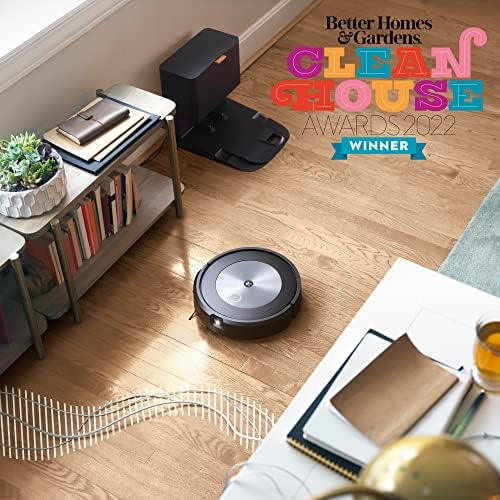






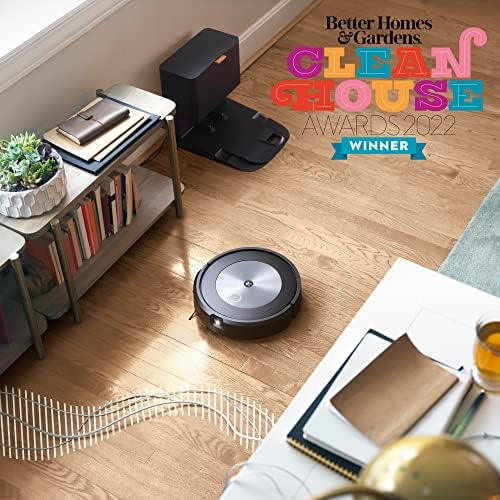




iRobot Roomba j7+ (7550) Self-Emptying Robot Vacuum –Identifies and avoids obstacles like pet waste & cords, Empties itself for 60 days, Smart Mapping, Works with Alexa, Ideal for Pet Hair, Roomba J7+
-

Roy C
> 3 dayI usually do not do reviews unless I am impressed or disappointed with an item and when I do so I try to be an asset to someone who is considering a purchase and thus my experience may help, I hope it does. Last October I purchased the Roomba J7+ to use in our home which has mostly wood floors, two fully carpeted rooms and one room with a large rug. I use the j7 if I notice something on the floor such as dust or perhaps a little fur from a fluffy cat so I would estimate the house gets a run about once a week room by room as is required but never all at once since it is not necessary in our home. As this semi-random schedule has become somewhat routine I have never seen the j7+ go into partial completion due to recharge needs, it accomplishes its job in a single charge before going back to base but of course the larger the house that would be different. The wood floors do make a difference as I only had to change out the bag in the base unit once. One thing that I customarily do is the recommended maintenance once a month as lint and such does accumulate at the ends of the rollers and I would recommend doing that routinely as it is easy to do in about 10 minutes. Has the unit failed on a mission? Yes it has on one occasion as it got into a room and closed the door on itself so that it could not get out so it shut down and sent me a notice on my mobile device, it was my fault as the door was left in a position that allowed the unit to get behind it and close the door on itself but not before it totally completed its job. If you connect the j7+ to your wifi system its quite an attention getter when you use a voice command to do a job and in fact, its almost scary how smart this thing is! I hope it doesnt photograph my checkbook one day and notify me its time to balance my account. Last suggestion ... do map your house as per the instructions and remember you have to re-map if you move the base unit but if you map well it does a magnificent job. I hope my review helps and that anyone reading this that purchases one has the same experience.
-

Sandra J Brummett
> 3 dayNot sure about it
-

Taya Harvey
> 3 dayThe iRobot just finished mapping the house. I have scheduled it to clean the floors every Wednesday morning starting at 9:00 a.m. and I do not expect that it will have any problems. It did an excellent job cleaning the floors when mapping the house and had no problem going over thresholds or carpets. Since someone who has an iRobot set it up for me, I cannot comment about how easy or challenging it is to set up.
-

Iconoclast
Greater than one weekDoes not vacuum rooms well. Constantly gets lost. Maps are terrible. iRobot Support useless. I had high hopes for my 1st robot vacuum, $600 j7+ . I found online & studied; Owner’s Guide & “Complete Guide for Imprint Smart Maps and FAQs” I ran many mapping runs & cleaning cycles. Wasted a huge amount of time trying to get this to work as advertised. I searched for online Roomba forums for help & tips. Finally, I called the telephone support & spent ½ hr. With a support rep, who was no help at all. The j7 is very inefficient with time & battery life which would be OK if it actually got the job done. Clean the entire room & do not get stuck. It maps & cleans rooms at strange angle, rather than following the sensible layout of the room, which again is OK if it ended up cleaning the entire room. It would start in one area & w/o finishing, cross over to the opposite side of the room & start there & sometimes, eventually go back to the 1st area to finish. Often leaving a corner or different area unexplored/uncleaned. “Keep Out Zones” Unable to rotate the Red rectangle to align with a sensible barrier. I could make the square as small as 8” x 8” but always at a 45˚ angle so my ‘do not cross’ line was always a series of pointy diamond shapes. This resulted in the keep out area being larger than desired. It worked to stop the j7 from getting hung up but left too much floor uncleaned. I could rotate the map itself but the rectangles rotated along with the map. Support rep unable to help with this. Extremely frustrating! Room Divider lines: Often initially wrong. I can move the line & rotate the line but cannot make the line shorter! In one case, to correctly set the line correctly, between my tiled Entryway & my carpeted Family Room, the divider extended ½ way into the FR at an odd angle. If I was able to adjust the length of that line, I could make it correct. I could not & neither could the support rep. Maps are not correct re depiction of carpet vs. tile floor. This was strange. Often at transitions between rooms the map would have a bizarre carpet area encroaching onto tile & vice versa. Also the transition between rooms was often geographically incorrect. Instead of two rectangular rooms connecting via a doorway in between… Some odd angle would be introduced, which was just… Strange. If you have one floor and the robot can get everywhere, this might be a decent Robo vacuum. I have a single story home with a raised tile entryway. This results in three separate areas that the robot must treat as three different maps. The home base station is only in one of those areas. No matter how many times I tried, following the suggestion from the support rep, j7 continually failed to make a separate map of the entryway! It kept adding the entryway as a new area abutting the living room. This was technically true except the tile is raised 5–6 inches… An absolutely insurmountable barrier for the robot! The instructions and the support rep both state you do not need to move the base home station to other floors or other areas. Simply place the robot in the new area and then either press the button on the robot or press begin mapping or begin cleaning on the app. The robot will map/clean the new area and then since it will be unable to get home to the base station, it will stop, make a musical tone and wait for you to physically move it back to the base station. This absolutely does not happen! What happens is it will clean/map the new area and then the App says: “heading home and j7 will wander around, bumping into everything, in a failed attempt to go home until it runs out of battery life. So, in summary, I wanted three Maps; 1) front house area, which has the home station, 2) raised tile entryway, no home station & 3) bedrooms and hallway (no home station) hallway is again blocked by the raised tile entryway. I would have no problem letting j7 clean the front house area and go back to the base station to empty the bin or recharge. But, then I needed to be able to physically move it to the raised entryway and tell it to clean and then when it was done to stop and let me move it back to the base station. Same thing with the back hallway/bedrooms. The j7 is incapable of doing this. It did map the back hallway & BRs ~ 75% accuracy but, after finishing cleaning would wander around, lost banging into everything, till battery ran down. I think it sensed when base station was only 20 or 30 feet away but could not get to it due to tile barrier so, kept retracing steps, wasting time & battery. I was relieved to return this overpriced toy.
-

Heather Wharton
> 3 dayI had a very good, 5 year experience with my IRobot 900. I fully expected the J7+ to out perform the 900. I thought I was upgrading because I splurged and also bought the self emptying bin. I was completely wrong. I have been holding off on writing this review in order to give it a chance to do all of the mapping and acclamation that it needed to do. Its NOT getting better. CONS: 1. Upon first inspection, I noticed that it was lighter (not bad), but had a more plasticky feel than the older models and felt cheaply made. 2. Its noisier than the other models. 3. It is NOT good at all in the corners 4. Seems to be confused while mapping 5. Battery life could be MUCH better. The 900 did my entire downstairs w/o having to stop and had a bit of battery life to spare. 6. It gets clogged easily and frequently stops to tell me to empty bin. 7. Its NOT easy to empty the bin manually when asked to do so. 8. Many times, there really isnt anything in the bin that should have clogged it to begin with. 9. While it self empties after each job, you still need to manually wipe and clean all of the other parts. 10. I feel the need to be home babysitting the J7+ to get it through a complete job 11. Does not clean as well as the 900 12. It needs bags. Why couldnt it just empty into the big bin and empty that when needed. PROS: 1. Very easy to set up 2. Easy to set up the dividers and room assignments, and clean zones 3. Nice to be able to do a quick small job using the room assignments. 4. The self emptying feature is nice While the pros are good, I post them with a grain of salt because they dont always work as they should. I am still mourning the loss of my 900 and wish I could have stuck with it. A LOT of money for something that doesnt live up to all of the hype that IRobot claims.
-

Lauren
> 3 dayFirstly, Id like to say that before we bought this model, we had a Shark robot vacuum. The Shark actually vacuumed over some animal waste (my poor dog was angry pooping in response to me going back to work) and died. RIP. We bought this model as it claimed to be able to detect poop and not run over it. Thankfully, my dog got over his anxiety and went back to his normal potty habits so this feature never had to be tested. This vacuum definitely sucks up dust, dirt, animal hair etc. but I still use my traditional upright vacuum and mop and see a lot of dirt leftover, but this might be because I dont run it as I should. This thing is LOUD. The first time we ever heard it empty, we were in such disbelief it could be that loud that we checked to make sure all of its parts were in the right place lol. It is so loud that it activates my fight or flight response. I hate it. Sometimes it will empty 2-3 times in a row and I have to remind myself of how much it cost because my lizard brain wants to stomp it so bad. Theres also always something wrong with it. I have done my best to maintain it. I clean it, replace its filters, and empty out the bag yet I get a text about a malfunction about half the time. I dont know if we just got a bad one but we have had it for a year now and I dont run it as much as I probably should like I mentioned due to these issues. I think we will sell this and rebuy a Shark.
-

Lauren Craig
Greater than one weekThankfully I bought this when there was a sale because it is expensive. It’s worth it though! Being able to walk around the house and not constantly see pet hair all over makes it worth every cent. I have a German Shepard who basically just sheds daily, all year, no days off. If you know, you know. I definitely had to have the one that empties itself. The ONLY reason I’m giving 4 stars instead of 5 is because of the self empty for 60 days thing. I looked back at the description but didn’t see much so I can only assume that means you don’t have to change the bag for 60 days. This is probably try for most people, however for the GSD crowd, this is not the case. I have had the vacuum for about three weeks now and I’m going on my 4th bag change. It’s a shame you cant just empty the bag and reuse it. Having to change it so often is going to get expensive but also seems really wasteful. Overall I’m happy with the purchase. It does want I wanted it to do and make life just a little easier (and much less furry).
-

BH
> 3 dayInitial impressions after using for a few days (overall, we like it): - The mapping feature needs work. The first time I mapped the house it missed several areas, including a bedroom and huge closet. When I tried to add those areas to the existing map, I kept receiving an error. Customer service advised me to do a factor reset and start from scratch. When I mapped the house the second time, it was able to find all the rooms. Because of the errors, the mapping process took 5-6 hours when all said and done. For a ~2,000 SF 1st story, it took about 75 minutes to map once. - When the vacuum returns to the dock to empty itself, the emptying process is incredibly loud. Its 3-4x as loud as the Shark robot we have upstairs. In most cases, there is no way you could run this vacuum while someone was sleeping, as they would be woken up when it empties itself. It really is that loud. If your house is 6,000+ SF, then maybe, but in our 3,400 SF two-story home, there is no bedroom far enough from the vacuum station to avoid this noise. - The app is nice and seems slightly better than the Shark app. I like how you can crate favorites/hot buttons. - The vacuum does a good job of quickly navigating to rooms on the map and doesnt get lost. I needed I will revise this review after a few months of use.
-

SAMUEL AYERS
> 3 dayGot on Amazon sale for $599 then they had another sale month later for $499 thank you very much Amazon for the Fin. Any way the jury is still out with this unit. Battery doesnt last Im having to find it in the house dead and take back to dock. It does avoid objects like advertised but it doesnt avoid liquids. It does clean carpet as well but Ive noticed it wearing out the rollers quicker. liquids make a mess with it turns the dirt into well you know mud then sticks to rollers filter and the waste bin Now you has the clean everything and new filter. I glad I got it for $599 really would have liked $499 at this point not sure its worth the money . Also I had the E5 Roomba prior to this one it performed as well as this one only upgrades Dock station vac, obstacle avoidance and the picture mapping. And I only paid $300 for it. so are the upgrades worth it? Yes for maybe $200 more not the $300 I paid
-

Nate
> 3 dayWorks well, clogs with dog dander easily, regular cleaning is required.
