
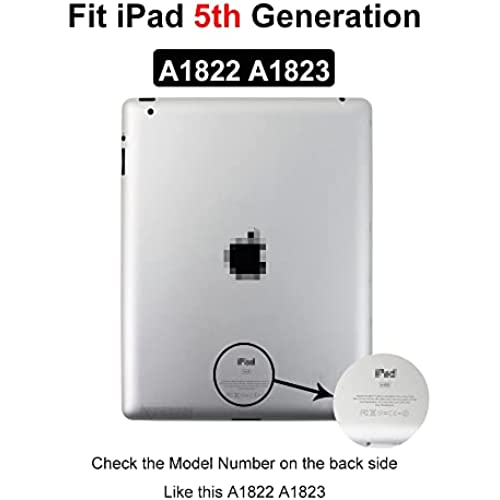
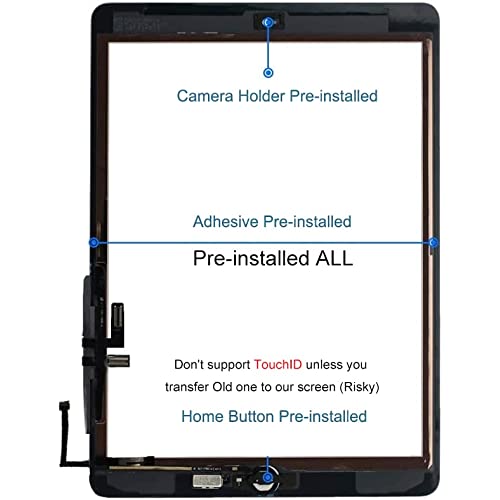


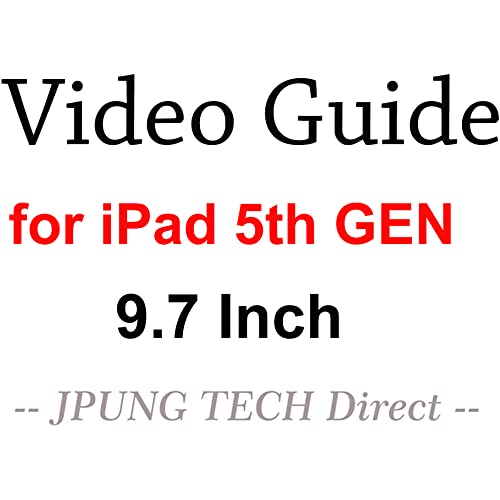



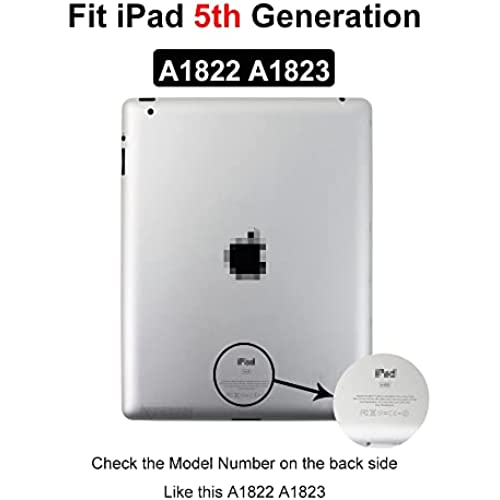
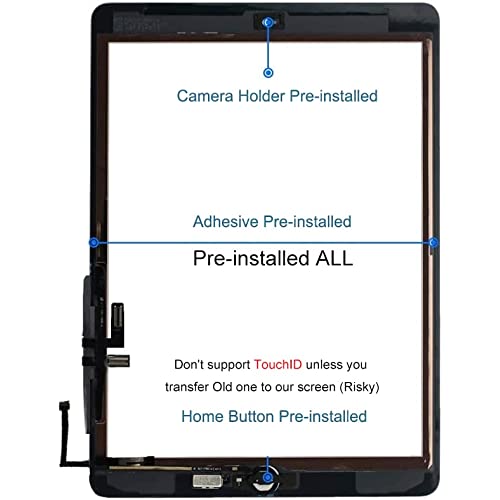


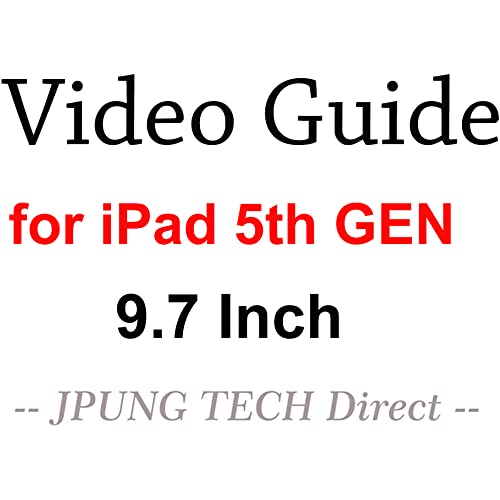


JPUNG for iPad 5 (5th Generation) Screen Replacement A1822 A1823 9.7 2017, Only for 5th Gen Touch Digitizer, Home Button,Full Repair Kit(Video Guide)
-

iadude
> 3 dayNot as easy I thought it would be. Difficult to get peel-off protector from edge tape - especially near cables. Took about 90 minutes to complete. Used jell heating/cooling medical pad in microwave to heat edges. Watch a lot of videos.
-

Kathleen
> 3 dayThis is my second time doing the install, only place I have trouble is the cable that connects to the home button. Keeping that tucked is a real pain. Other than that the glue they include is top notch and everything fit perfectly. I do recommend using a heat gun vs a hair dryer. Made a world of difference.
-

Reighann Anders
> 3 dayThis kit came with literally anything and everything that you will need and super easy to replace the old screen! And any questions and issues that I had, their customer service was great!
-

Absolom7
Greater than one weekAdhesive sucks
-

J.R. E.
> 3 dayVery easy to install with the tools provided in the kit. Works flawlessly! Will buy from again when kids break another screen.
-

Joshua Dixon
> 3 dayDon’t bother, there were several bad reviews and I should have known but it worked for literally a month and then acted as if it were possessed. Would randomly start doing whatever it wanted to. It’s cheap and there’s a reason why the price is what it is.
-

Joe M.
> 3 dayIf it wasn’t installed I would return it!
-

Miguel
> 3 daySuper easy to install. Comes with all the tools and accesorios needed to DIY.
-

Robert thao
> 3 dayIt was super easy to Install
-

Jonathan
13-04-2025Good quality digitizer. The only thing I have to add is remember if you plan on using the home button/ finger print reader that is included it becomes a normal home button. Apple syncs the original home button up with the logic board. So unless you have access to the official Apple repair software I would recommend using the old home button if possible
