


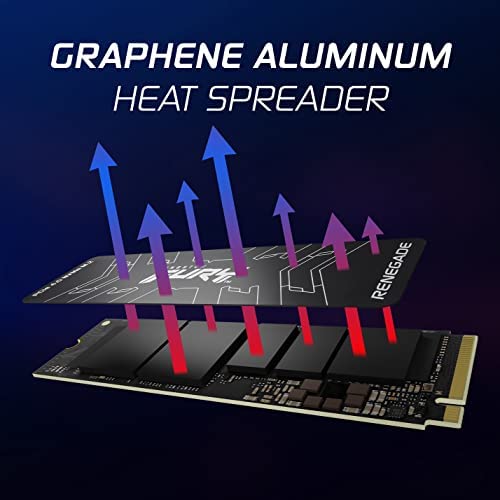






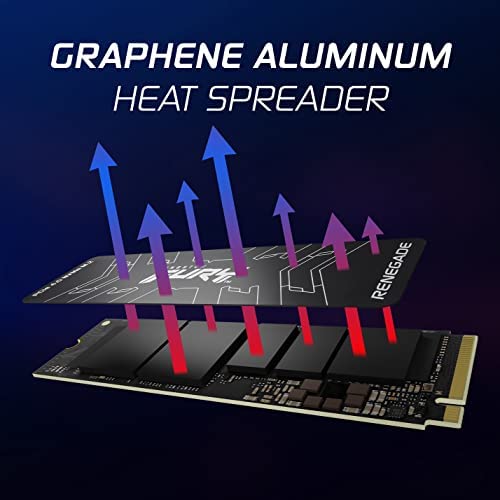



Kingston FURY Renegade 1TB PCIe Gen 4.0 NVMe M.2 Internal Gaming SSD | Up to 7300 MB/s | Graphene Heat Spreader | 3D TLC NAND | Works with PS5 | SFYRS/1000G
-

Andrea
> 24 hourInstallato su ASUS TUF DASH F15 FX517ZM, le prestazioni sono di molto superiori al disco originale. Dovendolo installare su un notebook ho scelto la versione con dissipatore basso. Per la migrazione dei dati dal disco originale non ho usato Acronis scaricabile dal sito della Kingston, ma altro strumento, che mi ha permesso di fare il ridimensionamento delle partizioni avendo un disco di capacità doppia rispetto alloriginale. Ho provato a far lavorare un po il disco per vedere quanto scaldava con programmi di benchmark (es. CrystalDisk Mark) ed altri tool per stressare il disco e senza aver attivato la crittografia del disco. I risultati in lettura erano di 7000MB/s e scrittura 6500MB/s... quindi un ottimo rapporto prestazioni/prezzo
-

Rich M8NY
> 24 hourThe hardest part was finding tiny screws, not Kingstons fault. Each motherboard may be different. I bought it to copy everything from a 1TB drive (not the boot drive), because it was about 75% full. It was so fast copying I couldnt believe it. I checked to see if the drives matched. But the new drive looked like it was missing 400MB. It took me a while to find out and why I couldnt switch the drive letters. I used part of the older drive as virtual memory and the boot drive, and thats where the extra used space was. I turned off the virtual memory and now the sizes match, and only about 48MB was being used. I wouldnt have bought it if I remembered I had virtual memory on it. I had to use a program I bought to transfer the stuff to the newer SSD M.2, which is fast and works great.
-

Lindsay Parker
> 24 hourGrabbed 2 of these to throw into a Raid 0 on my new Ryzen 7000 series set-up. Do you need Raid 0, absolutely not these are crazy fast already. But is having 2 of these in Raid cool.... heck yeah. Basically benchmarks at double the speed on a single drive. I was hoping to bench over 10K but as you can see it is up over 14k. Great buy, super fast, and slightly tempted to grab a third for the array and see what happens:)
-

Jericho Obog
> 24 hourA noticeable performance jump from BarraCuda 120 SSD 250GB (for my OS) and BarraCuda 2TB HDD (for my Steam games.) Faster boot (last BIOS time: 10.9s) and faster loading time for gaming (tested games: Horizon Zero Dawn, Fallout 4, PUBG, AC Odyssey.)
-

Sophia Davis Jr.
> 24 hourDelivery arrived before expected, easy to install and use. So far is working really well on my OMEN 15.
-

Dr. Audra Walsh
> 24 hourUsing this ssd for my PS5 and it’s super fast when transferring data and opening up games!
-

Ronald Gonzalez
> 24 hourMUY UTIL
-

Delfina Swaniawski
> 24 hourExcellent
-

Wusteak
> 24 hourFast drive, but little $$&
-

radicalrx
> 24 hourNot sure why console makers do not offer an extended storage version right off the bat, because some of us would pay! This product has been working flawlessly and is easy to install once you get the cover off the PS5. Saves me a lot on external hard drive costs. Buy the bigger one! It’ll be worth it.
