


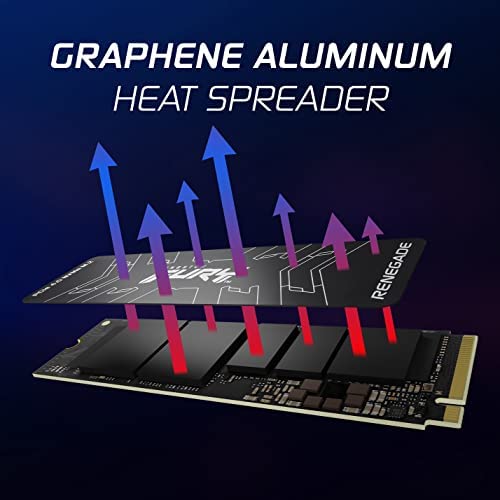






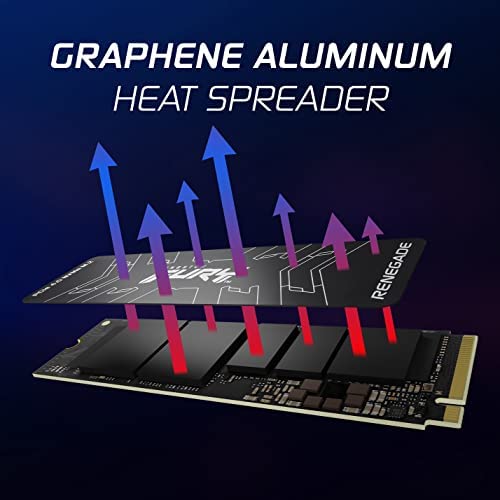



Kingston FURY Renegade 1TB PCIe Gen 4.0 NVMe M.2 Internal Gaming SSD | Up to 7300 MB/s | Graphene Heat Spreader | 3D TLC NAND | Works with PS5 | SFYRS/1000G
-

Patrick
> 3 dayI recently bought a PS5 Console (Disc Version). The consoles available space is quickly absorbed by a few games downloaded to its native drive. An internal SSD is absolutely needed to expand its storage capacity. I read several reviews and decided to buy Kingston 4TB SSD as it is the best and largest in the marketplace. Installation is super easy! After installing and restarting, the new console hits the ground running. Now I can enjoy games with no worry at all about the capacity. If you have no issue with budget, then Kingston 4TB is a no-brainer.
-

Luis G.
> 3 dayLo instale en mi PS5 y funcionó perfecto. Aunque debo decir que el PlayStation no detecta toda la velocidad pero creo que por el software del sistema. También noté que si es 1TB completo. Me gusto este producto porque ya viene con disipador incluido y el precio final no es tan caro teniendo en cuenta eso.
-

Ray
> 3 dayUpdate as of 1/10/23 Ok, after cloning from my 512GB to this 1TB drive using Aomei Pro, I can tell you a bit more about this drive. Im not sure if its my imagination, it seems to me that this drive moving around within windows seems somehow faster. It almost like its snappier. The investigation began. I fired up my portable edition of Crystal Disk Mark 8 V4. Ran the software several times. I also noticed that Windows booted up within say 10 seconds. Gone are the days of waiting three minutes for the old mechanical drive to boot up to the desktop. I paid attention to two specific figures, the read/write, and the continuous Write. read/write: 7044 megs continuous Write: 6127 megs There were some times when the test dropped to 7040 and the write was about 6100 megs. Of course, there was figures after the decimal point. But what I have mentioned here is about par for this drive. In choosing your next 1TB SSD, pay attention to not only the TBW figure but is the drive read/write at or above 7000 megs? Is the continuous Write at or above 6000 megs? If you look around and can verify the accuracy of the advertised specs, then make your choice. As of this writing, there are a few drives that meet this criteria. Some examples are the Hynix Platinum, the Nextorage drive 1TB (a bargain at $89), the Seagate 530, the Corsair 600XT, the Sabrent 4+ drive, and the Fantom drive. I did not have a chance to look at the WD Black SN850 drive. I know there is one other, but I forgot the brand. Only the SK Hynix, the Seagate, and the Sabrent drives have the higher TBW figure. Ok, so again, why did I ultimately choose the Kingston Renagade drive? the price at $99, and the TBW figure at 1TB. Plus, looking at the ratings, its a hot seller. Would I buy again? You bet, with no reservations. If I had the extra money, would like to get the 2TB version. Original review I began researching the 1 TB SSD drives. There are a lot of good SSDs out there, and some of them you cant go wrong by purchasing them. The 1 TB drives that have a read/write of at or above 7000 megs are roughly priced on the Amazon site at or between the $99 and $149 figure. I kept my price between the $99 and $110 figure. I paid attention to not only the read/write figure but the continuous write as well as the Total Bytes Written. Oh sure there were some that said their speeds were way up there like the Corsair 600LT 1TB at 6800 continuous write. But the TBW was at 700 Total bytes written. A lot of the drives out there are in the 600 or 700 TBW range. Even the Fantom8 drive which uses the Hynix memory was only 700 TBW. Even the venarible Samson 980 pro is 700 TBW That surprised me. But the Kingson drive as you will shortly see is better. Specifications Form Factor M.2 2280 Interface PCIe 4.0 x4 NVMe Capacities2 500GB, 1TB, 2TB, 4TB Controller Phison E18 NAND 3D TLC Sequential Read/Write1 500GB – 7,300/3,900MB/s 1TB – 7,300/6,000MB/s 2TB – 7,300/7,000MB/s 4TB – 7,300/7,000MB/s Random 4K Read/Write1 500GB – up to 450,000/900,000 IOPS 1TB – up to 900,000/1,000,000 IOPS 2TB – up to 1,000,000/1,000,000 IOPS 4TB – up to 1,000,000/1,000,000 IOPS Total Bytes Written (TBW)3 500GB – 500TBW 1TB – 1.0PBW 2TB – 2.0PBW 4TB – 4.0PBW Power Consumption 500GB – 5mW Idle / 0.34W Avg / 2.7W (MAX) Read / 4.1W (MAX) Write 1TB – 5mW Idle / 0.33W Avg / 2.8W (MAX) Read / 6.3W (MAX) Write 2TB – 5mW Idle / 0.36W Avg / 2.8W (MAX) Read / 9.9W (MAX) Write 4TB – 5mW Idle / 0.36W Avg / 2.7W (MAX) Read / 10.2W (MAX) Write Storage Temperature -40°C~85°C Operating Temperature 0°C~70°C Dont get me wrong here. It will take a long time to wear out any of these drives. Lastly, the only downside is the from what I read is the bad cloning software. So for me, since I am totally blind, the search is on for cloning software that can be used/read by a Screen Reader. Probly by the time this review is accepted, this Kingston 1 TB will be my main drive. Oh, one more thing, it has been a few days to read a lot of reviews. I have noticed that this drive has gotten from the 626 ratings to now 665 ratings. Thats a positive sign. Ray
-

Delfina Swaniawski
> 3 dayExcellent
-

John
> 3 dayDisk read speeds are not 7300 they are 6500. So it is not the fastest disk out there like they say they are! Taking forever to download a game regular ps5 hard drive is way faster!!!
-

Yoskarly
> 3 dayExcelente
-

Rich M8NY
> 3 dayThe hardest part was finding tiny screws, not Kingstons fault. Each motherboard may be different. I bought it to copy everything from a 1TB drive (not the boot drive), because it was about 75% full. It was so fast copying I couldnt believe it. I checked to see if the drives matched. But the new drive looked like it was missing 400MB. It took me a while to find out and why I couldnt switch the drive letters. I used part of the older drive as virtual memory and the boot drive, and thats where the extra used space was. I turned off the virtual memory and now the sizes match, and only about 48MB was being used. I wouldnt have bought it if I remembered I had virtual memory on it. I had to use a program I bought to transfer the stuff to the newer SSD M.2, which is fast and works great.
-

Chris
> 3 dayBought for my PS5. Overall it is great, my only minor complaint is that they advertise up to 7300MBps it only manages around 6600MBps. I know its not a huge deal, and the up to isnt a guarantee, but it falling about 10% behind its rating is a bit of a disappointment. It is still plenty fast to pass the PS5 compatibility check when you install it.
-

bigggy
02-06-2025Great memory fast and fast
-

Shota Aivazov
Greater than one weekThe only complaint I have is that this tiny item was shipped in an extremely huge box. Since the item was eventually shipped overseas, I had to pay for the shipping cost quite a lot in the destination country, because of the size of the box. Also the item was not very well secured inside the box so it was dangling inside quite badly. Other than that, I’m happy with the purchase. The memory’s factory packaging was unopened and it matched the description provided by the seller.
