





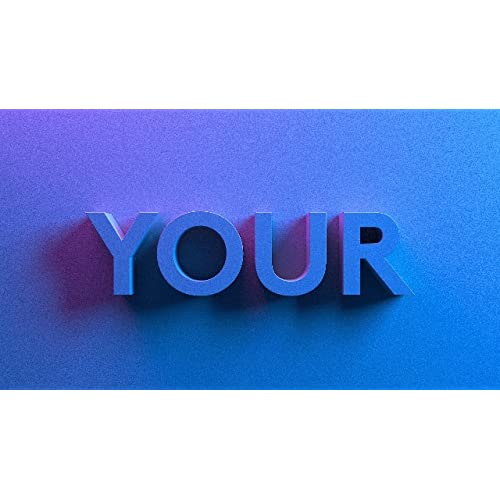






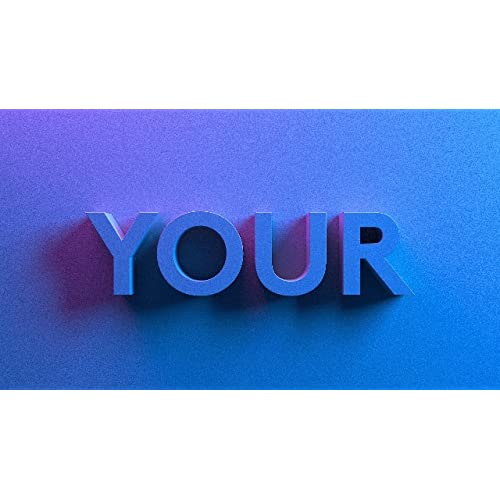
Logitech G 203 Wired Gaming Mouse, 8,000 DPI, Rainbow Optical Effect LIGHTSYNC RGB, 6 Programmable Buttons, On-Board Memory, Screen Mapping, PC/Mac Computer and Laptop Compatible - Black
-

Rich T
> 24 hourSmooth quick response. Nice hand feel nice crisp clicks
-

angie81
> 24 hourMy son has used for 6 months for playing fortnite . So far works great.
-

Jeremiah Blatz
> 24 hourDespite appearances, this is not a symmetric mouse. The extra buttons are only on the left side, so if youre left handed, look elsewhere. If you look for Logitech G Hub and Fusion 360 on the web, you will find various folks who both can and cant program the extra buttons to do shift-middle click for Fusion 360. I couldnt get it to work. Considering that was the entire reason I bought the mouse, its useless to me. It has a nice heft and the buttons are pleasantly clickie, though. If youre right-handed and dont use Fusion 360, its probably a good mouse for you.
-

Jacob
> 24 hourNote for non-gamers: clicking the button under the wheel cycles through different speeds, if you find it flying across your screen too fast or crawling across it too slow. Review: Finding the right gaming mouse is a matter of preference. Years ago, when I first got a gaming PC, I was overwhelmed by the number of options in gaming mice; I didnt know what I wanted. A friend recommended this model mouse, and I have been using it for 4 years. Recently, I moved internationally and left my old one back there with my significant other, so needed to get a new one, and knew exactly what to get. Many other gaming mice have many more buttons, which may be useful for some people, but the simplicity of this one makes it really easy to start up a game and not have to spend 20 minutes trying out different button configurations and remapping controls. If youre just starting out with PC gaming, this is a simple and affordable mouse that will not do you wrong. Some people might want a wireless mouse, which is understandable, but for my situation I wanted something I wouldnt have to worry about losing connection/battery in the middle of gaming. So wired vs wireless is really a matter of preference. When I first got the mouse I didnt understand that the button under the mouse wheel changes the speed the cursor moves (there are 3 or 4 settings, clicking it just cycles to the next speed until it loops around to the lowest), so that may throw some people off if they are new to gaming mice. Only caution I would make, and only because someone new to gaming might not know, is to consider if you need a silent/whisper click mouse. This mouse is by no means super loud when clicked, but it is audible. And I know mouse clicking can sometimes get on peoples nerves. If you plan on streaming or game in a shared area (near living room, etc), I would strongly suggest considering a silent mouse.
-

Ashley Perry
> 24 hourI really wanted to love this mouse, but, after only a couple of days of use, I find it frustrating to handle. My hands are not very large, and the buttons seem almost impossible to not click when I am simply trying to move the mouse around my desk, or even just resting my hand on the mouse. I did go into the Settings for the mouse, which you must download software from Logitech to access, and disable the side buttons, which reduced about half of my unintended clicks, however, the buttons themselves still click very audibly, which cannot be avoided. I cant seem to alter the click sensitivity for the two main buttons without rendering them unusable, so I still have many unintended clicks just from resting my hand on the mouse. Aside from usability issues, I do find the mouse attractive, and, overall, it works like a mouse should work. The RGB lighting is fun, and you can program several different color profiles for your mouse, again by downloading the necessary software from Logitech. Generally speaking, this is a decent mouse for a good price. If you have been wanting a mouse with LED lights, I would cautiously recommend this mouse. However, if you have smaller hands, you should probably look for other options.
-

Beth Cox
> 24 hourI bought this mouse for gaming/office work and it responds well to movement. I highly recommend it for gaming in fast-pace games.
-

Oru Adaar Love Song
> 24 hourIts a good programmable mouse at this price point. The company name speaks for itself. I havent tried the programmable keys yet so I cant comment on that. However the precision is on point, never felt the pointer jitter. Good Product, go for it if you are into FPS. p.s The RGB color changing feature is really cool to look at.
-

Jerome Howe
> 24 hourComing from an Amazon basic mouse, this mouse is a huge upgrade. The ergonomics, design, and feel are all so much better in quality. I downloaded the G hub software to customize the rgb lighting to fit my setup, but realized that when shutting down or starting up my PC, the mouse reverts back to the default rainbow rgb lighting which is not a big deal, but wish the customizations stayed all the time. After logging into your PC, all the customized settings from G hub will apply to the mouse, but its not instant which was a little disappointing. Maybe Ill keep playing around in the settings to see if theres an option to fix this and will update this review later. *clicks are also pretty loud Update: Im getting a bit annoyed of how long it takes for my default customized mouse settings (lighting, dpi speed, etc.) to take effect whenever I turn my PC on. Its at the default rainbow rgb and 800 dpi until you log into the main PC screen and then you have to wait another 10+ seconds before the G hub application loads and applies the customized settings. At this rate, Im starting to miss my Amazon basic mouse because that was just plug and go- instant and immediate. Im not sure whether Im going to keep this mouse anymore... which is sad considering I bought it during a 50% off sale... -2 stars FINAL UPDATE: Tried applying my custom profile onto the onboard memory mode G Hub settings, but still did not save custom rgb lighting. After researching more, decided to ditch (uninstall) G Hub software and download the Onboard Memory Manager tool from Logitechs website instead (just type Logitech Onboard Memory Manager in the search engine) and now my mouse works as I first expected it to work. I am now pleased to have been able to find a way to fix all the issues Ive been dealing with. It honestly shouldnt have taken this long for me to be able to use my mouse the way I wanted to. I just hope this mouse is durable and will last a long time. +2 stars back
-

Faculty0780
> 24 hourBest hand feel ever (just perfect), light weight, great scroll wheel feedback, smooth tracking, beautiful rgb colors and a simple design that just works. When my 12 button mmo mouse gave out recently I moved to keyboard keybinds and this mouse. No software is required as 6 button mice are recognized and programmable on every major OS (Linux, BSD, Windows, MacOS, etc.) and in every game without additional software. This G203 and the G502 are possibly the best mice ever made.
-

Aiden B.
> 24 hourI have a bigger fatter hand and when I’m playing games like mw2 sometimes I accidentally fat finger the side button or the scroll wheel and it messes me up sometimes. If you have smaller hands then this should work just fine
