

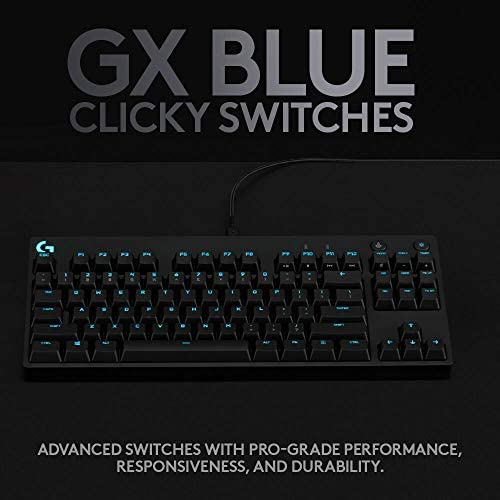






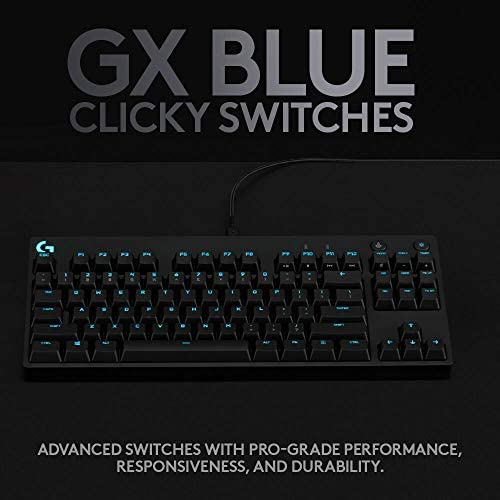




Logitech G PRO Mechanical Gaming Keyboard, Ultra Portable Tenkeyless Design, Detachable Micro USB Cable, 16.8 Million Color LIGHTSYNC RGB Backlit Keys
-

Gary Woodsmith
Greater than one weekI have the other version of this keyboard with the GX Clicky Blue switches and what feels like non-rubberized keycaps. The keycaps on this this gx brown feels significantly rubberized. I do not really like the GX Brown Tactile keys for one reason only. It has the exact same issue as the mx cherry browns and romer-g browns or any other brown switch, they have barely any tactile feel to them, which practically makes them linear switches in real world usage. If I wanted a linear switch, I would have bought one. Overall, the gx browns are smoother than the gx blues, almost feel like they could be lubed, so the browns are pretty smooth, that part feels nice. If it had actual tactile feedback, this would be a winner. The gx blue switches have the best typing feedback of course, but they are very loud and the gx blue switches also feel not as refined as they could be, it feels somewhat scratchy and loose, I can even feel the parts move inside of the switch when Im pressing them slowly. Im very divided honestly and its frustrating. I want the solid tactile feedback of the gx blues in the gx browns, but the only thing really wrong with them is that they have almost no tactile bump, which is the only reason why I bought them, because I wanted that solid tactile feedback. Thats all I want. When youre gaming or typing very fast, you barely notice any bump at all. It just doesnt make any sense why they would make the gx brown switch like a linear. The whole point for each type of switch is to be significantly different from the other for different purposes. Its almost like theyre afraid to offend people with too much pronounced tactile bump or something. Its literally the most minimal tactile bump you can possibly design on a switch without it being straight up linear. I didnt buy a linear switch, I bought a tactile, so give me an actual tactile switch. This keyboard could be the right fit if youre looking for something thats affordable on sale and good design overall. The switches will probably not really satisfy you though. To be fair, all mainstream keyboards with pretty much any type of brown switch, they all have the same issue, barely any tactile feedback, which makes them practically a linear. So if you enjoy clicky loud blue keys or if you enjoy the smooth barely any tactile brown switches, this could be the keyboard for you on a budget. I wouldnt recommend them at full price at all, but for the on sale price of $60, yes sir, Ill take one. Personally, I only bought this thing because it was cheap and I would have to pay a lot more money for the type of switch I actually want, so here we are. A good product, I only just have issues with the switches. I personally prefer the gx blue clicky switches. Semi recommended as long as you know what youre getting.
-

Kindle Customer
> 3 dayIve used Logitech products for years and have gone through four model K740s. Nothing lasts forever, and this includes the K740 (which apparently is no longer available). In desperation, I went with the Logitech G Pro hoping for the best, as a dependable illuminated keyboard for me is a must. Since my previous purchases, the keyboard world has gone nuts over gaming. I didnt fully realize this when I ordered the G Pro. The keyboard I received works well, but has several design flaws and limitations that make it a poor choice for someone who is a programmer and not a gamer. First of all: no numeric keypad. My fault, I should have looked more closely at the images of the keyboard before I purchased. The keyboard illumination is great...if you dont mind the symbol keys (@#$%, etc.) being virtually invisible. You see, only the *primary* key character is illuminated. In order to locate the $, for example, I have had to literally pull out a flashlight! Not only are the shift characters not illuminated, they are printed in a dark gray against the black keys. Virtually invisible to my aging eyes. For reasons known only to Logitech, they also reversed the positioning of the alternate symbols. On standard keyboards, the $ appears above the 4 key, indicating that pressing shift and 4 gives you the dollar sign. With the G Pro, the $ is *below* the 4. This is counter-intuitive and gives me pause each time I have to hunt down the symbol I need at the moment. Unfortunately, the G Pro is being returned and my quest for a better illuminated keyboard continues. Should I find this holy grail, Ill return with an update. I still give the G Pro three stars, as its probably good in the role for which it was intended. It just doesnt fulfill my needs.
-

chris
> 3 dayI use this product for gaming and so far it is the best keyboard I have bought. I was kind of sketchy with the price but I would definitely buy it again if I went back in time.
-

William
Greater than one weekGreat feel overall, only complaint is the key caps are starting to wear out.
-

elviscera
> 3 dayThe X version of this keyboard is aesthetically pleasing. I like how the keys light, being bright and clear with rich coloration. The keys markings are well shown without distracting side glitter/glow (e.g. Roccat Vulcan). I also like the cord, it is braided and more flexible than the non-X version. I am impartial to the Shroud decorative theme, fortunately its not too prominent. I cant say that the keyboard has faster response time than some others (maybe) but what I can say is that subjectively, it feels good to use. It feels natural and never like an obstacle, it seems to help me get better game scores. I like the TKL format, it seems fine for use as a normal keyboard (productivity). While its a personal matter, I like the linear keys on the G Pro X/Shroud version much better than the standard version; these have a much better feel and better sound. The keys are still a bit clicky but much smoother sounding than the browns or blues. This is something you cant evaluate by looking at a web page. I like the on-board profiles. You can setup your preferred key lighting, store into the default on-board profile and it will be remembered and show up on *any* computer that the keyboard is plugged into (without requiring any special software). However, for this to work, you have to store into the default profile. There is no published way to cycle between saved profiles without the support software which is quite lame. I REALLY dislike the G-HUB software -- its a complicated mess. For me, the only thing that G-Hub has going for it is that the fonts are bigger and the menu is resizable. Fortunately, the Logitech Gaming Software is still available, much less fiddly and much more intuitive. Perhaps in some minor ways the Logitech Gaming Software is less functional (hard to say), but it gets the setup job done much more easily than G-Hub. I may try the G-HUB software again in future since it can possibly be improved (though probably it cant get worse).
-

Scumquistador
> 3 dayThe KB itself is pretty decent, if ultimately unimpressive in any way compared to competition. Its mainly impressive in the fact that I paid ~$80 for it, and it still works, where as a $200 KB from the same company couldnt avoid double typing letters on day 1 / minute one purchase. the software, which both KBs share, is atrocious. Its easy to use and the UI is solid, and that is where the good parts about it end. i recommend googling 2 things before considering ANY logitech product, in particular KBs- first, Logitech G Hub, secondly, Logitech keyboard double typing, and you can educate yourself and make your own further decisions. my two cents, however: The software quiet quits on you and renders some of the KB functions utterly useless. I joined a game, only to be unable to do certain things. I try to toggle the game mode button on the KB? No dice, just doesnt do anything. It wouldnt let me trigger windows snipping tool either, which is what I usually use for a quick screenshot in a game. I actually assumed it was my computer itself causing the issue first. I exit the game, and notice that I actually cant get the KB to do anything besides type basically. None of the special or function keys worked. It was early and I wasnt thinking gee golly, maybe my KB crashed. I go to restart windows and it pops up an error exception for Logitech G Hub during the restart process. I frankly should have known because the software has been nothing but a hassle since I got it. Im almost embarrassed i didnt assume it was that first. I can say with sadness & truth that theres no price point that I think these boards are worth buying into. Ive had boards from basically every competitor with a name that you can buy on this site, and every single competitor beats these boards at all price points- and frankly, you get more features for less money on competitor boards usually. I didnt want this to be the case and Im not pleased that I have at minimum one return of a logitech board to make, and realistically it should probably be two returns. When it comes to useability I can say with veracity that the baseline mechanical KBs from red dragon et al are equal to or better when it comes to functioning as a KB. These logitech boards do offer some nice features like per key RGB etc- but its reliant on software that will simultaneously render your board useless. Im apparently one of the lucky ones based on my google searching, since it seems as though that software has caused numerous other headaches for people.
-

Sydiced
> 3 daygood keyboard, but if you use it too much, it will have a lot of dust (like any other keyboard) so i recommend purchasing a keyboard cleaner or a air keyboard cleaner filled with air to push the dust out.
-

mamadou
> 3 dayIt make good noise. Look good. Feel good. Good keyboard
-

Jen
> 3 dayGreat keyboard. But it’s a bit hard it press down the keys
-

Gothicxa_vrc
> 3 dayIve never played league of legends, nor have I ever thought about the game. However this keyboard Is probably the best one you can find for the price point, And not only does it look stunning, they keys arent too bright and theres a lot of customization. The keys arent too loud And its very comfortable to use for multiple hours in gaming sessions And for just general use. This thing clearly showed me I overpaid for my Corsair keyboard. 10/10 Im buying another
