

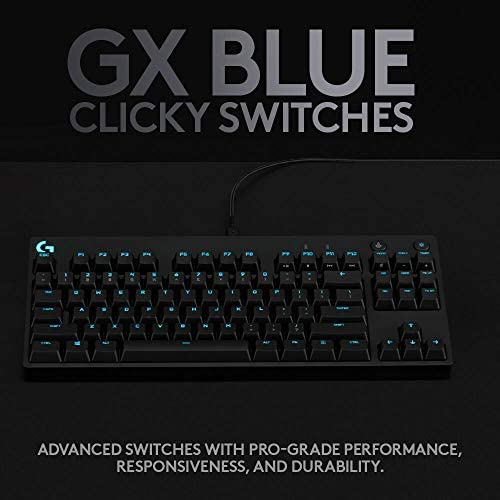






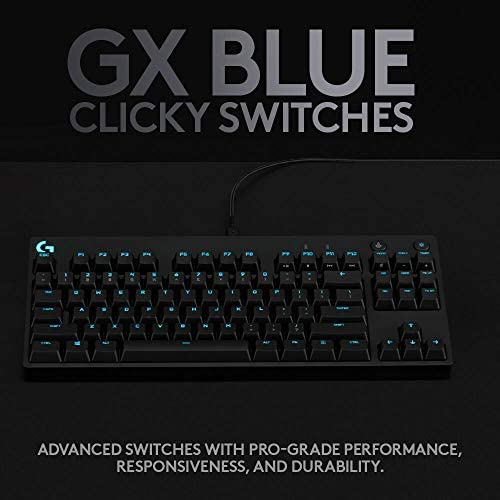




Logitech G PRO Mechanical Gaming Keyboard, Ultra Portable Tenkeyless Design, Detachable Micro USB Cable, 16.8 Million Color LIGHTSYNC RGB Backlit Keys
-

T. Steele
Greater than one weekPros: Ive had this keyboard for two months. The light options are fun. It is delightfully clicky-clacky and responsive. I love typing on the keyboard.... when it works Cons: The cord that powers your keyboard is a micro usb. It has these little tabs to make sure you plug it in the right way. Thats the ONLY good thing about the cord. If youre typing away, it will randomly disconnect, even when you have it placed on a desk. God forbid you have it sitting on your lap. There is no way I have found to get that cord to stay in place. REALLY fun if youre playing a game, because when your keyboard disconnects, the last key you had pressed remains pressed until you get it plugged back in. This is also a pain because when it disconnects, sometimes it decides a random key was being pressed when it wasnt- like control. It wont stop saying it is pressed until you find which function/shift/ctrl/whatever key the stupid thing decided was being pressed.. and press it again. Lots of fun when cntrl was locked.. seems to be its favorite key to stick. That or shift. If this cord is like all other micro USB cords Ive had over the years, it will fail quick, as will the port on the keyboard it plugs into. I dont know who made the decision to have this connect via MICRO USB... but that was hands down THE WORST decision this company has ever made. Ive used logitech computer accessories forever. I always viewed them as a good, solid, reliable source of equipment. After this? Ill be a less loyal customer. To have such serious flaws over something as vital as the POWER SOURCE... on a keyboard that was NOT CHEAP.. one has to be left wondering what other shortcuts their engineers have decided to take with their new equipment lines.
-

roy
Greater than one weekIm not sure if its hot swappable but I got it for 50% off so great for me but Im not sure if its worth full price, sounds good not too loud, you can only customize the F-keys in the G-hub software, nice and compact and looks good in my opinion, although Im not a huge fan of the key-cap legend buts its okay, they do sometimes feel a bit heavy. Overall works great and is fine not sure if its worth full price if you really want it wait until it goes on sale.
-

kory capps
> 3 dayi have had this keyboard for about 4 months now and the E button now double clicks and doesnt register the input half the time. Wouldnt be a problem if they werent solder and i could just swap them out. Logitechs support team is also the biggest dumpster fire of help and is more confusing than it needs to be.
-

elviscera
Greater than one weekThe X version of this keyboard is aesthetically pleasing. I like how the keys light, being bright and clear with rich coloration. The keys markings are well shown without distracting side glitter/glow (e.g. Roccat Vulcan). I also like the cord, it is braided and more flexible than the non-X version. I am impartial to the Shroud decorative theme, fortunately its not too prominent. I cant say that the keyboard has faster response time than some others (maybe) but what I can say is that subjectively, it feels good to use. It feels natural and never like an obstacle, it seems to help me get better game scores. I like the TKL format, it seems fine for use as a normal keyboard (productivity). While its a personal matter, I like the linear keys on the G Pro X/Shroud version much better than the standard version; these have a much better feel and better sound. The keys are still a bit clicky but much smoother sounding than the browns or blues. This is something you cant evaluate by looking at a web page. I like the on-board profiles. You can setup your preferred key lighting, store into the default on-board profile and it will be remembered and show up on *any* computer that the keyboard is plugged into (without requiring any special software). However, for this to work, you have to store into the default profile. There is no published way to cycle between saved profiles without the support software which is quite lame. I REALLY dislike the G-HUB software -- its a complicated mess. For me, the only thing that G-Hub has going for it is that the fonts are bigger and the menu is resizable. Fortunately, the Logitech Gaming Software is still available, much less fiddly and much more intuitive. Perhaps in some minor ways the Logitech Gaming Software is less functional (hard to say), but it gets the setup job done much more easily than G-Hub. I may try the G-HUB software again in future since it can possibly be improved (though probably it cant get worse).
-

Sirena A.
> 3 dayi got this as a gift for my ex and he absolutely loved it. he plays a lot of overwatch and quake champions and he says its very responsive and it goes with the rest of his logitech peripherals nicely
-

Sydiced
> 3 daygood keyboard, but if you use it too much, it will have a lot of dust (like any other keyboard) so i recommend purchasing a keyboard cleaner or a air keyboard cleaner filled with air to push the dust out.
-

Kindle Customer
> 3 dayIve used Logitech products for years and have gone through four model K740s. Nothing lasts forever, and this includes the K740 (which apparently is no longer available). In desperation, I went with the Logitech G Pro hoping for the best, as a dependable illuminated keyboard for me is a must. Since my previous purchases, the keyboard world has gone nuts over gaming. I didnt fully realize this when I ordered the G Pro. The keyboard I received works well, but has several design flaws and limitations that make it a poor choice for someone who is a programmer and not a gamer. First of all: no numeric keypad. My fault, I should have looked more closely at the images of the keyboard before I purchased. The keyboard illumination is great...if you dont mind the symbol keys (@#$%, etc.) being virtually invisible. You see, only the *primary* key character is illuminated. In order to locate the $, for example, I have had to literally pull out a flashlight! Not only are the shift characters not illuminated, they are printed in a dark gray against the black keys. Virtually invisible to my aging eyes. For reasons known only to Logitech, they also reversed the positioning of the alternate symbols. On standard keyboards, the $ appears above the 4 key, indicating that pressing shift and 4 gives you the dollar sign. With the G Pro, the $ is *below* the 4. This is counter-intuitive and gives me pause each time I have to hunt down the symbol I need at the moment. Unfortunately, the G Pro is being returned and my quest for a better illuminated keyboard continues. Should I find this holy grail, Ill return with an update. I still give the G Pro three stars, as its probably good in the role for which it was intended. It just doesnt fulfill my needs.
-

Floki hrodwulf
> 3 dayIve gone thru Red dragon, Blackweb, Corsair, Steel Series and HyperX and only HyperX and Corsair came close to the build quality and but honestly they just dont compare, I have big hands and I dont feel like I fumble my key strokes, the keyboard itself is just slightly bigger to wear it forms and fits my hands perfectly while still keeping the small TKL Style, and honestly Im mad I didnt just spend the money earlier, Logitech got a fan for life now. I should have known since I use their G502 Hero.
-

lane miller
12-06-2025The keyboard itself is great. Ghub personalization is easy and capable of doing some really cool things, if you spend the time with it. My favorite keyboard of all time was the 6gV2, but those are discontinued, and this keyboard really reminds me a lot of it, in terms of function and feel. Why 3 stars? If you want this keyboard to do anything other than spew rainbow unicorn vomit waves across the RGBs you will have to use GHub. GHub auto updates have defaulted my profiles on my mouse and keyboard SO many times its not funny. I dont customize my stuff anymore, because I have done it 10x already, and then GHub updates and ruins everything. You can turn off auto updates to solve this problem, I, however, still cannot bring myself to change stuff back again. Sucks, because everything else about it is 10/10
-

keebrewz
> 3 dayIts the 21st century and its hard to believe that long-time companies like logi still short-change consumers on stuff like this. The picture on the box shows characters (e.g. semi-colon, square bracket, comma) lit but in actuality you cannot see them even in a 50% lit room. The mechanical keys (blue) are good but I WONT recommend this thing.
