





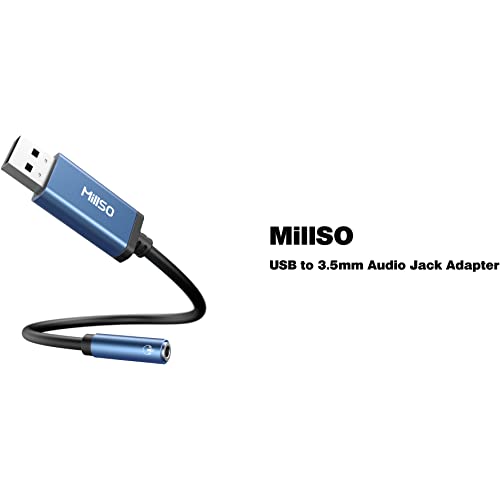






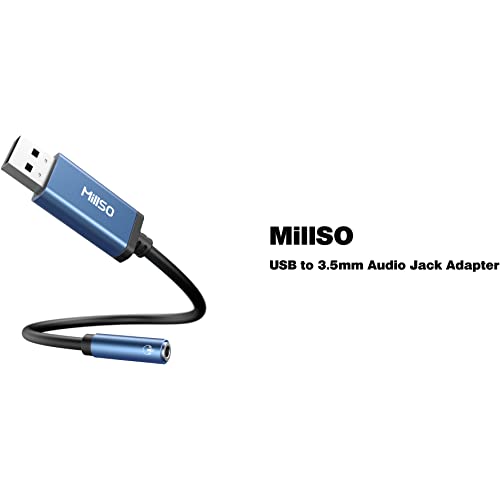
MillSO USB to 3.5mm Audio Jack Adapter, Sapphire Blue TRRS USB to AUX Audio Jack External Stereo Sound Card for Headphone, Speaker, PS4, PS5, PC, Laptop, Desktops - 1 Feet
-

Mr. Chen
> 24 hourNot stable device. During a conversation, it works fine initially, then suddenly, the mic not working, the other party can not hear the conversation suddenly. It repeated in this way multiple times. Tried second one, behavior the same. Not recommended. unfortunately, missed the return window. -Updates: I adjusted the rating to 3 because of sellers excellent customer service. Although the return window was missed, they still reached out to me to provide full refund to me after my review.
-

I Love Funny Pets 2
> 24 hourUhhhhhmmmm yeah so basically I fruggin bought this a few fruggin weeks ago because the headphone jack in my laptop was damaged and I BASICALLY couldnt use it :/ BUT I bought it and I can plug my earbuds into my computer again with likkkkkkkeeeeeeeee BASICALLY no sound loss. The sound quality is really fruggin good and it also works REALLY WELL for likeeeeeeee recording music and stuffz. Anyways uhmmmmmm yeah I would highly recommend this product :D
-

Rick Rose
> 24 hourI have a work laptop with no sound card. This gadget allows me to run speakers or headphones. Cheap workaround and does the job.
-

Krogan 42
> 24 hourEasy to use, bypassed failed connection, works well.
-

FordLover37
> 24 hourWorks great. I changed from analog audio in/out for mic and speaker. Windows got confused on which USB connections was for mic when the audio out USB was added. Finding the right setup fixed the problem.
-

Richard Cary
> 24 hourI have a very old set of Bose computer with the old audio jack plug…I needed something to bridge the old and new tech, and this worked like a charm. I have expected it to not work, or that I would need some plug-in software or whatever…but it was plug and play. Good stuff and I recommend this for anyone who has a situation like I described.
-

John Doe
> 24 hourConfirmed this actually works with wired apple earpod headphones to let you use the mic and audio. They are my absolute favorite headphones due to how they fit in my ear. I have been looking for a solution to let me use the wired earpod headphones as well as their microphone capability on the ps4 and this finally solved my issue. If you use any kind of wired apple product on ps4 it will not let you use the microphone. This is a solution but the only drawback is you have to plug the usb into the system. It will require some sort of extension for comfortable use. For 8 bucks you cant beat it.
-

Alexus
> 24 hourI got this because my audio Jack is on the right side of my laptop and I’m right handed so playing video games with friends was impossible because it would stop me from moving my mouse. Thank you I use it on my left side and can play with my friends.
-

M. Culver
> 24 hourI post content to YouTube and need to record video or audio with my iPad (at times). The internal microphone on an iPad cannot pick up what I want to say at greater distances. I was able to attach a tiny boom microphone to my iPad using this adapter. Now I can grab the audio I need while sitting in a comfortable position. This product works the way I would expect it to work. [I also use another attachment in addition to this one. This adapter does not go directly into the iPad.]
-

Santiago Aguilera
> 24 hourYou just plug it in and it works just as expected no issues at all
















