
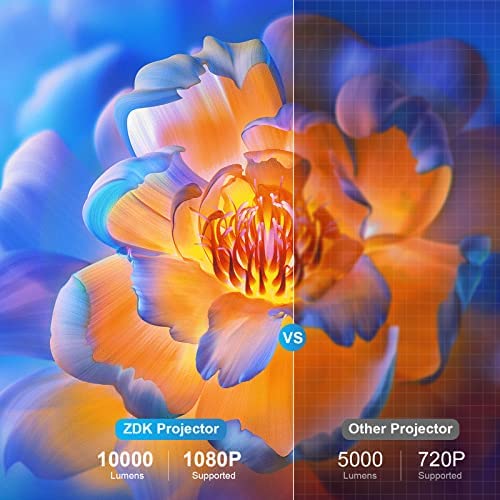



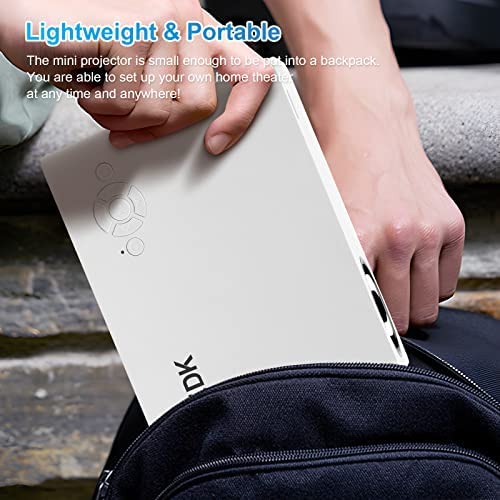


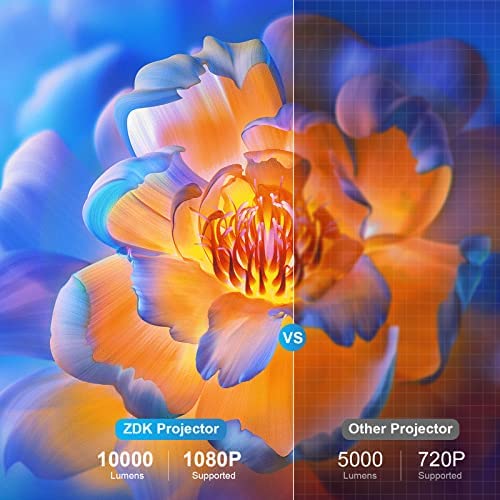



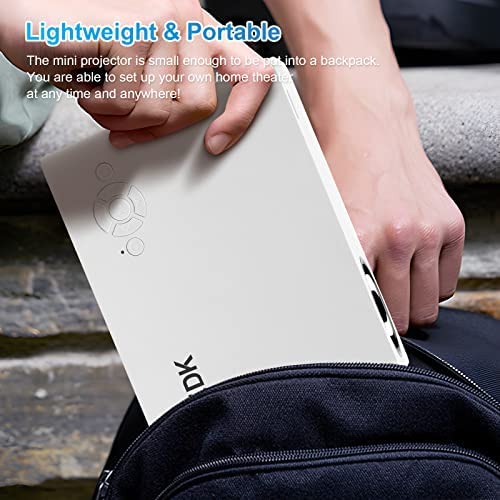

Mini Projector,WiFi Native 1080P Full HD Projector,ZDK 10000L Portable Outdoor Movie Projector Compatible with iOS/Android Phone/Laptop/PC/TV Stick/HDMI/USB/AV/PS5
-

Mike
> 3 dayOrdered this to use in our backyard, and am very happy with the results! Nice, small unit makes it easy to bring out and set up. Plenty bright and the picture quality was better than I was expecting given the price of the unit. Makes for a very enjoyable outdoor movie or sports watching experience! Ive only used it with the direct HDMI input, so not sure about the wireless connection option. Ive mostly used it with my laptop and cable box, going straight from HDMI into the projector. For testing, I also successfully used my phone, with a separate USB-C to HDMI adapter, to be able to wirelessly stream movies using apps on my phone. Nice value, good picture, very easy to use. Im happy with this product and looking forward to using it even more as we head into the summer!
-

Vela Hou
> 3 dayI use it to watch movies. It is great to use in the bedroom. Very easy to set up and connect to iPhone screen mirror. The only down side is that there is no screen included. You need to use on white wall.
-

Mr. Bunny
> 3 dayThe main thing is that the image quality is solid which is what I needed the most. It can maintain a decent sharpness even at the larger sizes. The brightness and colors are good, and overall its very usable. There are limited connections but thats due to its portability. The sound is also decent. Not the best, not the worst. The main downside would be that the fans can be pretty loud even though they say its quieter than the competition. Projector lights are bright and can run hot so its understandable that the fans have to be up, and given the form factor its certainly not a simple task. But its a good value for the price and I like it a lot.
-

ScotInTex
> 3 dayLikes: compact size; good, clear picture; built in speaker; connectivity options; ease of operation. Dislikes: setting the projector up. The projector must be directly in front of the screen and level. This makes set up quite tricky as even the slightest degree off being horizontal blurs the image at the extremes. This can be seen in the Windows background image, where the wording at the top is out of focus compared to that in the middle. I had the front of the projector raised about 3mm (1/8) to lift the image towards the screen center. So, this mini projector really has to have a permanent base and screen set up to work properly. The home screen is very easy to navigate. The remote works well and the supplied cables all have a decent quality feel to them. Such a shame that getting the projector lined up to work as advertised can be a bit of an issue.
-

Justin
> 3 dayI have spent many hours researching the best projectors for all price bracket, and I have to say, this takes the cake for the best projector under 100 dollars. Until recently, I had always given the title to the 89 dollar AuKing projector, which is a bestseller on Amazon, and for good reason. The AuKing has a slightly better spec sheet than this projector (its also 20 dollars more), but it misses out on 2 crucial features: image quality and connectivity. This projector will connect to your phone via WiFi, which is a feature the AuKing doesnt have. But more importantly, this projector has better image quality. It supports 4K with HDMI and 1080p with wireless, whereas the AuKing projector only supports 1080p. And not only is the quality better, but the colors and contrast on this projector are better, as well. All the other specs of the 2 projectors are pretty similar. The AuKing projector is a little brighter, has a slightly longer lasting lamp, and a VGA input, but this projector is smaller, lighter, quieter, and it still manages to have a better speaker and remote control. I highly recommend this projector if youre on a budget.
-

Musubidan
> 3 dayTeam is responsive and courteous unfortunately product did not work for me
-

RISHI BHAVSAR
> 3 daySuper cool little projector. It is super small and light, but it packs a punch. It comes with all the cables and power adapter and a remote. The picture quality is pretty good and has all the settings and adjustability youd need. I think it works really well, and in my opinion its the perfect travel projector. So for downsides, I wish it included a travel case of some type so you could easily use this in multiple places. The other downside is that it needs a tripod for you to use properly, unless you want to stack objects to get the image positioning right. There are a couple downsides but Id still recommend this.
-

Kyle
> 3 dayI recently bought a mini projector with wifi, and I must admit that Im impressed with how well it performs. The 1080P HD capability dramatically improves the viewing experience and the clear picture quality. The projector is ideal for outdoor movie evenings or presentations on the go because it is also incredibly portable and simple to put up. I adore how adaptable it is and how it works with so many different gadgets, including iOS/Android phones, tablets, laptops, PCs, and TVs. Overall, if youre looking for a portable, high-quality projector, I definitely suggest this one.
-

Toddrien C.
12-06-2025Great
-

D.Robinson
> 3 dayWhen I received the ZDK Mini Projector with WiFi and 1080P HD, I must say that I didnt think that it was going to be much of a projector. I was quickly proven wrong. The small size of the projector makes it easy to store and transport, which is a huge plus for me. Despite its compact design, it comes packed with features, including the ability to use HDMI and USB inputs. I appreciate the convenience of having multiple input options. The image quality is great, and the up to 200-inch projection size makes it easy to use in a variety of settings. I also like the adjustment dial on the side, which allows me to easily change the focus and angle of the image. Additionally, the included remote control is a nice touch. The only minor issue I have with this projector is that it can be a bit loud when running, but this is to be expected with any projector. Also, the phone mirror feature for Mac hasnt worked for me so far. However, I plan to try it a few more times to see if I can figure out the issue. Overall, I highly recommend the ZDK Mini Projector for anyone looking for a quality projector with a lot of great features in a compact design.






