
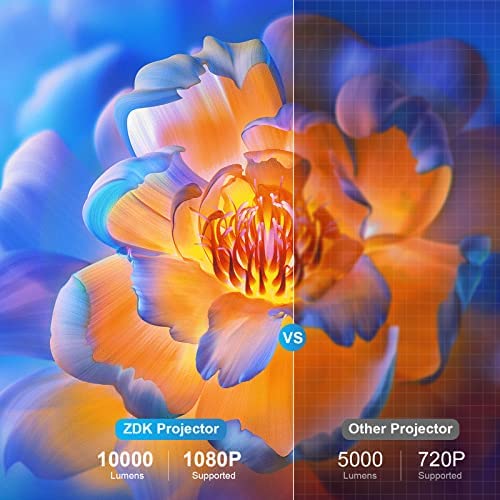



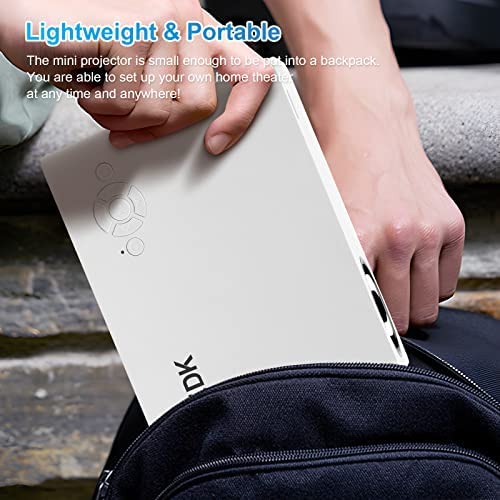


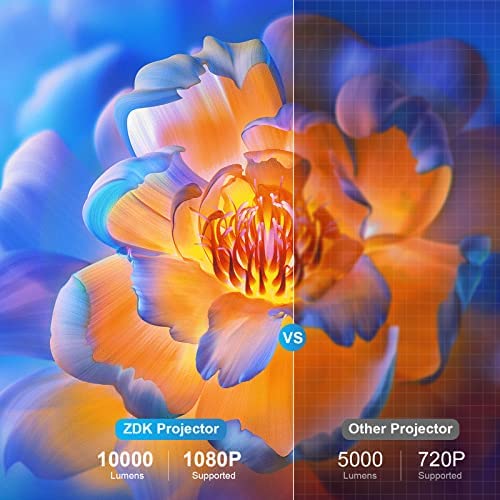



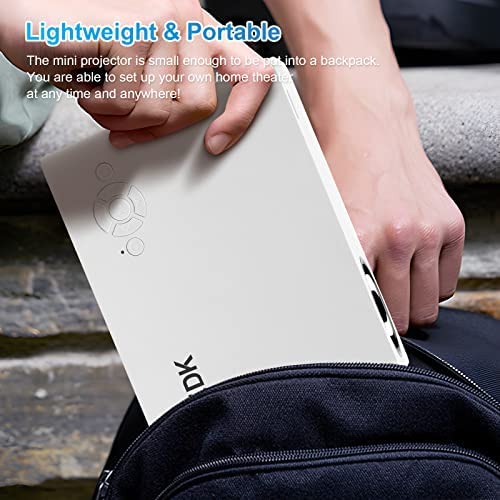

Mini Projector,WiFi Native 1080P Full HD Projector,ZDK 10000L Portable Outdoor Movie Projector Compatible with iOS/Android Phone/Laptop/PC/TV Stick/HDMI/USB/AV/PS5
(1959 Reviews)
Price
$70.19
Share
52 Ratings
Reviews
-

Donald Menzel
> 3 dayOverall quality looks very nice, wish for me it didn’t take awhile to set up tuning everything which was the issue at start for me but once I got the handle of it it looked very nice for an outside evening night watching old movies. I do like it tho a lot!!
-

Bsvision
Greater than one weekAfter half a dozen times ordering and finally one that works great. Worth the price
Related products
Shop
(
3145
Reviews
)
Top Selling Products






