
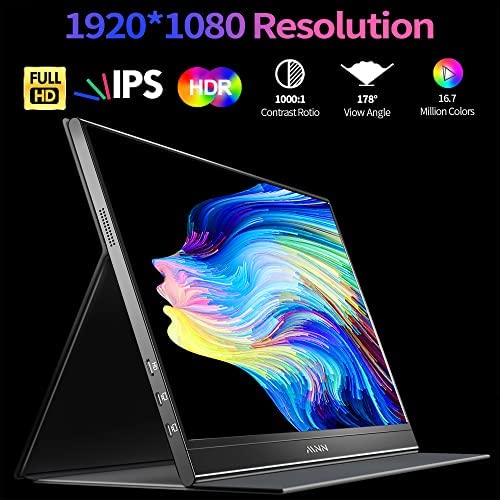


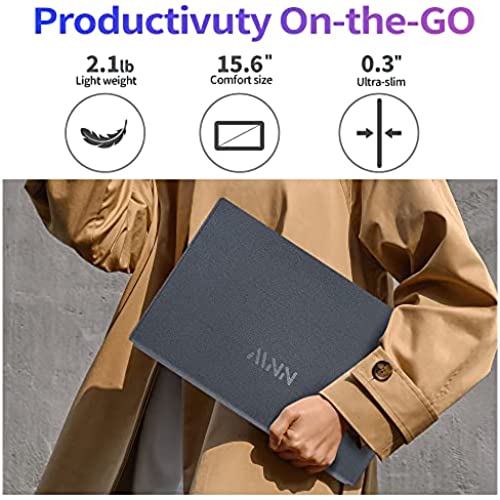





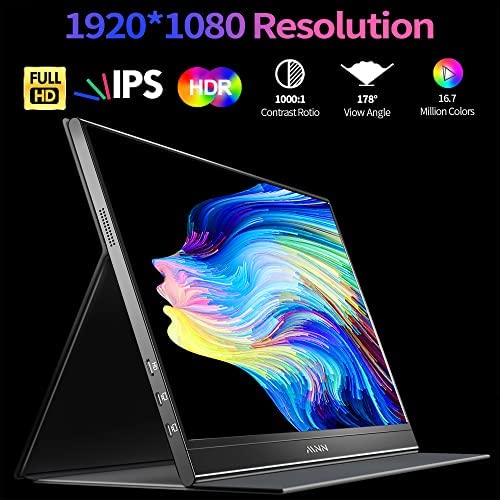


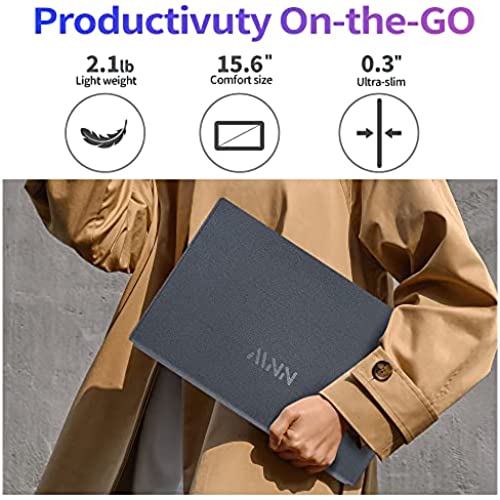




MNN Portable Monitor 15.6inch FHD 1080P Laptop Monitor USB C HDMI Gaming Ultra-Slim IPS Display w/Smart Cover & Speakers,HDR Plug&Play, External Monitor for Laptop PC Phone Mac Xbox PS5/PS4 Switch
-

Kevin Boyle
> 3 dayJust purchased this monitor for working while traveling or onsite with my clients away from my home office, and this monitor is truly incredible quality let alone a great value. the Picture quality is as good as my macbook pro retina display and it was simply plug-and play - no additional drivers needed. I could write a longer review about how great of a monitor it is, but Ill just say Buy it. Its worth it.
-

Doug M.
> 3 dayThe display easily plugs directly into an M1 Mac mini with one cable that carries both power and data. Very easy to set up, and the quality of the display is excellent. We highly recommend this display. The only disadvantage we have seen is that we dont see any easy way of adjusting the volume of the speakers, or the brightness of the display through a graphic user interface. You can adjust these through controls on the side of the display, but the controls are simple up-down toggles, so it takes quite a few steps to make simple changes. Fortunately, once those settings were made, we have not needed to change them again, so we can live with it. If anyone knows how to change these settings through an interface from the Mac, let me know.
-

Airo
> 3 dayThe delivery was fast with no damage with very good packaging. The use is easy, picture quality almost good (85 out of 100). But considering the pricing, I would give 100. The last part I am not sure is its longevity. I will see in next 6 - 12 month.
-

Joseph G. Searles
> 3 dayI recently purchased the MNN Portable Monitor and I am thrilled with its performance and convenience. This 15.6inch FHD 1080P Laptop Monitor is a must-have for anyone who works on-the-go or needs an extra screen for their laptop or tablet. Firstly, I was impressed with how easy it was to set up and use. The monitor is lightweight and portable, making it easy to take with me wherever I go. The included USB-C and HDMI cables made it simple to connect to my laptop and tablet, and I was up and running in no time. The display quality is top-notch, with vibrant colors and sharp images that make it a pleasure to use. The 1080P resolution ensures that everything is crystal clear, whether Im working on spreadsheets, editing photos, or watching videos. I also appreciate the versatility of the MNN Portable Monitor. It can be used in both landscape and portrait modes, and the stand can be adjusted to various angles for optimal viewing. The monitor also has built-in speakers that deliver surprisingly good sound quality. Another great feature of this monitor is its durability. The outer casing is made from high-quality materials that feel sturdy and well-made. It can withstand a fair amount of wear and tear, making it a great investment for anyone who needs a portable monitor that can stand up to daily use. Finally, I was impressed with the value that the MNN Portable Monitor offers. It is competitively priced compared to other portable monitors on the market, yet it delivers excellent performance and versatility. Overall, I highly recommend the MNN Portable Monitor to anyone who needs an extra screen for their laptop or tablet. It is a high-quality, versatile, and portable monitor that delivers excellent performance at an affordable price point.
-

Nicole Wilson
> 3 dayIf you’re looking for a portable monitor…this is it!!! This is my first Amazon review. Prior to this, I’ve never been compelled enough to write one, but this product is amazing. I originally bought a different product that was much more expensive ($500 USD) - it had a super complicated setup and never worked. This MNN product, on the other hand, worked right out of the box. All I had to do was plug the USB-C cable between my laptop and the screen and it worked IMMEDIATELY!!! Amazing. I didn’t even have to charge this separately. It gets both power and data through just the USB-C cable from my laptop. Btw, I ordered this today at 2pm and it arrived SAME DAY by 9pm. Really saved me because I’m traveling but have a ton of work to do that I need a second monitor for. This is awesome, if you’re looking for a great product that is delightfully simple to use, look no further :)
-

adneblett
> 3 dayI was searching for a desktop monitor when I stumbled upon this portable monitor. I thought it would be nice to be able to use two monitors with my laptop even when I am away from home, so I gave it a try. The monitor has the same size of my laptops screen (15.6), so it fits well in the carrying bag that I have. It is pretty slim, making it is easy to carry, and comes equipped with the necessary cables for a quick set up. The image and colors look vivid (better than my laptop Id say) and I found the price to be very affordable. I can also use this portable monitor with my tablet and my Nintendo switch. I am very satisfied with this purchase and would definitely recommend.
-

J Cortez
> 3 dayI own two portable monitors and by far this monitor exceeded all expectations. The packaging is impressive, includes all the cables you need, easy to follow instruction manual, QR code to register product for warranty, protective cover and the best part is it’s a plug and play. I hooked it up with my laptop with so much ease, so much better than my other two monitors. Perfect for those who work remotely. I would highly recommend this product.
-

Michael Decker
> 3 dayThis product has been great so far. It’s extremely portable and can fit in a backpack. Doesn’t need to be plugged in to an outlet to use, as long as it’s connected to your laptop. Recommend.
-

Scott B.
> 3 dayI was recently traveling for work and had an extended stay at a hotel. Working with only the laptop screen was not working so I ordered the MNN Portable Monitor. It was delivered the same day (very convenient) and was simply plug and play to get started. The size is great, the picture quality excellent and takes very little space to carry in my bag. This is a new purchase and I have only used it a few times, but I am very happy with the monitor and am looking forward to using it for years to come.
-

Charles R.
> 3 dayI use this monitor for when I am working while travelling away from home. It is very compact to pack, simple to connect with a USB cable (although USB A and HDMI cords also supplied), and the case doubles up as a stand. It gets it power from the laptop so no need for a separate power cord. Other reviewers have commented about lack of brightness, but I have found it to be adequate while outside in the shade. Picture quality seems excellent although I am not using it to game









