
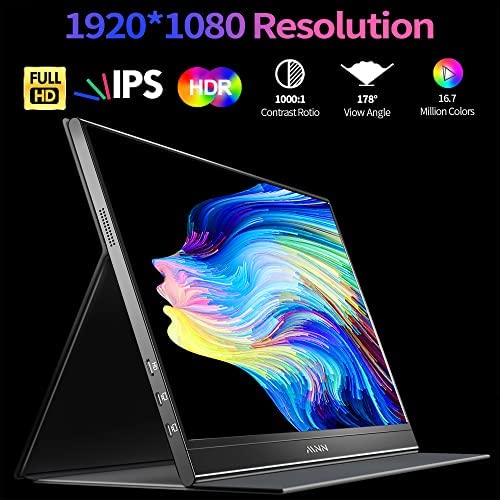


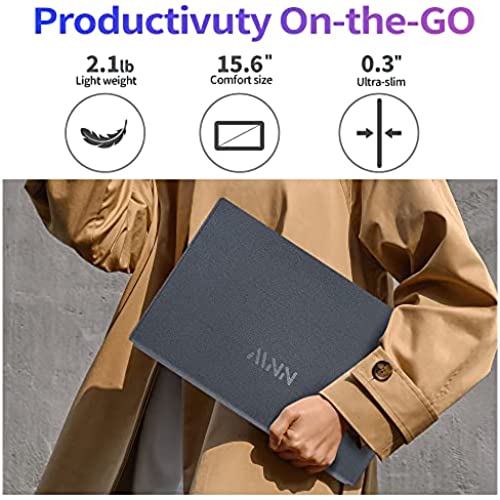





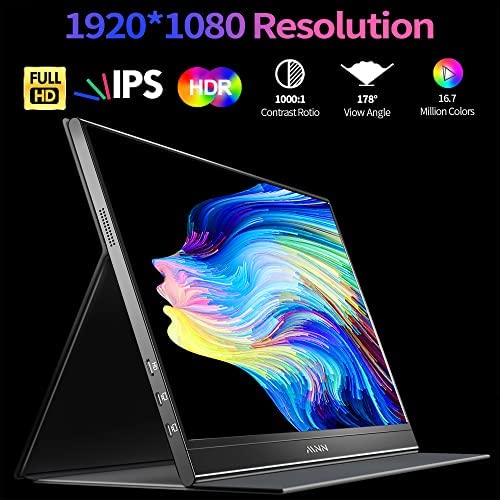


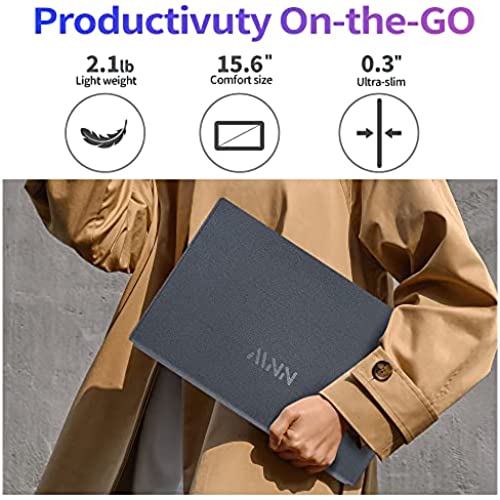




MNN Portable Monitor 15.6inch FHD 1080P Laptop Monitor USB C HDMI Gaming Ultra-Slim IPS Display w/Smart Cover & Speakers,HDR Plug&Play, External Monitor for Laptop PC Phone Mac Xbox PS5/PS4 Switch
-

Jeffery L. Williams
> 3 dayI am an adjunct professor and teach graduate classes in Systems Engineering. When I use the office I share with other adjuncts I dont have a monitor to connect my laptop to. The MNN 15.6 monitor make it possible for me to have 2 screens to work with. It also makes it easier to share information with students when I meet with them. The resolution is better than my vision so I have to give it an excellent rating. The monitor is light so I can carry it without feeling like I am lugging around a brick. I have only had it for a few weeks but, I would definitely recommend it.
-

Sean Elliott
01-04-2025Love this portable monitor. Screen shows a great picture and this monitor is very versatile. I use it on the road as I travel for work as an extension to my laptop screen, and I also frequently use it on airplanes as a duplicate screen to my cell phone when I want to watch a movie. Various different adapters, but the USB-C is the one that is compatible for everything I need. The speakers are great, and love the headphone jack that can also be used. Definitely recommend!
-

KiKi M
> 3 dayI must say this exceed my expectations. I work from home and needed an extra screen. This is perfect. The screen is big and set up is so easy. Price is very affordable. Arrived very quickly… actually got it the following day. Can’t wait to start using it . Very impressed
-

Christina
> 3 dayMy husband got this because he works from home often and wants two screens. He already took it traveling to do his work also. He loves it. He has already recommended it to others who work from home/hotels.
-

Tom Ace
Greater than one weekI bought two. They connect w no issue and like that they power thru ur laptop. The case is annoying, but the screen is fine for the price. Ive seen these things sell for 3x this price at Staples and other office store places.
-

Kevin Boyle
> 3 dayJust purchased this monitor for working while traveling or onsite with my clients away from my home office, and this monitor is truly incredible quality let alone a great value. the Picture quality is as good as my macbook pro retina display and it was simply plug-and play - no additional drivers needed. I could write a longer review about how great of a monitor it is, but Ill just say Buy it. Its worth it.
-

Nigel
> 3 dayJust purchase this portable extended monitor for my laptop and it works great. Easy to setup, UI did even have to ready the manual in-depth to set it up. I had two 17 monitor that I was using for work but had to had return them to my job since I was not going be working for again. I got this monitor which is a smaller screen but is portable. I can it with me where I want to work from and not have worry about struggling to take the the big 17 inc monitor with me.
-

Jenny U
> 3 dayUSB C powers the monitor, so just one cable. Super light, thin, portable. Downside is when one of my PCs sleeps, it is still semi powered and scrolls once a second between blue, red, green, etc for the whole monitor. No way to sleep in the same room, so need to unplug from the laptop. It doesnt do that with my other laptop, so probably a setting somewhere. Brightness acceptable in the office, not good outside. Worth the price.
-

Alyssa
> 3 dayIncredibly high quality monitor to compliment a laptop. Ive become accustom to working with two screens at my hone desk, but as travel is coming back into my work week, I was going crazy trying to work off just my work-issued laptop. I needed something compact, travel friendly, and high-functioning. This monitor is all that and more. No thicker than an ipad, this monitor easily fits in my backpack and is basically a plug-and-play; all the possible wire needs come included in the box, as well as a protective covering that doubles as a monitor stand. the color, brightness and function is all top quality - there is no mouse lagging, no pixelated windows, or disconnect between the monitors, which i use as one large continuous desktop. The one area for improvement is the cover; while great for protection, its not the strongest stand on its own, i will likely purchase a supplemental stand that is slightly more sturdy to keep the monitor upright while in use. Highly recommend this product for those office workers who are remote and on the go.
-

Liz Freesen
Greater than one week10/10 for price and same day shipping - this got me set up quickly for my new role! The clarity could be a little higher - but - it plugged and played right away the day I got it, quick charge, can actually charge your computer for you, and comes with all the connection cables you would need (no upsells needed). I would recommend this to a friend in a heartbeat - just give the caveat its a little lower resolution than the laptop mac screen Im working on as my primary screen. Also comes in a great box that I store it in when Im not using it like a case haha.









