


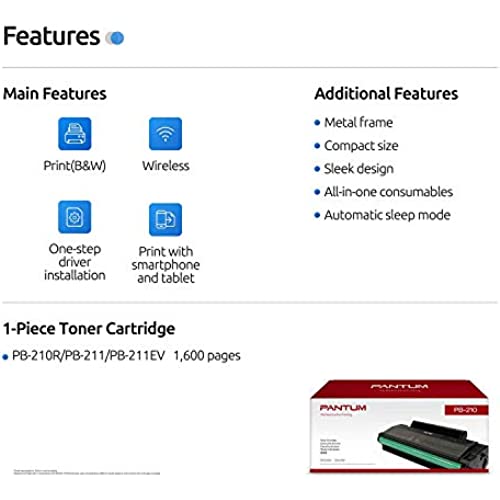


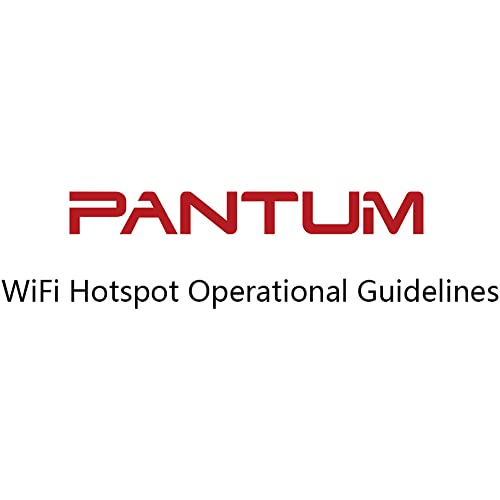



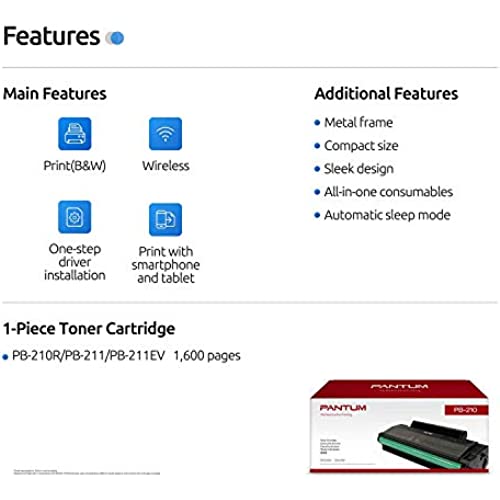


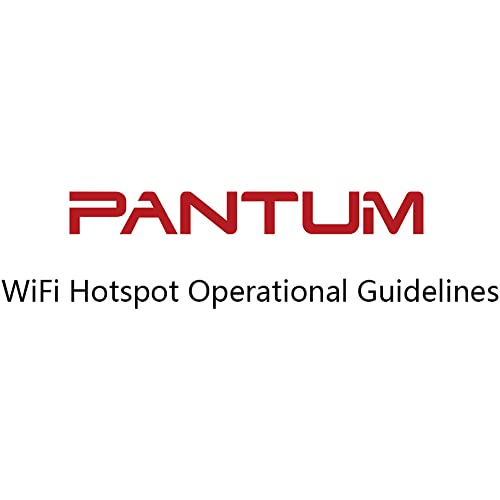
Pantum P2502W Monochrome Laser Printer for Home Office School Student Mobile Wireless Black and White Printing- Small Laserjet
-

Margot Hettinger
> 3 dayUsed it to make transparency foils for resin pieces. Works well! No problems so far.
-

Nancy Armour
> 3 daycant get to connect to my network or laptop
-

Ruben Burgos
> 3 daynone
-

Pretty chic
> 3 dayCan’t use as a wireless print only, wireless/Bluetooth doesn’t work. Disappointing! But at least can be use if connected to computer or laptop
-

Sean D.
> 3 dayVery compact and decent little printer. Very good for the price and has a good print quality. Its nice to have a nice sturdy little printer for when you need it
-

Dr. Omer Moen MD
> 3 dayWorks seamlessly with my iPhone. Little difficult to set up without a cd drive and or an android phone. Other than setup works beautifully
-

miguel
> 3 dayI was shocked at how small this printer actually is! Print quality is superb! The fact that I can print wirelessly from my my android phone, and my iPad is amazing! One small down side, It cant handle cardstock...but who really cares, its under $100 bucks and it operates better than my old one I paid triple for!
-

Cic626
> 3 dayTwo stars because the printer really does make nice copies, but you pay for it in supplies, and frustration with trial and error and literally having to hand hold it for double-sided copies. If youre ok with spending extra time and frustration or dont do any double-sided printing, you might find this printer ok. At this price point (I paid $83 for it), you can find something else cheaper for single-sided printing though. This printer is high-maintenance and created a lot of frustration for me. I had the most difficulty with the duplex printing function, especially regarding the paper tray feed. I also had trouble getting it set up due to incomplete instructions. My computer does not have a CD ROM drive, so perhaps it is easier to set up with that, but I downloaded the driver from the website. Once I downloaded the driver, the setup window did not appear. For anyone who doesnt know that you need to go into your system settings next, or how to do that, you will be stuck at this point. After much frustration, I sheepishly called someone I know to help with this. I personally feel that instructions should be clear enough to be able to do it ourselves. More importantly, for those who are able to get it set up with ease, beware the duplex function!! The biggest frustration regarding this is that the paper tray will not feed the paper back into the printer without you holding it down, juuuust right. The printer runs VERY hot, which causes the paper to curl, which means that it wont lay flat in the paper tray for its 2nd run through the machine. I found it to be a VERY time-consuming ordeal and frustrating. Finally, there is potential for a lot of paper and ink to be wasted - good luck figuring out how to shuffle the papers to get the 2nd side printed on the right page if you are printing more than one page. (Because, of course, there are no instructions on how to do this either... its trial and error, which also amounts to more frustration.) Bottom line, after just one day, I decided to return the printer and have ordered a different one. Save yourself the time, supplies, and frustration.
-

Jenny G.
Greater than one weekI bought this particular printer so I could print from the hotspot on my phone. Works Perfect!
-

Sandra Trisdale
> 3 daySmall enough for little space works for what I needed it for












