


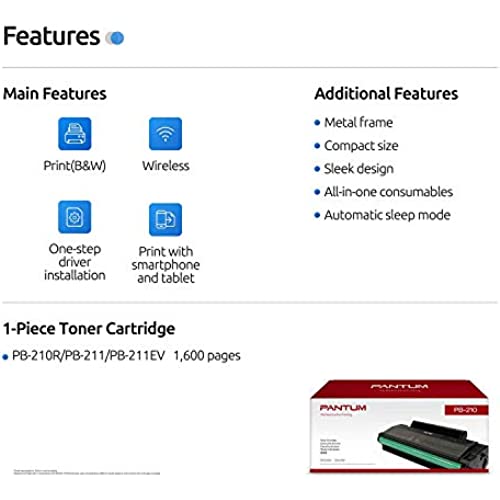


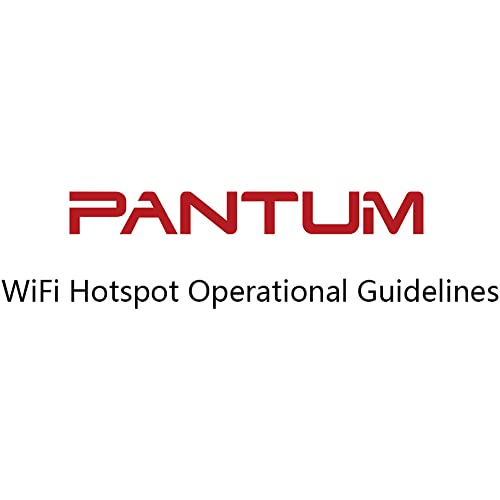



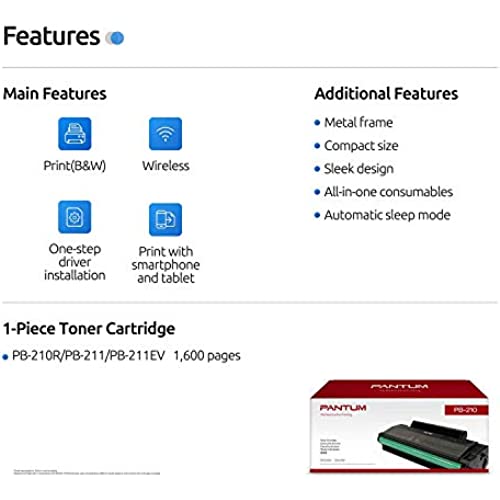


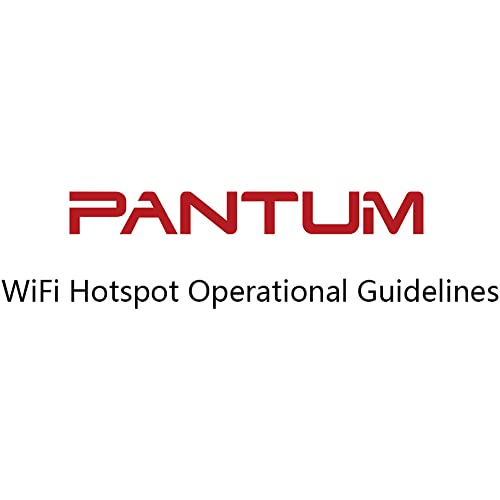
Pantum P2502W Monochrome Laser Printer for Home Office School Student Mobile Wireless Black and White Printing- Small Laserjet
-

DaBrew
> 3 dayGreat printer
-

Cents2Save
> 3 dayFast shipping, good quality. Very easy to setup and works wirelessly with no problem! Love it!
-

Belinda
> 3 dayIt’s way better than I could imagine foe the price I’m very glad I researched well and Chose this one Happy!
-

Alex Schott
> 3 dayThis printer was $100, only prints in black and white, the wireless feature is some proprietary feature instead of a regular wireless feature, and it cant even scan in documents. This is 2021 and this is a 1990 printer, with a modern design. DO NOT BUY.
-

Karbar
> 3 dayI really wish I could give this printer a zero. Paper doesnt feed, connection is lost every few seconds and it refuses to print anything. I mean anything. Dont waste your time or money on this. Pay the extra $20 for a printer that works.
-

Juls
> 3 dayThis is exactly what I wanted. Im done with inkjet printers that dont work well with infrequent use. My house is fairly warm in the summer and I dont know if the ink cartridge will print as much as advertised so will try to update after a few months use
-

mike walker
> 3 dayI have only had this printer for a short while but have used it quite a few times so far it works perfect very fast would highly recommend
-

Fitman
07-06-2025Easy setup and good quality print.
-

Kathy Santana
> 3 dayGreat printer. I use it to print from my iphone X plus.
-

Calvin M.
> 3 dayWrong printer for me












