



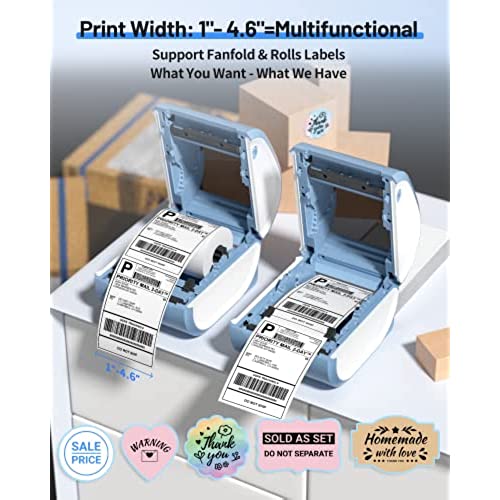
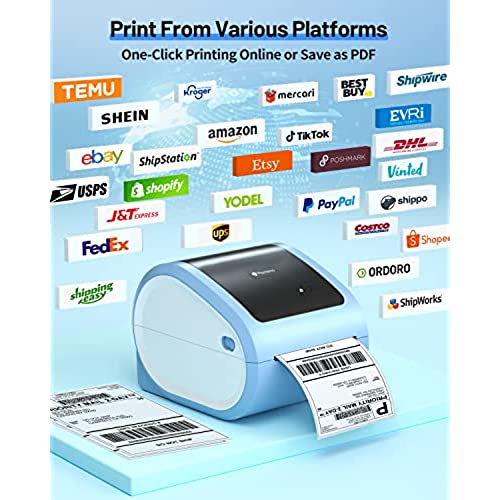







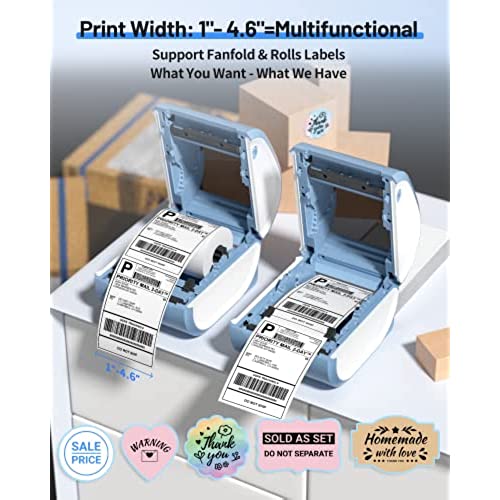
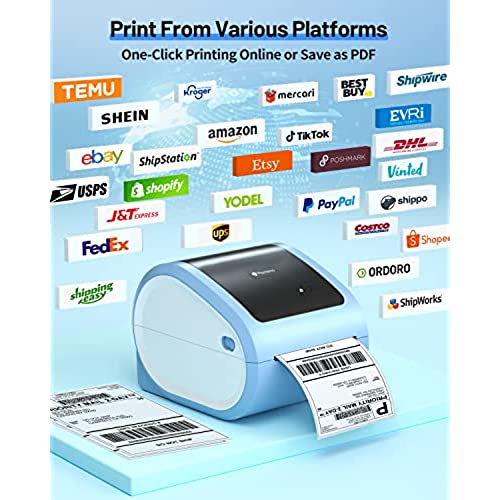



Phomemo Bluetooth Thermal Shipping Label Printer for Shipping Packages - Thermal Label Printer Bluetooth for Phone&PAD&PC, Built-in Label Holder 4x6 Printer for Amazon,Shopify, Etsy,USPS,Ebay,Temu etc
-

Mike K
> 24 hourThis is a solidly built printer. When I opened the box, I thought, Where are the instructions? However, a booklet was under the hood of the printer. You can print several ways, but the easiest is to use the phone app, which downloads very quickly. You can also use a variety of different label types. I like the fact that it uses thermal technology to print. Since Im an occasional user, I dont want the hassle of ink cartridges drying out. A good purchase.
-

Neil Henken
> 24 hourMy wife uses a printer for her small business, this label printer is great for smaller packages as the labels are smaller than the label sheets we’ve been using with a conventional printer. I also like that it’s thermal meaning no need for ink cartridges which is a massive bonus. The label printer uses an app and works great, we had no issues with connecting to the app and printing labels, the labels print really nicely and we had no issues with that. If I had to pick a negative with this printer it would be that its a bit single minded and that the labels are a bit more expensive, but otherwise it’s a great little printer.
-

Callanish
> 24 hourIve had this for close to a couple of weeks now and overall, I think its a great label maker. I really like the small size and I prefer a rolling style label holder to a feed style. I also have a feed style label maker, and although Im happy with it, its not as streamlined as this one, nor does it allow you to use Bluetooth, which I find myself using more and more, printing out labels from a phone or tablet, rather than using the usb cable connected Windows version. Only confusing part for me was the Windows setup, in finding the correct driver to download. In the instruction manual, the weblink provided doesnt take you to the drivers, just an unrelated webpage that didnt really have anything to do with the phomemo label printer. A simple google search for the phomemo drivers took me to the correct driver page and I downloaded the D520 driver. After that, it installed the correct printer driver and I was good to go. The phone / tablet setup using google play and the labellife app using bluetooth was a lot easier to find and get up and running, but other than that Its really been smooth sailing. I do like how it uses thermal labels to print, rather than inkjet, which can get pricey if you print a lot. Its really easy to load and operate, plus it prints quickly. If you do print a lot of labels, this is the way to go and the adhesive labels arent that expensive, so itll pay for itself quickly due to its cost savings printing and overall convenience. Only thing that would improve it, would be to have a version that worked with Windows Bluetooth, but other than that, Im very happy with this device. 5 Stars.
-

REMY REVIEWS
> 24 hourThe printer has been great for me. I had it set up and printing within a few minutes. It prints fast, the quality of the prints are nice, it comes with a label holder and the huge quality of life feature, its wireless! I already have a wired thermal printer and it works just fine but on more than one occasion, I wanted to move it just an inch or two in one direction on my desk to make room and I wasnt able to even do that. The printer feels and looks fairly well made. Overall, I am satisfied with this printer and will continue to use it for my shipping needs. If anything changes, Ill be back to update my review.
-

Jennifer Winkelman
> 24 hourWe have a home business and are constantly creating labels. Often we have our labels printed by someone else. Enter this printer that works great and we can do it ourselves. This is very easy to use. Best if used by phone Bluetooth. I am very very computer illiterate. However, my son showed me and I was printing the same day. I am glad I got this. Took a little bit of trial and error but works fabulous. Definitely recommend this to those who ship out a lot of packages.
-

Heather Allgood
> 24 hourI am so happy with this portable printer. The color is gorgeous. It is very easy to use. It prints out clear labels quickly. I was able to instantly connect via Bluetooth to my LG android phone. This is a really great printer.
-

dt1965
> 24 hourIve never owned a thermal printer, so I knew there would be a learning curve for me. If youve had previous experience with a thermal printer before, this one will probably be a breeze for you. There are absolutely no instructions included, except for how to plug it in, turn it on, and download the app. Within the app, youre supposed to be able to download the manual, but nope. I tried and it said it wasnt found. So I checked YouTube for some help. The only thing I could find on YouTube was mostly unboxing videos. Useless. So I just started playing around to see what I could figure out. I love the Bluetooth connectivity. I love that I can print from my phone. There are tutorials in the app that I didnt find to be very helpful. After about an hour, and 7 or 8 wasted labels, I was finally able to print the 3 mailing labels I wanted to print. They looked fantastic. I couldnt believe the quality. There was no smudging when I affixed them to the packages. This is gonna save me a ton of money on ink cartridges, so it definitely is worth having. I know there will be a lot more learning ahead when I have a need for making different labels, but for now, Im pleased to be able to print mailing labels. I definitely recommend this thermal printer, even with no instructions. Its not impossible to figure out.
-

All Smiles
> 24 hourI am thrilled to have the ability to print large labels. No more taping down paper labels for me! I like to organize my things and my small labeler is awesome but while it’s great for many things it just doesn’t do everything that I wanted. This label printer was easy to set up. Pretty much just plug it in, feed the labels in and it’s ready to go. Ok, so that’s all it takes to get the printer ready to go. The app is a little bit harder. Well, actually, the app on my phone was pretty easy to get going. It would have been nicer if it had more fonts, pictures and options but considering that I didn’t need to pay a monthly fee It’s fine. The problem that I had was getting the printer to work with my MacBook air which I would have thought would be the easier option. I was wrong. After multiple attempts to get and install drivers and restarting the computer I finally got it to work just as I was about to give up completely. The instructions were for a different, older version than I am running so I don’t know if that might be what was causing the issue or not. So, I finally got the app to work. It wasn’t as intuitive, but I was able to stumble through and get a label printed. The label was printed very quickly, and the print quality was fantastic. The issue that I ran into was that I could create a label with no issue, and I could print as many of that label that I wanted but if I tried to edit the label the app would crash and I would have to start all over selecting my font, images, etc. which was a huge pain. I know that after all of that it sounds like I don’t like the printer, but I really do. The versatility of printing the larger labels is everything and worth the trouble. I’m hoping that the app gets updated so that it works better with the newer OS version. The quality and speed are fantastic, and I like the look of the printer on my desk.
-

Melissa A.
> 24 hourGot this device to use in eventually creating labels for my slow growing resale endeavors. The setup was fast: connect the chords in a specific order, add some electricity, install the paper and you’re good to go. The setup with my phone took a bit longer. Not the actual download of the app and connecting part, but the option of selecting the right device and paper size / shape. Not a great deal of intuition needed on this part per-say, just the knowledge of the right paper size, because the list of choices goes on and on. Printed a little spring themed picture to get me started and that process quick and easy as well. The label shot out directly after the print order was issued, the picture clear and neat. Would purchase again, as the design is simple, the instructions short but helpful, and the finished product looking just as the template does.
-

W. C. Bryant
> 24 hourWhat I love most about it is the thermal printing technology. It doesnt require any ink or toner, which means no more dealing with expensive ink cartridges or messy refills. Its a total time and money saver! Using this printer is a breeze, especially when I connect it to my smartphone. The Labelife app makes it so intuitive to create and print labels. I can quickly select the type of label I need, customize it with my business information, and hit print. Its that easy! The convenience of using the app on my phone allows me to print labels on the go. Whether Im at the post office or fulfilling orders from home, I can simply connect my phone to the printer via Bluetooth and get my labels printed in no time. Its such a seamless and hassle-free experience. Now, I must admit that using the printer with my computer was a bit trickier. The setup took a little more time and effort to navigate, but once I figured it out, it worked just fine. However, I find myself gravitating towards using the smartphone app more often because its just so much more straightforward. The printing quality of the Phomemo printer is fantastic. The labels come out clear, sharp, and professional-looking. Plus, theyre resistant to water, oil, and fading, which is important for my shipping labels. Another great feature of this printer is its compact size. It doesnt take up much space on my desk, and I can easily store it when not in use. The built-in label holder is a smart design addition, allowing me to see how much label roll I have left at a glance.























