



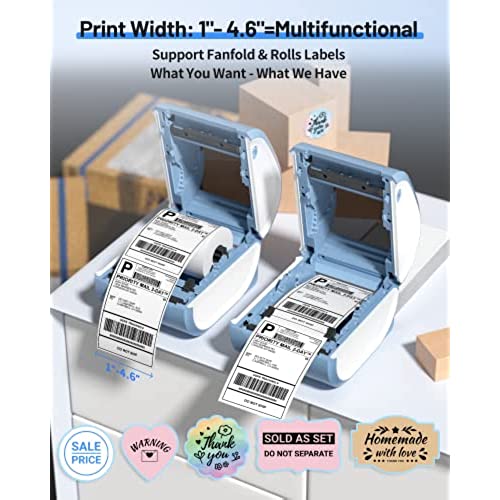
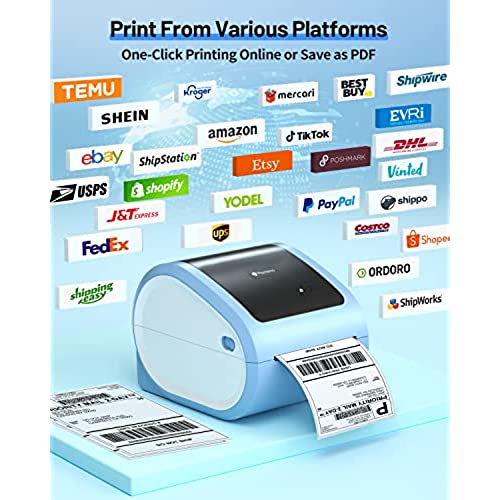







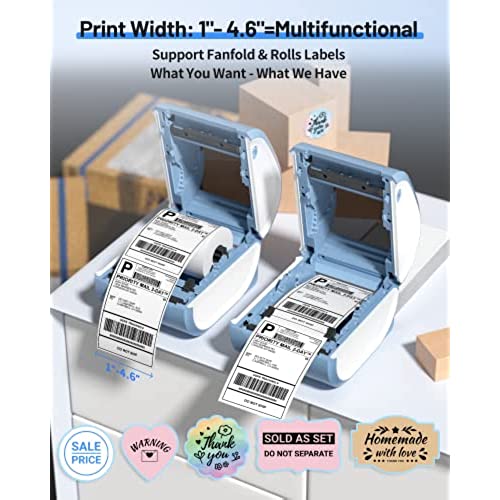
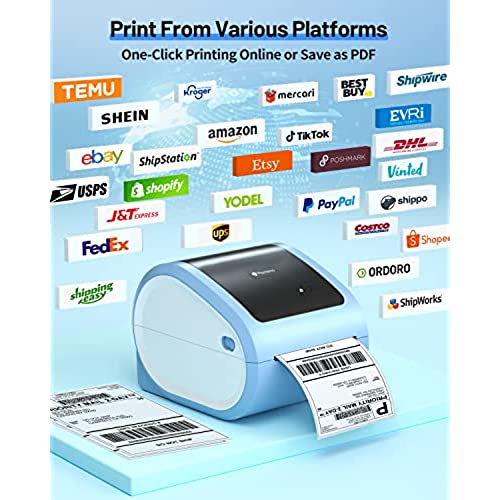



Phomemo Bluetooth Thermal Shipping Label Printer for Shipping Packages - Thermal Label Printer Bluetooth for Phone&PAD&PC, Built-in Label Holder 4x6 Printer for Amazon,Shopify, Etsy,USPS,Ebay,Temu etc
-

Mrs Right
Greater than one weekThis label printer left me filling frustrated trying to print out a label. I watched videos on their site and read the directions and I still was unable to successfully print a label. I thought there would be templates available that I could use but you have to have your own or create a label and/or barcode yourself. I connected to my Macbook which was pretty easy and it said every thing was connected but I couldnt get it to print. Im still on the hunt for a easier more straight forward label printer.
-

REMY REVIEWS
> 3 dayThe printer has been great for me. I had it set up and printing within a few minutes. It prints fast, the quality of the prints are nice, it comes with a label holder and the huge quality of life feature, its wireless! I already have a wired thermal printer and it works just fine but on more than one occasion, I wanted to move it just an inch or two in one direction on my desk to make room and I wasnt able to even do that. The printer feels and looks fairly well made. Overall, I am satisfied with this printer and will continue to use it for my shipping needs. If anything changes, Ill be back to update my review.
-

Tussanee
Greater than one weekThe printer is of a nice size. It is durable and well made. It was easy set up. It accompanied with an app, installed app with out issue, looked around , it’s user friendly. I was not able to print anything, I need some labels, did not come with a sample.
-

Amber
Greater than one weekThis is a great little label printer. Love the Bluetooth option so I can do it right from my phone. It was easy to set up and use. Convenient and efficient cant ask for more than that.
-

All Smiles
> 3 dayI am thrilled to have the ability to print large labels. No more taping down paper labels for me! I like to organize my things and my small labeler is awesome but while it’s great for many things it just doesn’t do everything that I wanted. This label printer was easy to set up. Pretty much just plug it in, feed the labels in and it’s ready to go. Ok, so that’s all it takes to get the printer ready to go. The app is a little bit harder. Well, actually, the app on my phone was pretty easy to get going. It would have been nicer if it had more fonts, pictures and options but considering that I didn’t need to pay a monthly fee It’s fine. The problem that I had was getting the printer to work with my MacBook air which I would have thought would be the easier option. I was wrong. After multiple attempts to get and install drivers and restarting the computer I finally got it to work just as I was about to give up completely. The instructions were for a different, older version than I am running so I don’t know if that might be what was causing the issue or not. So, I finally got the app to work. It wasn’t as intuitive, but I was able to stumble through and get a label printed. The label was printed very quickly, and the print quality was fantastic. The issue that I ran into was that I could create a label with no issue, and I could print as many of that label that I wanted but if I tried to edit the label the app would crash and I would have to start all over selecting my font, images, etc. which was a huge pain. I know that after all of that it sounds like I don’t like the printer, but I really do. The versatility of printing the larger labels is everything and worth the trouble. I’m hoping that the app gets updated so that it works better with the newer OS version. The quality and speed are fantastic, and I like the look of the printer on my desk.
-

J K O
> 3 dayComing from the world of Dymo Labelwriters this 4x6 printer is actually quite good. It can support full sized 4x6 labels as well as continuous mode printing and with the software is very customizable when it comes to whatever labels you want to print. Print quality is okay for a thermal printer. I tested it out on various sized labels from 4x6 down to 1 1/4 x 2 1/4 and they all worked fine. I also like that you can change the directional layout of how it prints to print your item bottom to top or top to bottom giving additional versatility. I tested everything out on a Mac and in the Apple Environment. I am not sure how well things will work in the PC env. Overall quite pleased with the unit as it is very affordable for the size and the abilities.
-

Christopher V
> 3 dayThe seller helped get the software running. The printer needs to be chosen only through the app! Four stars, nice printer, but would like to be able to use keyboard on device, not in app
-

Darlaina Dancer
> 3 dayThis bluetooth label printer arrives nicely boxed and is easy to open and start enjoying right away after connecting with bluetooth to your device. This creates very nice labels that look professional and it is pretty user friendly.
-

Alex P
> 3 dayI was reimbursed for this printer to write a review, since I have other printers by this company. I received it and have no complaints. The printer works well with the Bluetooth print feature from my phone. Easy to use. Easy to set up. Good quality printing with little to no effort! I have no working USB ports on my current computer, so I tried to see if I could connect to the printer via Bluetooth from my laptop as well. After trying apps and manually downloading drivers, I was unable to get this function to work. I emailed the support team at the company about it, and we are working through options... I think it might be time to upgrade my 8 year old laptop thats been limping along for years already. Not the printers fault! Customer service has been very helpful and easy to work with! If anything changes (either in functionality or support), Ill update this review! UPDATE: The customer service team created a video for me to walk me through how to setup the printer without USB connection. It was super easy with the video to reference. I am extremely pleased with all of the customer service interactions I have had with Phomemo!!
-

Lisa S.
Greater than one weekGreat versatility, very handy tool if you do a lot of shipping and need labels on demand. Easy to use.























