



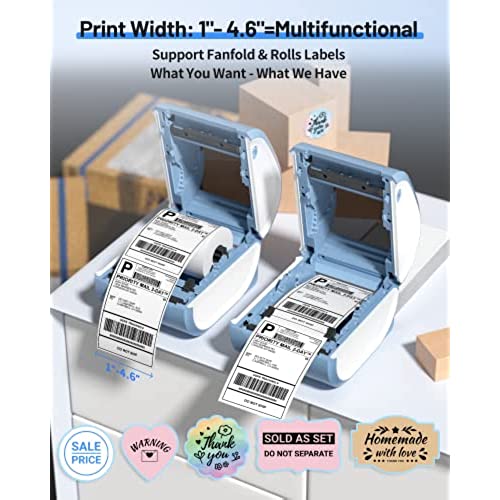
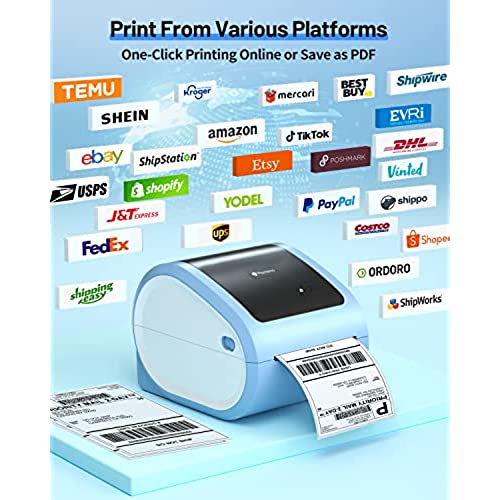







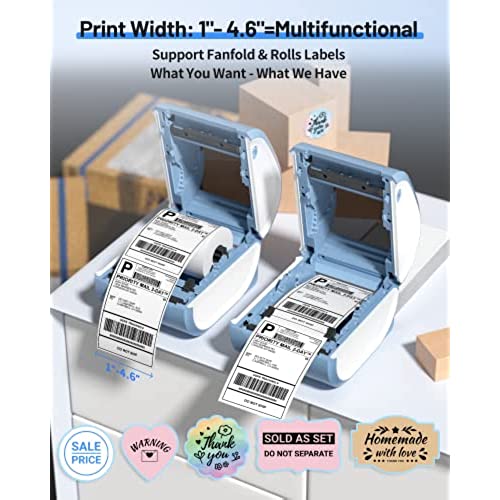
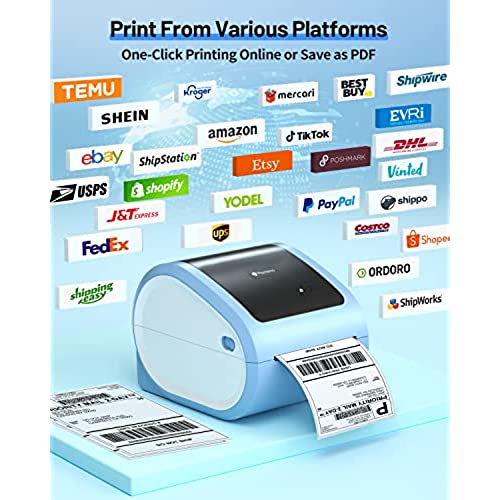



Phomemo Bluetooth Thermal Shipping Label Printer for Shipping Packages - Thermal Label Printer Bluetooth for Phone&PAD&PC, Built-in Label Holder 4x6 Printer for Amazon,Shopify, Etsy,USPS,Ebay,Temu etc
-

Christopher V
> 3 dayThe seller helped get the software running. The printer needs to be chosen only through the app! Four stars, nice printer, but would like to be able to use keyboard on device, not in app
-

J K O
> 3 dayComing from the world of Dymo Labelwriters this 4x6 printer is actually quite good. It can support full sized 4x6 labels as well as continuous mode printing and with the software is very customizable when it comes to whatever labels you want to print. Print quality is okay for a thermal printer. I tested it out on various sized labels from 4x6 down to 1 1/4 x 2 1/4 and they all worked fine. I also like that you can change the directional layout of how it prints to print your item bottom to top or top to bottom giving additional versatility. I tested everything out on a Mac and in the Apple Environment. I am not sure how well things will work in the PC env. Overall quite pleased with the unit as it is very affordable for the size and the abilities.
-

Wall•E
> 3 dayI’m generally a big of Phomemo printers. This one is no exception. It gives you very high-quality fast and quiet thermal printing at a reasonable cost. The main feature of this one is its unique look and it’s compact form factor. This is significantly smaller than your typical mailing label printer and so it’s great that it takes up less space on the desk, And that’s including the built-in label holder. It’s also lighter than many other printers. I’m comparing the two other label printers that I’ve had. One is an HP that cost over twice as much as this and also took up twice the size but functionally it didn’t have anything this printer doesn’t have. My other printer is still bigger but it cost about the same as this but it didn’t have wireless printing. The printer is compatible with not only windows in Mac but also with android and iOS devices. I can use USB printing with computers or I can print wirelessly through mobile devices. I get all the features of a printer twice as much and the advantage of it being smaller and kind of cool looking. I like the roly poly wedge shape. And many many more features for printers that cost the same as this one. And the company is a brand of thermal printer that I’ve come to trust. Nothing here not to love.
-

Jazzy Plz
> 3 dayThis is a very handy printer. Since its Bluetooth I can have it anywhere I need. The inner label holder can hold a BIG roll of labels but it can also do other things like circles, squares, rectangles... Im shocked at how many things I can print with this that arent just shipping labels! The machine itself is well put together and set up took me just a couple minutes. The app is fantastic. The only thing I dont see how to do is QR codes like the smaller D30 can but thats fine since I can upload my own images anyways! All and all, a great buy!
-

Amber
> 3 dayThis is a great little label printer. Love the Bluetooth option so I can do it right from my phone. It was easy to set up and use. Convenient and efficient cant ask for more than that.
-

jose h ruiz
Greater than one weekThis is a very compact shipping label Printer its easy to use Prints fast and great little printer color is vibrant cool printing machine
-

theshock
> 3 dayAnother great product from Phomemo. We have a few of their label printers for our business and having a dedicated 4x6 shipping label maker is a wonderful addition. Simple to use and setup. We are using it on IOS and Bluetooth as well as our mac. Our main program is Shippo, so it creates a quick PDF that we can print wirelessly. Highly recommend.
-

Jennifer Winkelman
> 3 dayWe have a home business and are constantly creating labels. Often we have our labels printed by someone else. Enter this printer that works great and we can do it ourselves. This is very easy to use. Best if used by phone Bluetooth. I am very very computer illiterate. However, my son showed me and I was printing the same day. I am glad I got this. Took a little bit of trial and error but works fabulous. Definitely recommend this to those who ship out a lot of packages.
-

Knightman
> 3 dayThis was not the easiest to set up, but once I did, it works well and prints nicely. I was able to connect it through Bluetooth to my phone and use it throughout the house. I print labels for Poshmark and this works great for that.
-

REMY REVIEWS
> 3 dayThe printer has been great for me. I had it set up and printing within a few minutes. It prints fast, the quality of the prints are nice, it comes with a label holder and the huge quality of life feature, its wireless! I already have a wired thermal printer and it works just fine but on more than one occasion, I wanted to move it just an inch or two in one direction on my desk to make room and I wasnt able to even do that. The printer feels and looks fairly well made. Overall, I am satisfied with this printer and will continue to use it for my shipping needs. If anything changes, Ill be back to update my review.























