
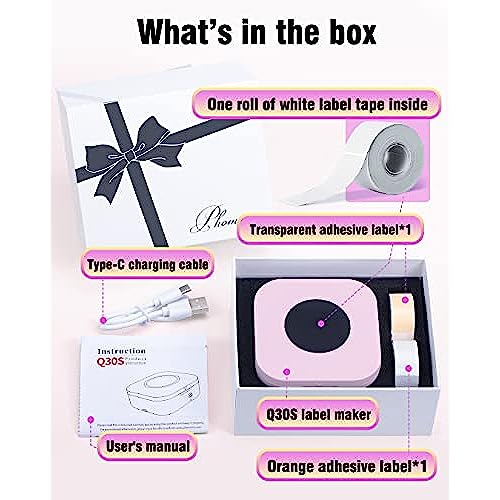



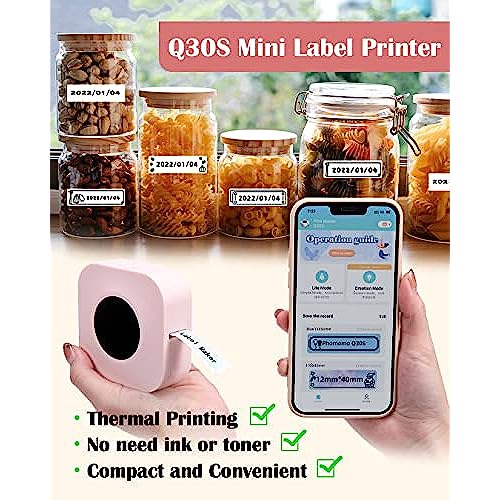





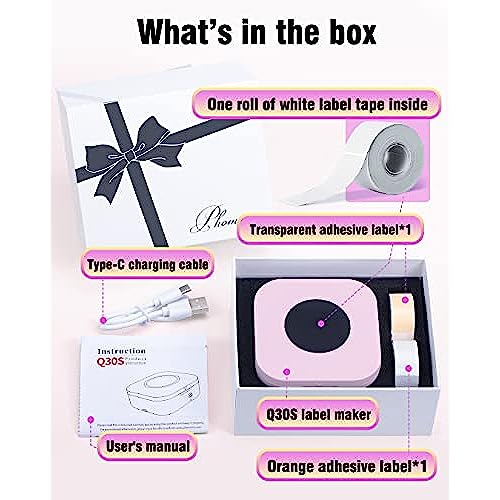



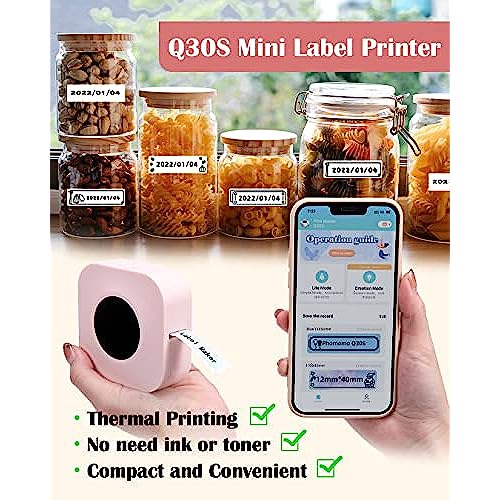




Phomemo Label Maker Machine with Tape Q30S Mini Label Makers Blutooth Labeler 3 Rolls Label Tape Gift Set, Great for Home Office Birthday Gift, Pink
-

Crafting Mama
Greater than one weekEven though I am not particularly electronically skilled, this little label maker was extremely simple to set-up. I was making labels 15 minutes after opening the package. So far it seems sturdy and well made. Easy to load labels. Lots of labels on the roll!
-

Iris
> 3 dayse puede usar solo con el cable sin necesidad de comprar pilas.
-

Sebastien Leblanc
> 3 dayThe app necessary to print the labels requires your phone number and your precise GPS location to work. Also, once you are on the app there are tons of adds everywhere trying to sell you stuff. I wish I could just the printer with having to create yet another account.
-

Mr Z
> 3 dayVery nice tool thats useful for office and home use. Just tried it for the first time and it literally took me 5 minutes to open the box, setup the app and do my first print. Its VERY simple to use and the fact it works via an app rather than an onboard keyboard/entry system is great as well. A lot simpler than alternatives like ptouch and portability factor is very nice. The internal battery is plenty for the required use, dont see a need for the AA batteries that can be used, but perhaps some people would need it for longer usage without power available. Also, this does not use ink but thermal labeling so it doesnt smudge or need any drying time, also useful for using in various type of uses/environments. Kids clothes, lunch bags, box identification, filing system, etc. Definitely a useful tool to have around.
-

Laura Jevtich
Greater than one weekI really like how quickly I was able to set up and use it. Just open the instructions, get the QR code, go to your app store, download, and start creating. Make sure to plug it in, so you dont need batteries at all! All different kinds of fonts and pictures but I need it for words most of all. I am looking forward to organizing my office now!
-

LRmy
> 3 dayI like these little printers because you don’t have to worry about buying ink!
-

Ginna
> 3 dayMe encantó, muy fácil de usar. La recomiendo mucho
-

Kristin
> 3 dayFor the price, it is a fun little gadget. Centering the lettering/designs has proven a little difficult but again, it is a budget printer that is convenient.
-

Iohn Born
Greater than one weekThis label maker is very compact and light but well-built and fairly attractive. One of its strong points is that it can be powered by either 4 AAAs (not included) or through a USB-C cable (included) although it does not come with a wall charger. It does include a roll of 12mm x 40mm white adhesive vinyl labels. It requires the Print Master app which connects to the printer through Bluetooth. The app has a simple and fairly intuitive interface (see photo) and offers some basic design options in Lite Mode ( text direction, fonts size adjustment, left-aligned, centred or right-aligned text, Bold, Italic or Underline and several downloadable typefaces) or more complex options in Creation Mode, including the use of icons, geometric shapes and even QR and barcodes - pretty impressive. The printer can only print in black and uses thermal transfer so there is no actual ink. The advantages are that there is no need to wait for the ink to dry, it does not smudge and is always sharp. The printing is also very fast, almost instantaneous. The adhesive on the label is strong enough to stay in place even on glass but, if needed, can still be peeled off and repositioned on non-porous surfaces. Overall, this label maker works very well and can be pretty handy around the house for anything from spice jars to storage boxes to document folders. However, at $45, it is slightly pricey and its refills are not very cheap either (around $18 for a pack of 3 rolls) so that is why it is not getting a 5-Star rating.
-

Chris Nadler
> 3 daySo convenient and easy to use. Almost small enough to fit on my keychain. great value and print quality. It set up fast with my iPhone and takes no space. Awesome price and delivered in a couple days.










