
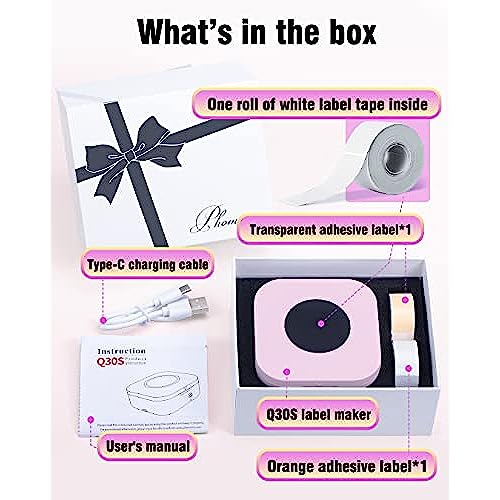



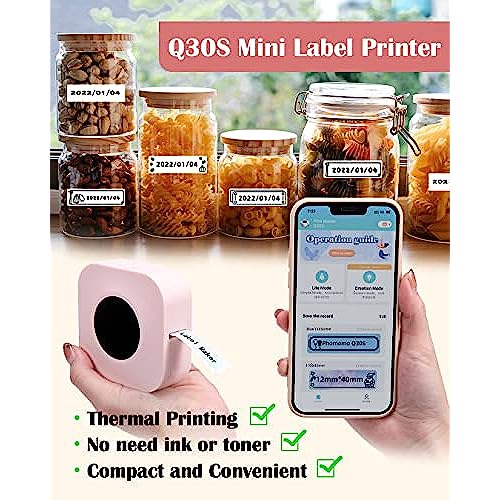





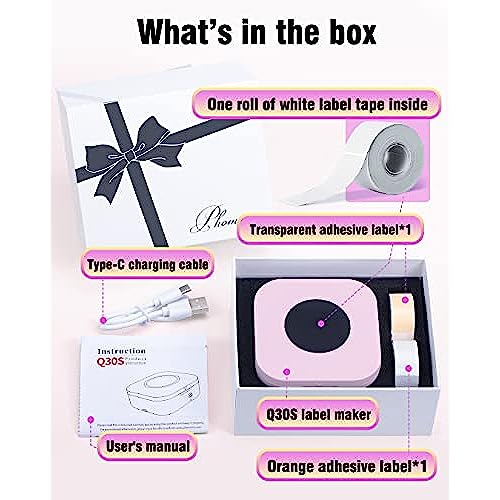



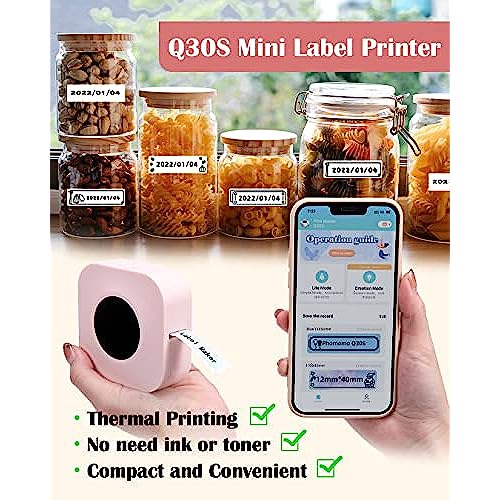




Phomemo Label Maker Machine with Tape Q30S Mini Label Makers Blutooth Labeler 3 Rolls Label Tape Gift Set, Great for Home Office Birthday Gift, Pink
-

Eileen
> 3 dayWhen trying it out you have to have it either connected or with batteries. The print comes out a bit faded and the labels are not that long
-

Trish
> 3 dayVery easy to setup and use.. prints quality is very good as well.. would recommend
-

Iris
> 3 dayse puede usar solo con el cable sin necesidad de comprar pilas.
-

Kristin
> 3 dayFor the price, it is a fun little gadget. Centering the lettering/designs has proven a little difficult but again, it is a budget printer that is convenient.
-

D
> 3 dayI like the waterproof paper that it came with. It prints well, you can either plug it in or use batteries. I plug it in. Not sure what the screen is for though because it didnt show anything, but its a good printer
-

Steve V.
> 3 dayThis is a good mini labeller. It’s small, compact and works great. The app was easy to install and use. The app is awesome. It will create QR codes for you amongst other things. I can use it to add my website and services to labels that I can put on client’s gifts. I like that I did not have to create an account to use the app. Labels sticks well to different surfaces. Label roll is precut at 12mm high by 40mm wide; ½ inch by 1 ½ inch. Labeller can be used with 4 AAA batteries, which are not supplied or by usb cable, no adaptor supplied. Overall, this mini labeller is good and has an awesome app.
-

William
> 3 dayThe device is not turning on at all. Even when I plug it in. How could I get it to work?
-

RedDogTX
Greater than one weekThe Phomemo Q30S Mini Label Maker Machine is perfect for making labels quickly anyplace. The printer is not much bigger than a hockey puck. It runs on four AAA batteries or the supplied USB-C charging cable. The package includes a roll of white pre-cut labels but will print on many other types and sizes. The unit uses the app “Print Master” to print the labels. Once the printer is paired with your phone you can print labels anywhere. This printer is easy to use and so portable I recommend you give this one a try.
-

path501
> 3 dayInstructions are horrible when it comes to getting it ready for first use, but after you figure it out, youre golden!
-

Sebastien Leblanc
> 3 dayThe app necessary to print the labels requires your phone number and your precise GPS location to work. Also, once you are on the app there are tons of adds everywhere trying to sell you stuff. I wish I could just the printer with having to create yet another account.










