



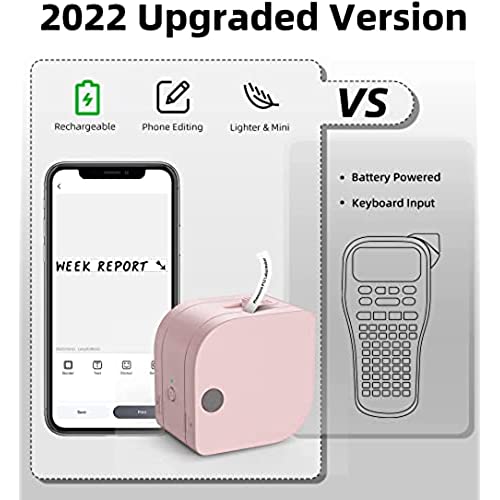










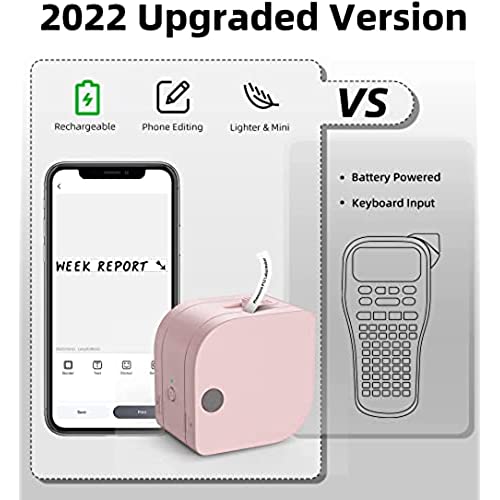






Phomemo P12 Pro Label Makers - Mini Label Maker with Label Maker Tapes, Rechargeable Bluetooth Label Maker Compatible with iOS Andriod, Small Label Printer Compatible with Iron-on & Plastic Labels
-

AMB
> 3 dayVery easy to use and the labels turn out nicely. I wish they printed out more than one size, though. I probably could have found one that does that, though at a higher price. For what this cost, it does a great job.
-

priscilla gotay
> 3 dayI love it. Was looking for a label printer for my logo and found this one. Easy to use and can not only make labels but also iron on labels like in the photo. Was a reasonable price, easy to use and great functionablility. Would highly recommend it to crafters or anyone who wants a great product worth the value.
-

Buttercup
> 3 dayIm obsessed with these modern mini label makers. Ive got a few of them, but this one is my favorite so far! I got it because satin ribbon can be used in it, but I havent purchased the satin ribbon yet. Im hoping theyll make more colors like silver, gray, or black so I can gift wrap to match my business branding! That said, it came with three rolls of continuous label tape in transparent, white, and black. I popped in a roll and started printing labels immediately! I had already downloaded and used the Print Master app before so I was familiar with its easy-to-use interface. Its the app I prefer over others! The printer is intuitive to use. I started using it without even reading the instructions! The clear round window on the side lets you see how much tape is left on the roll. The print quality is clear and easy to read. The backs are split so you can easily pull off the backing. This is my second Phomemo label printer and probably wont be my last! Theyre fun and easy to use and satisfy my OCD need to organize and label everything!
-

John E.
> 3 dayI already have a dozen or so DYMO and Brother brand label makers, but this little unit fills in a lot of holes in capabilities. Small (about 2 cigarette packs thick & you can hold it in your hand), Bluetooth wireless, inkless, thermal, printer, powered by a rechargeable internal Lithium battery. IOS or Android. Download the Print Master app (for Apple IOS), and use your cell phone or wireless pad as a controller / display. I wanted this one because of the Lithium battery, and a larger, different variety of text fonts, tape colors, tape types (even iron-on), & and unit colors. The widest usable tape is 1/2”, but it can put up to 3 lines of text & icons on it … & a single line of BOLD text almost fills the 1/2” wide tape. It’s small enough to be a great compliment for your cell phone and pad, giving you the capability to take it with you, and create labels on the spot … wherever you are. It’s not the DYMO thick plastic embossed tape label maker, but it uses the thinner tapes, made of plastic, paper, and fabric I’m still playing with it, but so far, all the labels look great, and the adhesive seems to last! The lid is not hinged, and getting the lid off and back on takes a little practice. For the features, the money and the flexibility, it’s a GREAT buy.
-

AM
> 3 dayI have been wanting a label maker for a while. This one is nice and compact so it is easy to store. It does require an app to use, which I have yet to have any issues with, but I have seen some others that do, so hopefully I wont run into that problem.
-

Michael J. August
> 3 dayThis us a nice device that takes up very little space to store. Prints clear labels. The app is a bit slow but is rich with ideas to modify labels. Would like to have label with options for wider labels.
-

Charles L
> 3 dayThe label maker is as advertised. Its easy to use and prints great little labels.
-

LadyM
> 3 dayWe’ve all been there. You want to label something but either don’t have a label maker or don’t feel like taking the time to set-up and cut labels on your Cricut. You told yourself you would use it all the time, but there it sits. Or is that just me? Honestly, I was looking for an inexpensive compact label maker for my office. Yes, we still use paper and binders here. I was looking for the ability to quickly label binders and office supplies. The Phomemo label was being offered for review so I thought I would take a chance. Bonus, it claims to be able to print on ribbon. Imagine tying gits with the recipient’s name on the ribbon! I wasn’t 100% sure this would be useful. So many of these products tend to be underwhelming at best. I was pleasantly surprised by this one. Setting it up and downloading the app was a breeze. Using it is intuitive, meaning it’s simple and easy to navigate. I had it setup and in use within 10 minutes. It comes with three label cartridges: black, white, and clear. The labels printed nicely, and the cut was fine. For a small label maker, the app offers features I was not expecting. There are borders and stickers. The stickers are not the best, but not surprising given the size and price of the label maker. As for the ribbon, I haven’t tried that yet, as the instructions on how to do this is on their website, not in the instruction booklet. I’m not sure if this will take generic label cartridges. Hopefully the website clarifies this. Overall, I am very satisfied with the Phomemo and do recommend it.
-

Debra Hamel
Greater than one weekThis little label printer is completely intuitive to set up. You just snap in the cartridge and download the app. The Print Master app connected with my iPhone without any trouble at all (and reconnects automatically after many hours of the printer being turned off). My only delay in the setup was that I was trying to create an account with the app using my email, and I could never get it to send me a verification code. When I signed up instead via my Apple account, it was seamless. The app is intuitive too. There are a lot of font choices, and you can easily change the font weight and other attributes. There are also emojis. The print quality is as I expected from other label machines Ive used, which is to say, pretty good (but not the quality youd expect, say, in a printed book). The labels are good quality and seem to adhere really well. Its nice not having to create labels using a physical keyboard on the device, which is always a bit clunky. But of course, that also has the downside of ones being wed to the app, so I guess its a mixed bag. The app can be updated in the future, but it can also be retired. (I had a beloved label maker that attached to my computer and was operated via a Mac program. Ultimately, the software couldnt be updated. I still grieve the loss.) Anyway, Im happy with this label maker and dont see anything to complain about!
-

Monica A.
> 3 dayThis little gadget is one of the most use at our home. We have a small house and we need to organize and store everything and have it neatly labeled so this has been our to go gadget lately. It is so easy to use that my teenage daughter set up the app and started using it immediately. We love it.
