



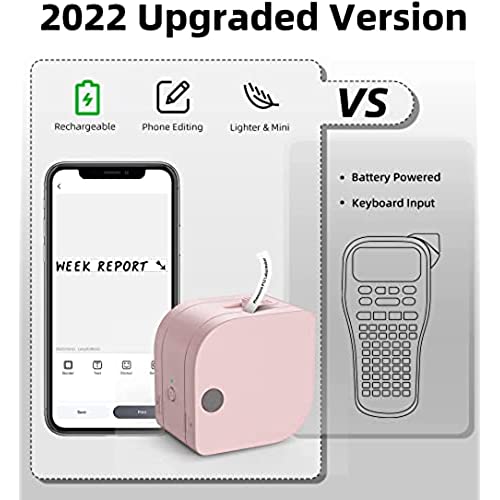










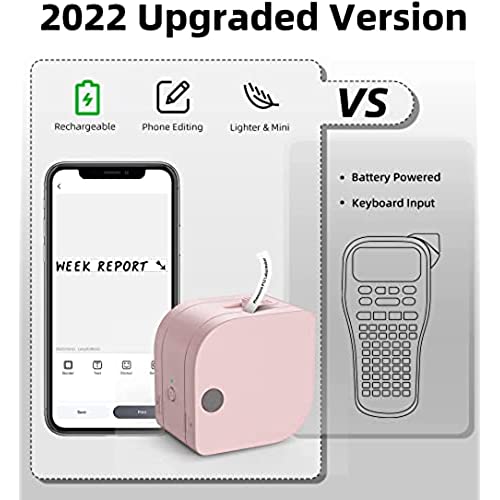






Phomemo P12 Pro Label Makers - Mini Label Maker with Label Maker Tapes, Rechargeable Bluetooth Label Maker Compatible with iOS Andriod, Small Label Printer Compatible with Iron-on & Plastic Labels
-

Roberta Blablanski
> 3 dayThis label maker is very handy. It comes with 3 sets of label tape: black, white, and clear. The app was easy to install and is a breeze to navigate. There are several different fonts to choose from and the size of the font can be changed. There are many ways to customize labels with banners, symbols, and icons. The photo is a label my daughter made for me. I can see her getting carried away with designing labels for every random thing, haha. So far, I have used the label maker to make tabs for my planner and notebooks.
-

Justin
> 3 dayWorks well, cutter not great on the ribbon, but works well on normal labels
-

Charmion Stamp
> 3 dayI love it! We are all accustomed to typing on our phones. It is so much easier than the usual keyboard on a label printer. It takes the Dymo Labels, so the replacements do not have to be special ordered. The print quality is what I get from my Dymo and Brother Printers. It is rechargeable with the USB-C charger. Yay! Not wasting money on batteries. In the event that it needs to be replaced, I will order again. I would however like it in a smaller, travel version with a hard case.
-

Ion Bolocan
> 3 dayI own both Phomemo D35 and P12 Pro label makers. What I like in P12 Pro: - It’s using label cartridges instead of label rolls. It’s easier in this way to change between the labels and keep them together. Also the quality of the label and prints are way better than on rolls one. - It’s using 12mm label cartridges. All roll labels I could find for the D35 came in 15mm or wider. What I don’t like: - It’s compact and portable but still considerably bulkier than D35. It won’t fit in your pocket, or in a small pocket of your backpack, tool bag, like D35 does. The issues: - You CAN’T use a USB C charger with a usb C to usb C cable to charge it. It works only when using a USB A charger with a usb A to usb C cable. This issue is present on both devices (D35 and P12 Pro).
-

AMB
> 3 dayVery easy to use and the labels turn out nicely. I wish they printed out more than one size, though. I probably could have found one that does that, though at a higher price. For what this cost, it does a great job.
-

Sage B
> 3 dayThis is perfect for my needs. I can change the font or the color of paper. I needed labels on my coffee tins, as well as keys I put in my sage. This did the job, and the best part is, no ink needed. Easy win, controlled thru an app on your phone.
-

spunky monkey
> 3 dayLabels don’t stick to metal, plastic or leather. They just peel off. I have to use clear cellophane tape on top of label to secure it to the back of my iPhone, metal cabinets, etc. Sticks to paper, that’s about it.
-

JAH
09-06-2025I already have a sticker printer from this brand and was happy to see that I can use the same app for the label maker, because it’s super easy to use. It took me a couple of minutes to read through the instructions, put the label cartridge in and design a quick label through the app, and bam there it was, a sticky label ready to use! Perfect! I so want to try with ribbon too, as this would save me on sewable label costs, so that’s my next step. In the meantime this works great for labeling all my school stuff! Really easy to use, and I love that it comes with three different bark cartridges (black, white, and transparent).
-

Crystal Githo
> 3 dayI have a small business and use this label maker all the time. I love it!! From printing on ribbons to making labels for fabric scraps, packing away products, or even household use such as cold Brew, oatmilk, or infusions. This guy is awesome at being multifunctional. Ribbon for the different types of printing media is sold separately and offers a variety for colors. Pictured is how the printing looks on normal tape and ribbon tape. The ribbon tape was used for presentation of my handmade products.
-

LadyM
> 3 dayWe’ve all been there. You want to label something but either don’t have a label maker or don’t feel like taking the time to set-up and cut labels on your Cricut. You told yourself you would use it all the time, but there it sits. Or is that just me? Honestly, I was looking for an inexpensive compact label maker for my office. Yes, we still use paper and binders here. I was looking for the ability to quickly label binders and office supplies. The Phomemo label was being offered for review so I thought I would take a chance. Bonus, it claims to be able to print on ribbon. Imagine tying gits with the recipient’s name on the ribbon! I wasn’t 100% sure this would be useful. So many of these products tend to be underwhelming at best. I was pleasantly surprised by this one. Setting it up and downloading the app was a breeze. Using it is intuitive, meaning it’s simple and easy to navigate. I had it setup and in use within 10 minutes. It comes with three label cartridges: black, white, and clear. The labels printed nicely, and the cut was fine. For a small label maker, the app offers features I was not expecting. There are borders and stickers. The stickers are not the best, but not surprising given the size and price of the label maker. As for the ribbon, I haven’t tried that yet, as the instructions on how to do this is on their website, not in the instruction booklet. I’m not sure if this will take generic label cartridges. Hopefully the website clarifies this. Overall, I am very satisfied with the Phomemo and do recommend it.














