



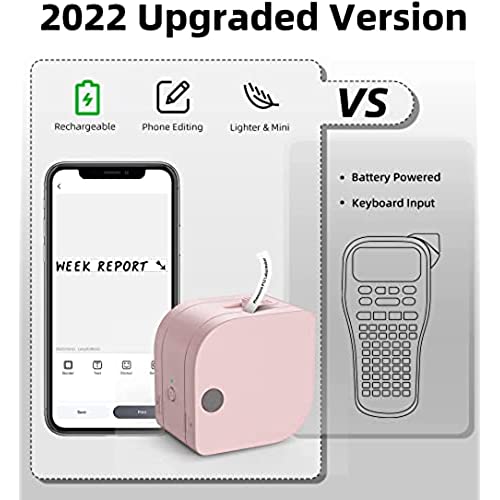










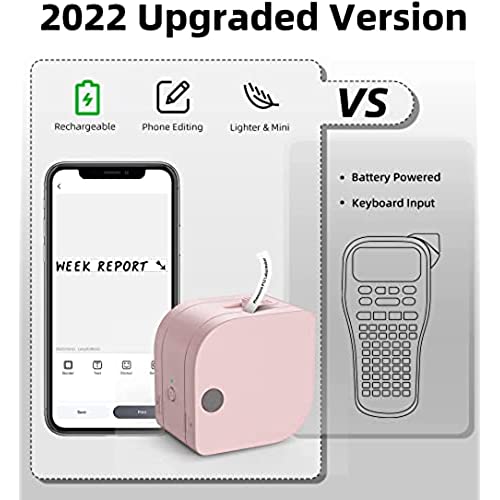






Phomemo P12 Pro Label Makers - Mini Label Maker with Label Maker Tapes, Rechargeable Bluetooth Label Maker Compatible with iOS Andriod, Small Label Printer Compatible with Iron-on & Plastic Labels
-

Michael
> 3 dayI bought this label maker a few months ago to label my tools, so far Im happy with it. It works well and Ive had no problems with it.
-

Ion Bolocan
> 3 dayI own both Phomemo D35 and P12 Pro label makers. What I like in P12 Pro: - It’s using label cartridges instead of label rolls. It’s easier in this way to change between the labels and keep them together. Also the quality of the label and prints are way better than on rolls one. - It’s using 12mm label cartridges. All roll labels I could find for the D35 came in 15mm or wider. What I don’t like: - It’s compact and portable but still considerably bulkier than D35. It won’t fit in your pocket, or in a small pocket of your backpack, tool bag, like D35 does. The issues: - You CAN’T use a USB C charger with a usb C to usb C cable to charge it. It works only when using a USB A charger with a usb A to usb C cable. This issue is present on both devices (D35 and P12 Pro).
-

loco1529
> 3 day1-2-22 all good things must come to am end the labels have all been rubbing off now unfortunately. They were doing great in the beginning. I just left a 4* review but Im upgrading it because i started labeling spray bottle with things like vinegar and what not and the label hasnt smeared at all. I just thought it was marketing. I had brought the battery operated label maker that is the exact model a while back but it did like those batteries so i saw the rechargeable model and made the old one a gift to my brother. It works great. I like the labels. The price is right there is quite a bit of customization and its easier with my phone. I dont like the sync process when i turn it all on it could be a bit more clear when its read to print. As much as i do like to jab at app software though this one isnt half bad. The labels in the picture was for my wifes new coffee cup.
-

Smart Buyer
> 3 dayThis label maker is really high tech. The developers thought long and hard about the handy design. Most of the label makers Ive used in the past have been clunky, hard to reload, used clunky/cryptic keyboards. But not this one. I had it setup in 2 minutes. Was able to download the app, login, and make a label in less than 5 minutes. I added emojis, animals, and more to them. My labels can look professional, personal or just funny. Lots of different fonts too. The best thing is it works with my Bluetooth phone, keyboard. I can save the stickers for later editing or re-use. Im wondering how hard it might be to order more blank tapes? Ill find out. Im in love with this little guy. Makes my life easier and more organized.
-

LuvJeepsAndDogs
> 3 dayThis label maker works great. It connected to the app very easily and was easy to use. I love it and have used it multiple times.
-

Jamie
> 3 dayI loved the lable maker at first. It worked flawlessly. When it ran out of tape on the first roll it started making a clicking noise put new roll in and same clicking noise but no lable. It had printed all in one spot. The tape was no longer advancing. After talking with customer service I was able to resolve my problem with the printer. It truly is a wonderful printer. Customer service was excellent and had very quick response time. I changed my star rating to 5 stars for great design and function.
-

Crystal Githo
Greater than one weekI have a small business and use this label maker all the time. I love it!! From printing on ribbons to making labels for fabric scraps, packing away products, or even household use such as cold Brew, oatmilk, or infusions. This guy is awesome at being multifunctional. Ribbon for the different types of printing media is sold separately and offers a variety for colors. Pictured is how the printing looks on normal tape and ribbon tape. The ribbon tape was used for presentation of my handmade products.
-

Kat Hooper
Greater than one weekThe app setup had some issues with sending verification code to my phone number or email address, but I just logged in through Facebook and its been working flawlessly ever since. It connects easily, prints quickly, and I havent had any issue with the label stickers or with the text coming off! Im really happy with this, and I think its a great price for $27.
-

M. SPIEGEL
> 3 dayI cannot use it. It shuts off even when plugged in.
-

StellarView
> 3 dayPurchased this for my mother to replace an old one that has the keyboard on it. Those older ones are not user friendly at all. It seems like the keyboard on it would make things easy but nope. She couldnt figure out how to get icons to print since you had to memorize like 50 letters number codes to get the pic you wanted. This fixes all problems for her. She was printing labels for everything with pictures and different fonts and sizes in about five minutes. Ive used it myself a few times now and it is so much better. It prints fast, clean, quiet and has some very cool options for different types of labels, and the labels themselves are quick and easy to change. Last but not least, the built in rechargeable battery is a great improvement over the last 2 we had, or actually, still have but regardless of how new the batteries they always display LOW BATTERIES before printing a single label. So, I can happily say, I recommend this.














