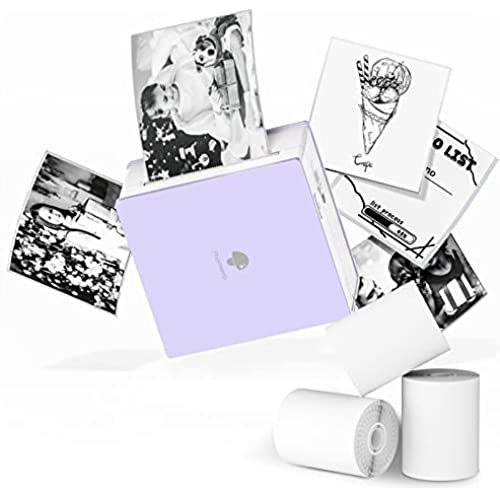
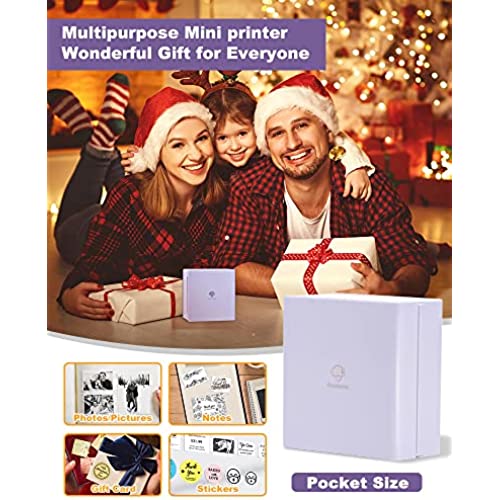

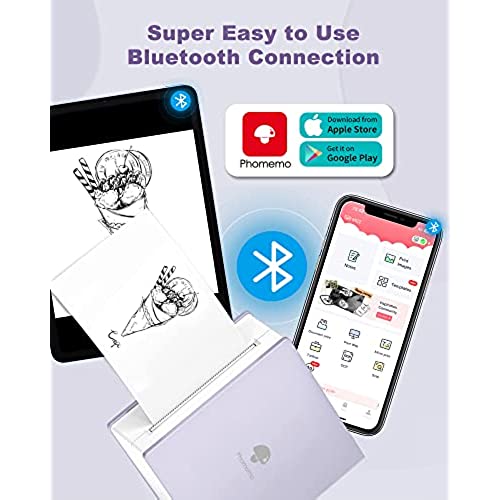
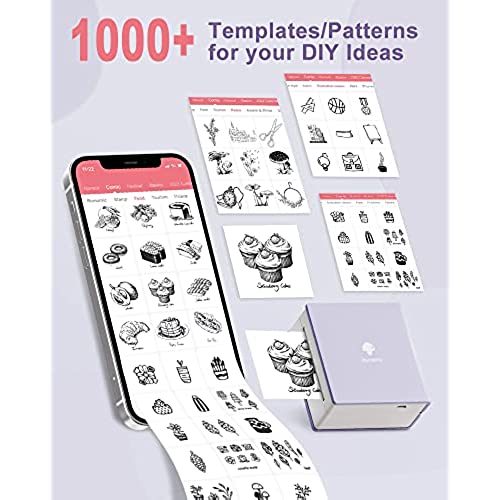
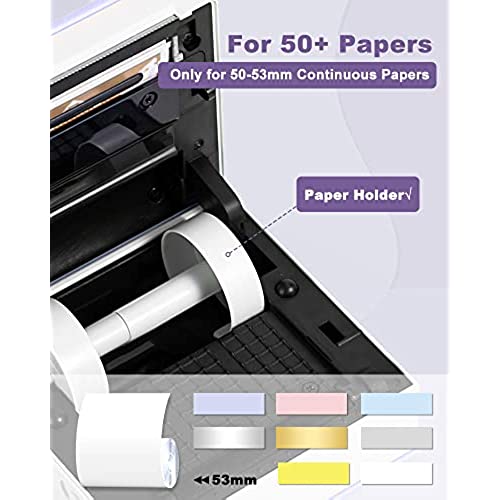







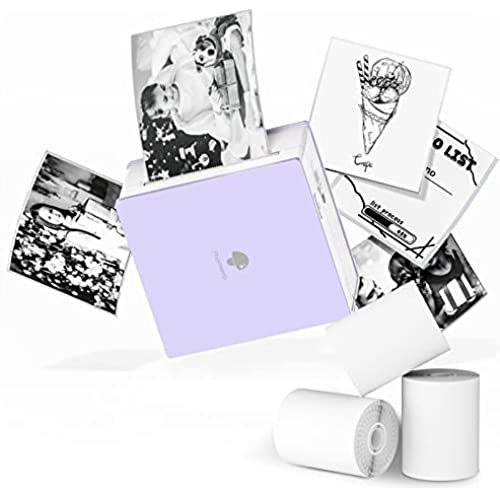
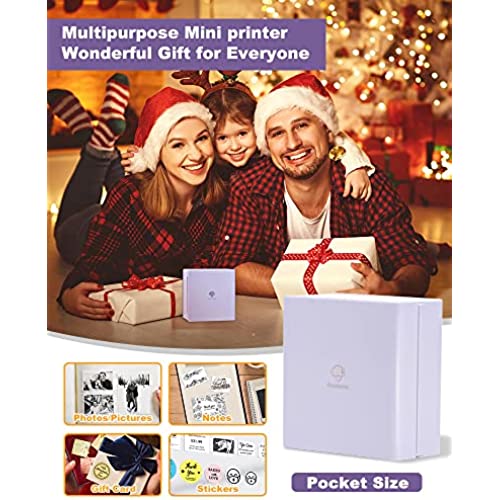

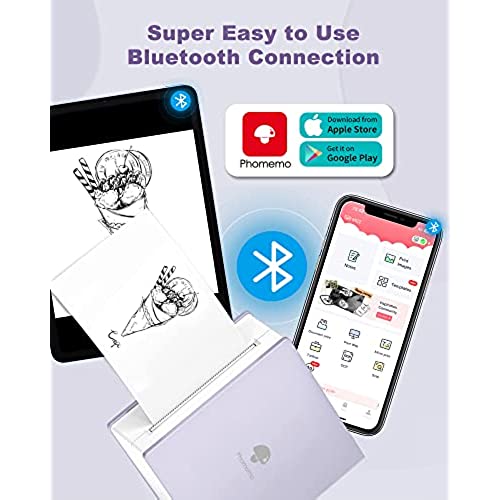
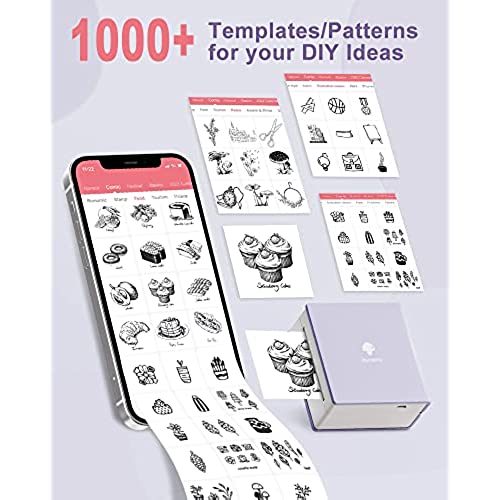
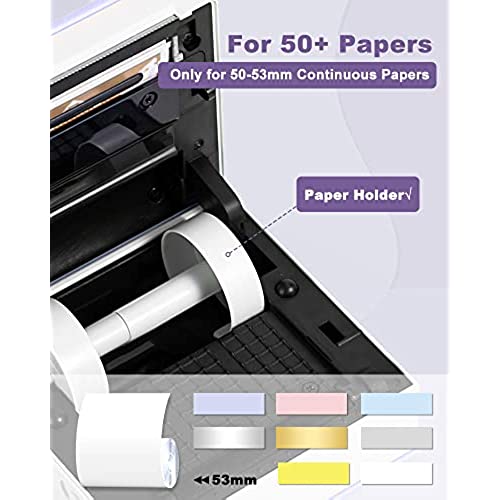







Phomemo Pocket Printer- M02 Thermal Bluetooth Mini Sticker Printer with 3 Rolls Paper, for DIY Creation, Study Notes, Memo, List, Work Plan, Gift, Purple
-

casey
> 24 hourDon’t try and print any pictures or anything that is not very bold. The quality is so spotty. I used 1 roll of paper and it will no longer work. Waste of money.
-

Suzann Proffitt
> 24 hourThis is my new favorite gadget. I’m a mother of four kids and 3 fur babies. And work full time. I love organization and lists! I use this primarily for to- do and grocery lists. It makes my calendar books look so neat! I will say that I didn’t think the print quality of photos was very good. But that is not what I’m using it for. I give it four stars because loading the paper can be a tiny bit tricky if you don’t get it just right. Battery life is good!
-

Sst
> 24 hourI love that I can take this anywhere! I wish that I knew to order extra paper as it doesn’t come with extra rolls initially! Overall, I’m EXTREMELY IMPRESSED.
-

VeraLupe
> 24 hourI ordered the minty one after seeing it in a BuJo video, it looked so useful to print images and templates in order to decorate you journal. The instructions are clear, but they forget to say the loaded paper is still taped, you need to unroll it and set it up to be able to print. If you get that red light after charging and trying to print, it is due to the paper not being set up appropriately. Images/templates are clearly black and white. As you see in the picture, I snapped a Reading Beholder from Xanathars Guide to Everything to decorate one of my pages and it looks great. I also printed a template from the app. The app is easy to use and theres a lot of choices to print. I got it a couple of days ago, so lets see how it goes, but first glance is very positive.
-

Nikki Couch
> 24 hourI really love it. I can’t wait to use it for my craft projects. This is exactly what I was looking for.
-

SherrB12
> 24 hourI’m going to give it 5 stars as of now. Just received today and everything looks good. Arrived as expected. The phomemo printer is cute and looks like it’s going to be fun to use for my planner and journaling. I will update review once I am done charging and start using it. The packaging was neat and directions easy to understand. The only thing is I just wish it included an extra roll of paper. It only comes with what is in the little printer. But overall good so far!
-

Graeme Bell
> 24 hourQuick and easy to use was expecting it to be hard to use but was rong 1 quick pictures of my dog to try it out came out in seconds
-

Di
> 24 hourNice and compact with instructions in multiple languages, does not come with any paper for printing with so youll need to get some to use the printer
-

gadgets
> 24 hourIt’s not the best, but it will create sticker for you. If someone asks me if I would recommend it, I would probably say no. The idea and concept is there but for the price, it’s what you pay for. I will play with it some more and if my opinion changes I will come back and update my findings. *Update, I ended up returning it. It is grainy and it just looked like it was xerox where you have some spotty areas.
-

Kendra
> 24 hourvery cutesy and a perfect gift








