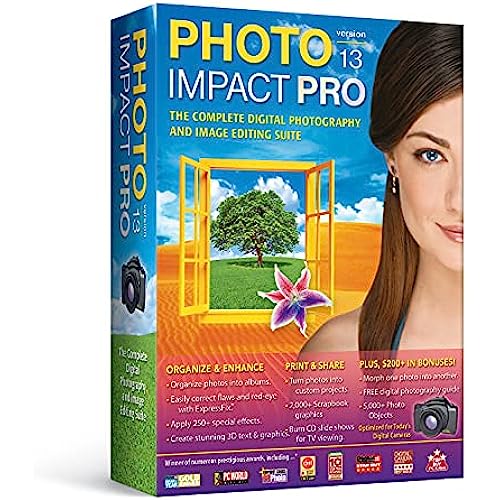
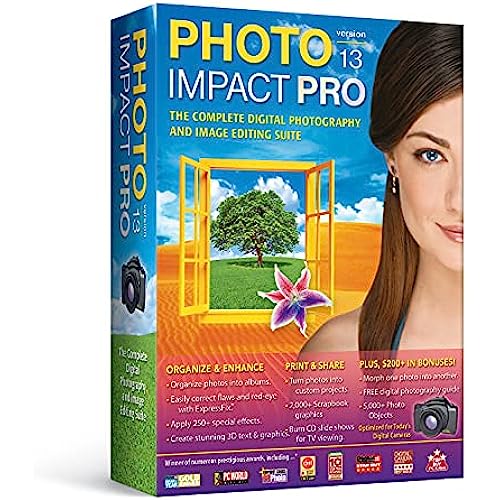
Photo Impact Pro 13
-

Kindle Customer
> 3 dayThis will take some study time to figure it out!!
-

Alla K.
> 3 dayWhile I am using this software for many years (the first free version came with my first digital camera), I would never ever recommend anybody to purchase it now. What was okey and relatively user friendly a decade ago makes no sense now when you can subscribe and use Photoshop and Gimp for practically nothing. My biggest issue with the program is horrible memory management. Its is incapable of opening and editing multiple images (I do a lot of scrapbooking) and having a text added to an image makes it practically dead. Just go for more powerful and decent editors. There are enough tutorials online to have anybody started with Photoshop even if you have a zero technical background.
-

LK
> 3 dayWithout a proper understanding of the programs functions you will not appreciate it. It is not a perfect program but with some clever tricks you can pull off some Photoshop quality work.
-

bmarley
> 3 dayI have been using PhotoImpact for over 11 years and really am pleased with it. It has all of the editing ability of other similar products with a much friendlier interface. I just had my computer updated to Windows 10 and have had no problems with the installation or use of the product.
-

Jimmy
> 3 dayIve used Photo Impact since version 4.0. Ive used it for web graphics, promotions and just for fun. At the price its a great tool. Im not a pro but it does what I need it to do.
-

Lauren shopper
> 3 dayLet me start by saying I typically love PhotoImpact. I have used it since version 7 and have upgraded it over the years. I started out photo editing using PhotoShop and found that I liked everything about PhotoImpact better. However, I can not recommend version 13. I am so disappointed it in and I am trying to return it (yea right?!). It installed fine after removing my version 11 and I was up and running. I spent a lot of time getting my desktop exactly how I like it, adding and deleting toolbars that I use often and customizing them. After I finished I closed PhotoImpact. When I came back to it later that night ALL of my customization had defaulted back to its original settings. I thought I had done something wrong so I spent time re-doing it. Same thing happened. Also, the text description of the various tools is not there. There is just a blank grey space where it should be and you have to drag your mouse over the tool to actually see what the tool does. I contacted their customer service and this is their exact answer Unfortunately, that option is a part of the code. Im not sure why it was modified so drastically, but there is no way to reset that to the old style. Hmmm . . Based on that answer I am assuming there is no way to customize your work space unless you do it every time you open PhotoImpact. Personally I find this unacceptable. I also find it unacceptable to have an empty grey space where the text description of the toolbar should be. Their tech support has been very slow to respond to my emails and they do not have a toll-free number that you can call and talk to them. I do not recommend you buy version 13. I would recommend that you find Version 11 that works great!
-

Kaoru Hiratsuka
Greater than one weekBefore I begin my review, I must state that I did not buy this product from Amazon.com. However, I feel so strongly about what happened to me that I decided to put a review on Amazon to give people a heads-up before they buy this product.
-

Steve
> 3 dayI have used various versions of PhotoImpact since the mid 90s, since I believe version 4 was included with a scanner my family owned. It is a solid program, with a very good selection of editing tools. I absolutely stand behind it as one of the best options for an affordable photo and image editing software suite.
-

Savana
06-06-2025It packed with so many features and the price is a great deal. Impact13 has won me many photo competitions and shows off my best pictures. This product is great for anyone starting up in photography!
-

marc
Greater than one weekGreat Product and I use it all the time for my Photo needs and craft projects.
