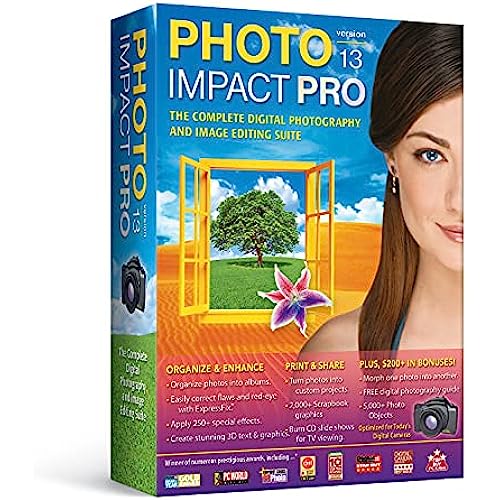
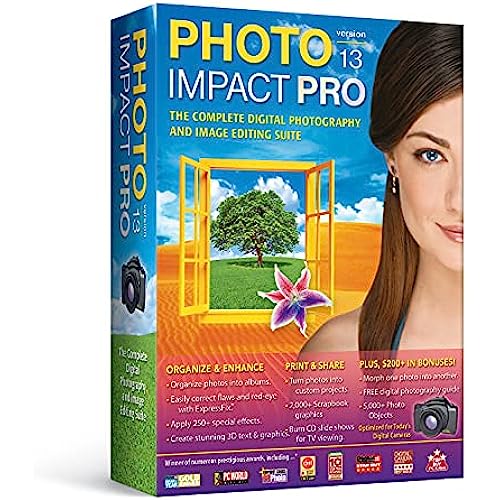
Photo Impact Pro 13
-

Patricia Carter
> 3 dayI bought this impact pro and have used it awhile. I find not as many enhancement features as I thougt. It is difficult to go back and forth into sub menu options. The quailty of the print out is great. Still trying different features. Pat,calif.
-

Joe J
> 3 dayIve been using this product since its inception and as far as I can tell it is as complete as Photo Shop. It will run Photo Shop Plugins.
-

Kathey B.
> 3 dayIf I could find my CD disk of Photo Impact 10 I would chunk this one in the trash. Not worth it. Not easy to use and have a hard time getting it to open up on Windows 10.
-

deann
> 3 dayI loved this, you can do so much with it
-

Savana
> 3 dayIt packed with so many features and the price is a great deal. Impact13 has won me many photo competitions and shows off my best pictures. This product is great for anyone starting up in photography!
-

Stephen C Davis
> 3 dayExcellent Product and great price
-

Anthony Richard
Greater than one weekI bought it for my sister and she loves it because it is simple to use.
-

Brenda Cooper
> 3 dayLove it it is very easy to use .however it seems to slow down my computer that is why Ionly gave it 4 stars
-

Lauren shopper
> 3 dayLet me start by saying I typically love PhotoImpact. I have used it since version 7 and have upgraded it over the years. I started out photo editing using PhotoShop and found that I liked everything about PhotoImpact better. However, I can not recommend version 13. I am so disappointed it in and I am trying to return it (yea right?!). It installed fine after removing my version 11 and I was up and running. I spent a lot of time getting my desktop exactly how I like it, adding and deleting toolbars that I use often and customizing them. After I finished I closed PhotoImpact. When I came back to it later that night ALL of my customization had defaulted back to its original settings. I thought I had done something wrong so I spent time re-doing it. Same thing happened. Also, the text description of the various tools is not there. There is just a blank grey space where it should be and you have to drag your mouse over the tool to actually see what the tool does. I contacted their customer service and this is their exact answer Unfortunately, that option is a part of the code. Im not sure why it was modified so drastically, but there is no way to reset that to the old style. Hmmm . . Based on that answer I am assuming there is no way to customize your work space unless you do it every time you open PhotoImpact. Personally I find this unacceptable. I also find it unacceptable to have an empty grey space where the text description of the toolbar should be. Their tech support has been very slow to respond to my emails and they do not have a toll-free number that you can call and talk to them. I do not recommend you buy version 13. I would recommend that you find Version 11 that works great!
-

Can-do
> 3 dayI order this product in Dec. and was anxious to try it out. It wouldnt install so I called the tec who agreed that the disk was corrupted and I would receive a new one. I waited and waited but never heard any futher from anyone. I e-mailed several times and finally someone returned my e-mail and asked what product I ordered. Apparently the tec did not forward my information. So they said I would receive a new disk and were going to charge me. I said I paid for it once, I wasnt going to pay again. Apparently they thought this was a new order so they said I would receive a replacement disk. I am still waiting. Will let you know if it was worth the wait.
