

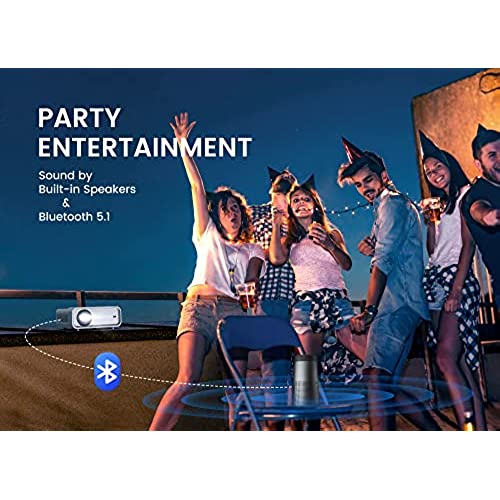

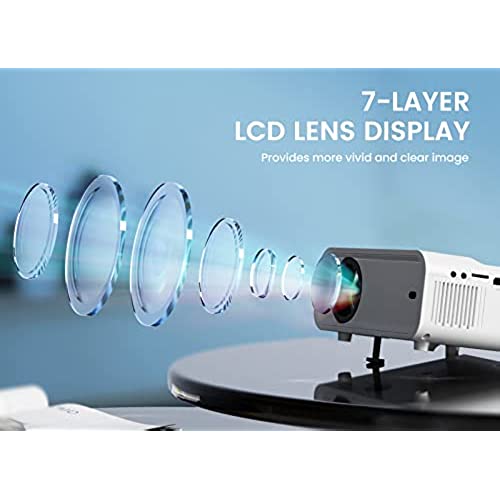



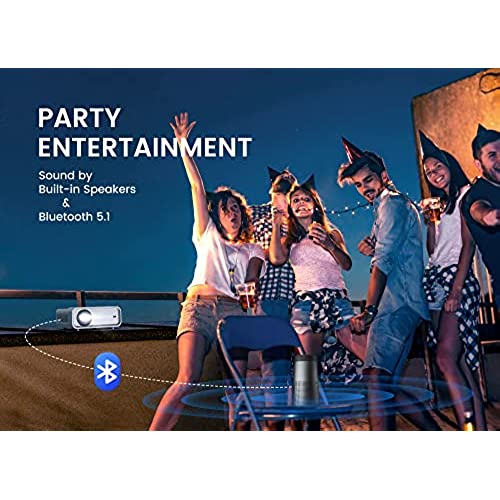

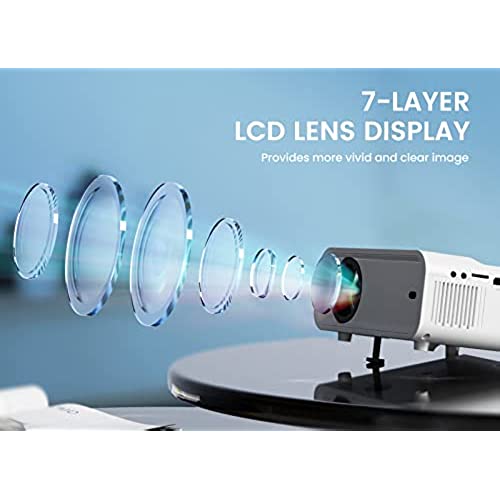

Portable Mini Projector with 5G WiFi and Bluetooth, ACROJOY 1080P Supported Movie Projector with Tripod & 240 Display, Outdoor Video Projector Compatible w/TV Stick/HDMI/USB/PS5/iOS/Android
-

Ash H
Greater than one weekVery nice Projector with clear picture. Even the sound without external audio connected is pretty decent. My order was missing the protective lens cap, however I sent a message to the seller and they replied back quick and professional. They offered to send me a replacement. I cant wait for our upcoming movie night! Thanks Acrojoy! ⭐⭐⭐⭐⭐
-

Rachel Eckert
> 3 dayNot bad quality for the price, wish the picture was more clear and brighter, overall though, not upset about it.
-

Jeweler did awesome job
> 3 dayI cant do a review the projector didnt work I need a replacement, do I need to send it back???
-

eugene
> 3 dayClear picture
-

Rene McCarthy
> 3 daywont connect to anything to watch stuff
-

David Fields
> 3 dayThis projector worked for about a week and now will not connect to my wifi or bluetooth. Total piece of junk. Strongly encouraged not to buy.
-

D.C.
Greater than one weekUsed by teens for movie night in the yard. They used shower curtains stretched out, the projector worked great, hooked up by supplied HDMI to laptop with Netflix and Bluetooth Bose speaker for sound. Picture was very clear.
-

Jets18042
> 3 dayNice projector easy to set up.
-

Dale
> 3 dayThe projector inside got dirty somehow. I decided to try to take it apart every screw came out easy except for one that they stripped so I had to tear it apart to get that screw to release. Do not buy this model its one of the worst on the market.
-

Dr. Myrtle Moore
> 3 dayi was looking for a good quality image, small size and good priced. We wanted to watch movies with the family either in the patio or bedroom or even the living room, so this seemed like a good option. Although at first the courier company canceled the shipment of this and other products, customer services of the projector company contacted me and kindly offer me a full refund and also the option to get the same product to test it. We got the projector a couple of days a go and we have watched 2 movies already! very good image quality and very good small size. Speaker is convenient but is good to have the option to plug it to my amplifier. So far very happy with the product and even more with the customer service! that is uncommon nowadays. I recommend it.










