

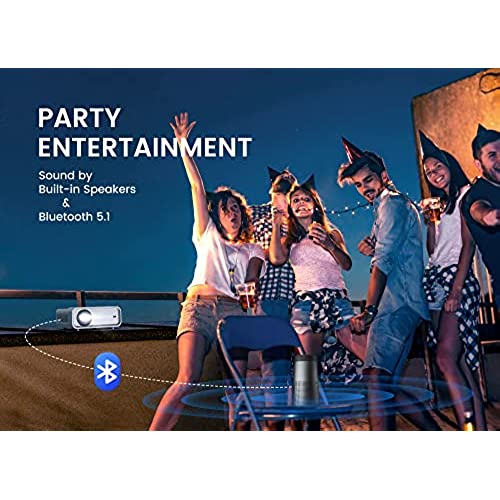

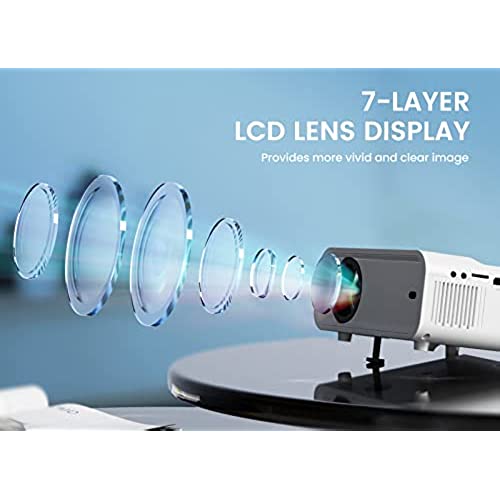



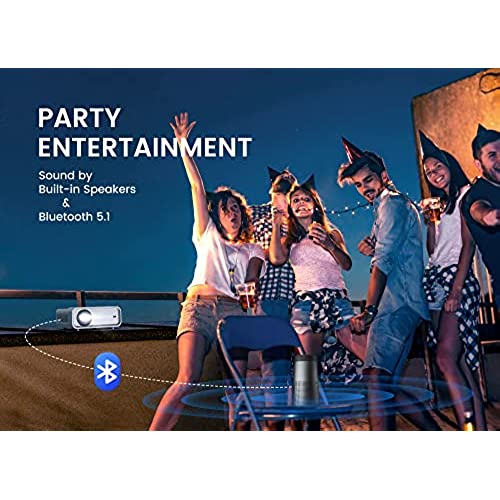

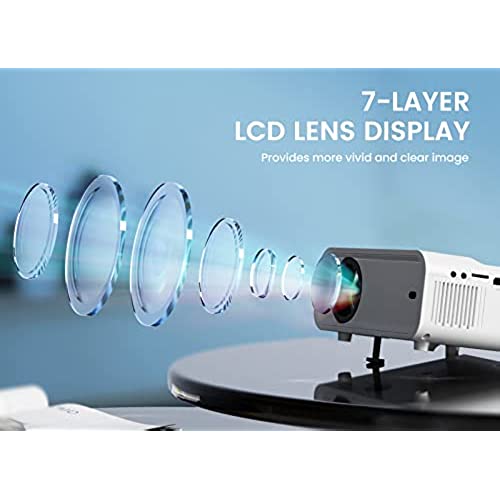

Portable Mini Projector with 5G WiFi and Bluetooth, ACROJOY 1080P Supported Movie Projector with Tripod & 240 Display, Outdoor Video Projector Compatible w/TV Stick/HDMI/USB/PS5/iOS/Android
-

David Fields
> 3 dayThis projector worked for about a week and now will not connect to my wifi or bluetooth. Total piece of junk. Strongly encouraged not to buy.
-

Ken
> 3 daySeems to be OK, especially for the price. Would love some digital zoom or digital keystone feature
-

Excelent
> 3 dayEn algunos momentos pierde el sonido no sabemos porqué y se debe apagar y prender para que regrese
-

Cathy Cobb
> 3 dayI was quickly able to connect the projector to my phone and use screen mirroring to project my illustrations onto a wall for a mural. Straightforward instructions
-

B Good
> 3 dayI am a teacher and needed an inexpensive way to post information on my whiteboard. This mighty little projector is perfect! Great picture, quiet, and best of all, a fantastic price! I was pleasantly surprised by the quality and fast shipping.
-

Manuel Corral
> 3 dayWell packaged with great features, only downside is it does not have a Bluetooth option. Aside from that quality Is great and I’m very pleased with what I got for the price point.
-

Sean Kendrick
> 3 dayI was totally blown away by the picture quality and ease of use. Now of course this will not compete with a $1000 projector… but for the kids room or garage or man cave you can’t beat it!!! You can see the pics i took and see the quality. I was using screen mirroring from my iphone, but this actually works from a laptop or any output device. This is a major go and i couldn’t be happier. Directions were simple and easier to understand
-

Miguel Fernández
> 3 dayIt was overall a very good projector but sadly didnt meet the needs I had for my set up in my room so I had to return but overall for that price delivers a very good quality .and towards the defect was a very small scratch in either the screen or inside the lens. Noticeable but pretty small
-

Michael Arbisi
> 3 dayI don’t normally write reviews, but felt compelled to do so on this little projector. I do quite a bit of presenting on the road, and invariably end up in conference rooms without projectors, or with equipment that I can’t connect to. 20 minutes of an hour-long meeting is lost while waiting for the “IT staff” to address the issue, only to find it can’t be fixed. I also attend industry shows, and the cost to rent A/V equipment is getting astronomical. As such, I decided to get a mini-projector to take on my business travels. I’ve used this one for two weeks now, using it to project on my garage door for Halloween, and on a recent business trip, and am very impressed by its performance. You can mirror your smartphone screen to play videos, run slideshows, etc., right from your phone. Seems you can also run a PowerPoint presentation from the iPhone, which makes the package super portable. There’s likely a lot more it can do that I haven’t even discovered yet. No longer do I have to find a conference room, but can present anywhere there’s a wall to project on. I can also run videos at industry shows without having to rent equipment, or ship my own. It took a bit of tinkering to get it set up as I’m one of those that doesn’t read directions. Initial set-up has to be done with the included remote (batteries not included), as there are no “up” or “down” keys on the unit itself. I’m not sure if this is the case with other phones, but with my iPhone, once the unit is connected to wireless, you have to go into wireless settings and make sure to select the unit (green check mark to indicate it’s selected) in order for it to connect for screen mirroring. Even though I bought it for business purposes, the video I projected on my garage door was so good that I plan to get a pop-up screen to project slide shows and other video related stuff outside this winter, so it’ll serve me for both business and pleasure. I didn’t expect much from a $150 projector, but I have to say this has been a pleasant surprise!
-

goodfruit
Greater than one weekSpent a half of a day installing and trying to get a clear, strong image Projector Files for Sewing patterns out of it and could not make it work. Followed all instructions plus looked up some more online. Nothing worked. Turned off all of the lights, drew what shades I have, calibrated, tried to focus and only got a thin, weak line on top of a very light colored fabric. Would not even show up on anything dark colored or anything with a pattern. This was a waste of my time. Packed it back up and sent it back. IT DOES NOT project a strong enough line for sewing patterns!










