

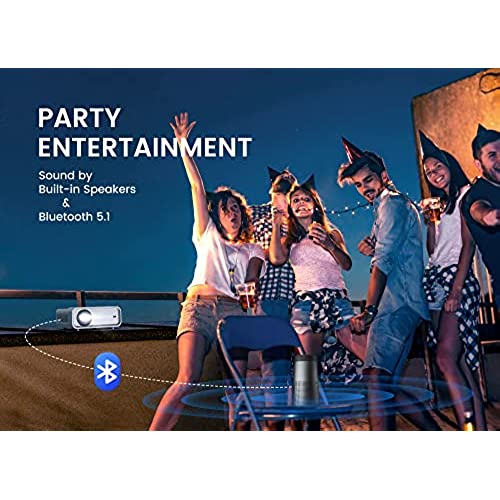

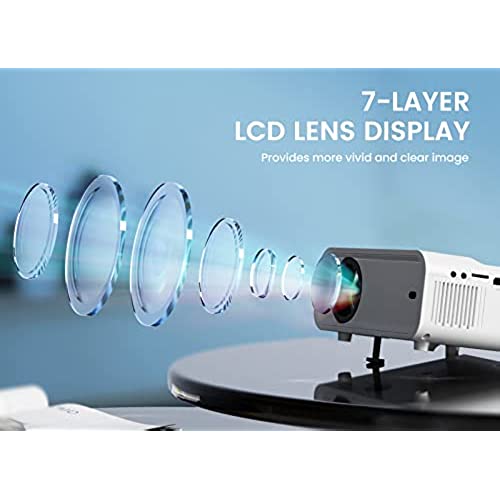



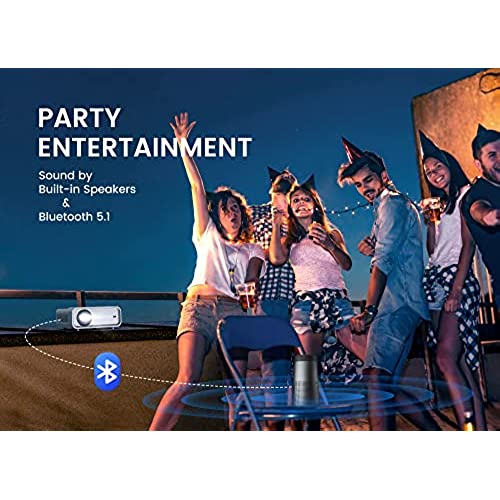

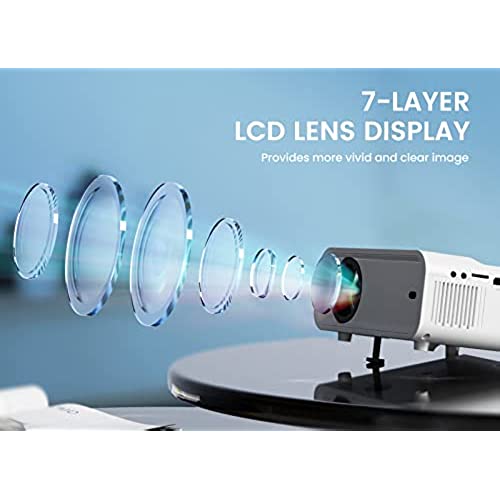

Portable Mini Projector with 5G WiFi and Bluetooth, ACROJOY 1080P Supported Movie Projector with Tripod & 240 Display, Outdoor Video Projector Compatible w/TV Stick/HDMI/USB/PS5/iOS/Android
-

Insomniak1
> 3 dayThe all-white Acrojoy projector has a pleasant design. The black lens trim and focus/keystone rockers give a bit more character. The matte finish helps to prevent fingerprints and smudges. The build quality is decent enough. Although it is quite portable, I still found it to be a bit on the big side, and I am slightly disappointed that no carrying bag or pouch was included. However, I am glad that Acrojoy included a very well-made convenient tripod. Setting it up is quite easy. Just attach the tripod (if needed), plug it to a near outlet (or in my case an extension cord), turn it on, and then use the keystone and focus rockers to adjust the angle and picture. I checked it out with several devices such as my phone, iPad, Switch, and Stadia Chromecast. They all worked flawlessly through an HDMI connection. Next, I set up the Wi-Fi connection and it worked well using my Android phone and iPad, which I thought worked best. I noticed that there was some audio/video lag, but that is common with many devices, so I recommend using a dedicated streaming device such as Chromecast or Fire Stick. Also, keep in mind that most major streaming services cannot be cast directly due to copyright policies. I projected two different sizes of screens: 60” and 120” approximately. Now, this projector displays a 720p resolution natively but supports 1080p input, which most of my content was. The 60” picture looked sharp, bright, and dynamic. There was little movement blur, and the corners did not look washed out. The text was easy to read and sharp pictures looked well, with fairly decent color accuracy. I was able to keep warm lights on. On a 120” (plus) screen, sharpness and focus suffered a bit, especially on the lower edge. Brightness and color tones were not affected as much as I thought, but of course, the bigger the screen, the dimmer and less sharp the picture naturally becomes. For bigger screens, it is best to have as dark an environment as possible. The sound is loud, and the quality is decent. It is better than most laptops for sure. The remote was a welcome accessory and works well. I think this projector provides better picture quality than the professional setup at my works’ conference room and even some bars’. While it certainly does not beat any TV or monitor, especially in bright settings, I think it serves perfectly as a secondary screen on any room, presentations, and outdoor use (having a power source). I find the price is well worth it and easy to recommend.
-

Adam M.
> 3 dayPerfect for camping, doing a movie night in the basement and easy to connect my phone. I used it with a power bank or the outlet in my cat. Included a nice little tripod. Good video for a 720p HD projector.
-

Jets18042
11-06-2025Nice projector easy to set up.
-

Josh Kozik
> 3 dayThe projector worked great and I can’t wait to watch a plethora of content on it with my friends and family.
-

Allen Ponce
> 3 dayBueno
-

Spydie
> 3 dayThis is one of the best portable projectors Ive seen. The focus is easy to adjust and it has an adjustment for Keystone, which means if the projector is lower in height than the picture projected, the picture will be wider at the top than the bottom. So you can set the edges of the picture vertically aligned even if the projector is sitting on the floor by using the Keystone adjustment. It also has a good internal speaker for indoor use, but if you need more volume for outside use, it has a receptacle to plug in external speakers or headphones. It accepts and projects from HDMI, VGA and AV connections, plus its wifi. You can stream from your phone or plug in an external hard drive or thumb drive, and it has a Mini SD card slot. It comes with a remote control (batteries not included) and has a great onscreen menu system which includes a lot of adjustments like contrast and brightness, sound, etc. Its very easy to set up and you can be up-and-running is minutes. It does both screen mirroring from your phone and screen casting (iOS only). It will play almost any format of movie available, and will play any resolution up through 1080P. You can set it to project front, rear or ceiling. Aspect ration is 4:3 and 16:9 (auto). And, it can play Music, Photos, and Text from your input. It will project from a 35 screen all the way up to a 240 screen. I know youll like it. I cant think of anything you could want a projector to do that this one cant do.
-

Anthony M.
> 3 dayI am pretty picky when it comes to tv’s and projectors and this one surprised me. This isn’t a top of the line projector, but it is a very functional and budget friendly option. The visual quality is definitely better than expected though and perfect for what I bought it for to project images for rug tufting. The wireless screen mirroring is a great feature and was the selling point for this model. I’ve probably used it about 20 hours so far and no problems.
-

vtemple
> 3 dayI will be using this in teaching a class of less than 20 and it is just right for that. The price was also very good. I am so glad that my daughter found this one for me.
-

Krystale A.
> 3 dayI am so happy. I install it very quickly and easy to set up. The instructions are easy to understand. The projector has a very nice quality picture ( movie, music video and games )and a great sound quality . The machine as it does not make much noise which is pleasant. I recommend it to anyone who wants a nice movie watching experience with their family. The remote control also easy to use. It is worth the price.
-

Deja
> 3 dayI got this projector during a sale and for the price (~$80), it works great. The picture isnt the highest quality around the edges, but again, for the price it definitely does the trick. I would recommend using this with a speaker that you can connect via aux (no bluetooth on this one) because the sound doesnt go very loud. I do wish it came with more instructions on the settings because I had to go through every category just figure out how to change the picture size. Another thing to keep in mind is that you cannot screen share on apps like netflix. I think youtube may work but thats about it for the main apps. I would also recommend a sheet or projector screen with this. I found projecting onto a wall doesnt do wonders for color quality, and it worsens significantly when theres not lots of darkness (meaning night time or in a dark room which is when light/picture quality is the best)










