

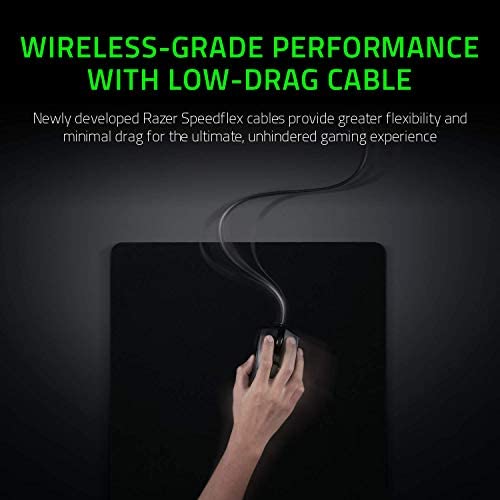






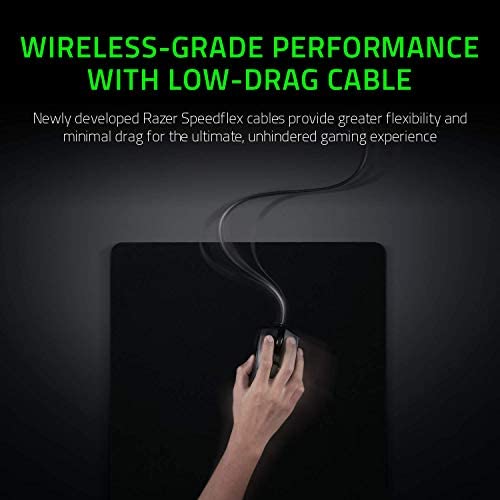




Razer Viper Ultralight Ambidextrous Wired Gaming Mouse: Fastest Mouse Switch in Gaming - 16,000 DPI Optical Sensor - Chroma RGB Lighting - 8 Programmable Buttons - Drag-Free Cord
-

JP Powers
> 24 hourI havent had a Razer mouse in a while. I left-hand mouse and a while ago switched to Logitech ambidextrous mice. I had a G900 for a while and got a G903 with the Powerplay mouse pad, and it was fine until the battery stopped holding a charge and I found out they apparently dont sell the battery separately. So I figured Id go back to wired mice. Poked around for a good ambi mouse and this kept showing up. Was on sale for $40, figured it wouldnt hurt to try. Sure enough, it surprised me. The butt of the mouse isnt as tall as Im used to so its taken a bit to get used to having a different grip, but it works and didnt take me too long. The buttons feel good and I havent had an issue getting used to them. Biggest problem I have is the DPI switch is on the bottom of the mouse, which is kind of pointless, but I rebound the side mouse buttons opposite my thumb to be sensitivity up/down buttons. Not quite as convenient as the Logi G900/G903, but better than having to flip the mouse over. I was concerned about how the RGB would work as my home PC setup is... unique. I have a Dell dock that goes between my work laptop (Win10) and my personal laptop (mostly Ubuntu, I boot into Win10 for video calls with friends), and then I use USB switches to switch over my Win10 gaming PC. Unless a mouse has built in memory my profiles always get royally messed up, and theres some confusion around this mouses onboard memory... So, for me, its totally fine. Button layout (as in left or right handed) and DPI settings stay on the mouse as it moves around between computers. RGB definitely gets lost, but weirdly the way the linux tools set the RGB ... it stays at whatever those tools set it at until Razer Synapse starts? Once thats running it takes back over, but ultimately... it works for me so whatever.
-

Charito Uchiha
> 24 hourIt’s very light and it really helps improve your gameplay. If your a valorant player like me, this mouse will be perfect for you.
-

Florian Becquereau
> 24 hourMost of the mice Ive used were regular mice, and Ive been happy with most of them. This one was on sale, so I thought, why not try a real gaming mouse. I had some cheap-a$$ gaming mouse in the past, and it was not good. The grip wasnt great, and the mouse would sometimes jitters and be imprecise. This Razer mouse is awesome, its very light, very comfortable, and very precise. I dont want to ever go back to a standard mouse. FYI, my girlfriend, who is used to her Mac mouse, finds it too sensitive, and when I made her test my 4 different PC mice, this was not her favorite. So, maybe only avid gamers will really appreciate this Razer mouse for what its worth...
-

Karim R
> 24 hourit has everything you seem to want out of a fps mouse , lightweight yes, fast clicks yes, ergonomic shape yes, what more can I say, the only reason its 4 stars is of course because of the virus-like razor software that gets installed on your PC when you connect the mouse automatically.
-

J. Lee
> 24 hourIts a $70 mouse as of this writing. There is a difference... wow there is. This is my daily driver for work. TLDR: Proper gaming peripheral designers put substantial thought into how the user will use their products and when they do an amazing job you get a mouse like this. You can read lots of gushing glowing reviews about this product but let me add another perspective to the conversation. For use in an office setting this mouse has been reliable and consistent with its performance. There have been no issues with build quality. No need to worry about a button some coming unset and having to push on just the right spot to get it click back into place. The cloth cord eliminates the dreaded sticky plastic usb cord phenomenon that weve all, well most of us at least, have had to contend with. Also Im a big fan of being able to adjust the sensitivity of the mouse on the mouse and not in OS. Also Im a big fan of the light weight but also solid feel in my hand. Why not wireless? I switched to a wired mouse for stability reasons. We live in the age of dongles and garbage usb docks and hubs. The manufacturers of these critical pieces of hardware have produced for the most part products that either flat out dont do what they claim to do, do what they claim to do but have stability issues due to poor thermal management, or are too simple in functionality and you dont get that many more ports out of the dongle. I bought this mouse to address the second scenario, thermal performance of my usb dock. The wireless mouse I was using would start to glitch and behave erratically on me as the dock got hotter. Not this mouse. If you can afford it I wold recommend buying this mouse. Also show some love to your mouse and get a proper mouse pad or gaming mat.
-

CajunDragon
> 24 hourAmbidextrous support is great already, but having it plug and play across all three OSs (Windows 10 Pro, Fedora 33, FreeBSD) is welcome. I dont need the software for this mouse on any system, I simply plug it in and it works. Well at that. Razer. Stop. Putting. Auto-install. Software. Stupidity. In. Windows. If I want the software, I will download it or clone it from git. Do. Not. Install. Software. Automatically. These processes and methods of software utility are unacceptable. If you want a mouse with plug and play operation without relying on Razers stupid software, this is a great buy. Beware: Razers software will automatically start installing once you plug in your device on Windows. My Razer Ornata Chroma does this, too, but these are two phenomenal devices minus that stupidity from Razer. I thought the buttons were a little too high at first, but they feel more natural now. I moved to this mouse from the Logi G502 SE. It had a double-click issue that made it completely unuseable. I did enjoy it, but it got to be a burden. And this replacement is a godsend. I am glad it broke, or I wouldnt have this amazing device. Also, when I switch to left-handed the buttons arent as awkward to operate either. It does take some adjusting since I am right-handed, but once it clicks (no pun intended), it is natural. Razer. Just stop. No one wants this stupidity.
-

Melba Sauer
> 24 hour2 issues. The first issue i didnt notice before was that the the right mouse click on mine is loose and rattles when you shake the mouse. This kind of thing has been a know problem since the release of this mouse and the fact that im getting that problem now shows how much the quality control hasnt improved. 2nd issue. The mouse skates are too thin. on a 4mm mouse pad the mouse will make contact when you tilt it the slightest bit. Come on Razer. Such an easy thing to get right. u can order different feet that are thicker and install them. that costs more that way you planned tho.
-

Anonymous George
> 24 hourJust use it as anybody would. Its a mouse, point and click. The cord is not at all stiff, quite the opposite. Thats great for me. I accidentally hit the side buttons sometimes. Its not too big a problem, but I do think the design of that feature could be improved upon.
-

Elsa Ritchie
> 24 hourSo, out of the box I hated this mouse, but after a few changes and using it for a while, Ive come to really trust it. I own seven mice currently, and am using this one the most for a few reasons. Pros: Good cable, feels Wireless with a bungee. Lightweight, but not insanely so. Feels very sturdy, honestly incredibly built given the weight. Buttons on both sides means so much to me, its so useful for less frequented keys in R6 and Smite, to name two games. Great button feel, a nice scroll wheel, and the software has improved a lot recently. Very good experience. The sensor is excellent, I havent had a single issue, though I had to up the lift off distance a few pegs. Cons: The mouse feet are just awful compared to what Ive grown used to. They scratch on my mouse pad, have inconsistent glide moving forward compared to side to side, and replacing them leaves a thick film that you really cant remove easily. I ended up replacing them with extra hyperglides I had for my G Pro Wireless, and they dont look right, but actually work fantastically! Seriously, this mouse is excellent once you change the feet out. My scores in Kovaks Tile frenzy went from 69 with this mouse to 90+ reliably. (It was previously the worst performer out of the pack by quite some margin) TLDR: amazing mouse, terrible feet, but Im loving it after swapping them out and raising liftoff distance.
-

Bobmon
> 24 hourI dont run Windows at home. Just Mac and Linux. Which means that I cannot use the vendor supplied software (without a lot of finagling) to adjust the mouse settings. Thats a little disappointing. The mouse itself has a very solid feel to it while gliding easily on my desktop. My desk is a black woodgrain finish the and the sensor has absolutely no issues tracking on it. The USB cable has a braided frabric cover that flexes very easily and does not cause any resistance to moving the mouse. The scroll wheel has a very solid feedback as you scroll it. This is good in most contexts, however when Im trying to quickly scrolls up/down in a long file it can get in the way a little bit. At those times I find myself reaching for another control such as my laptops trackpad to quickly flick up/down. Overall Im pretty happy with it. Just wish I could get native software on either Mac or Linux.
