
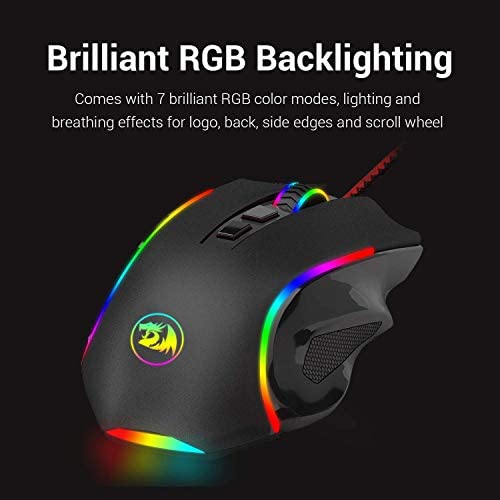

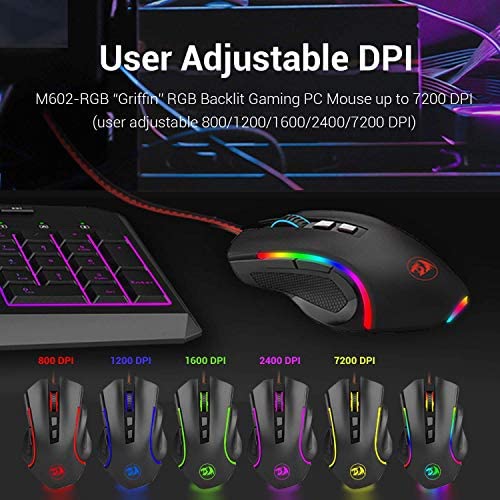






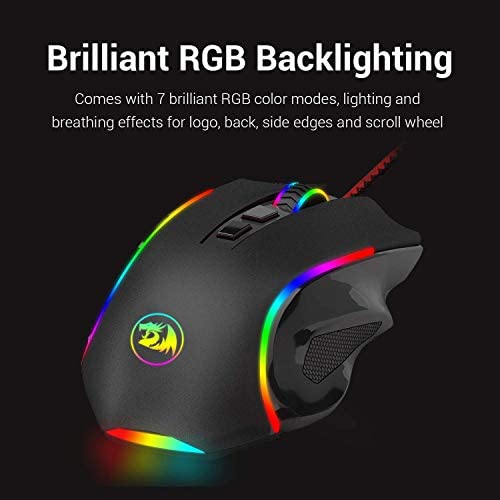

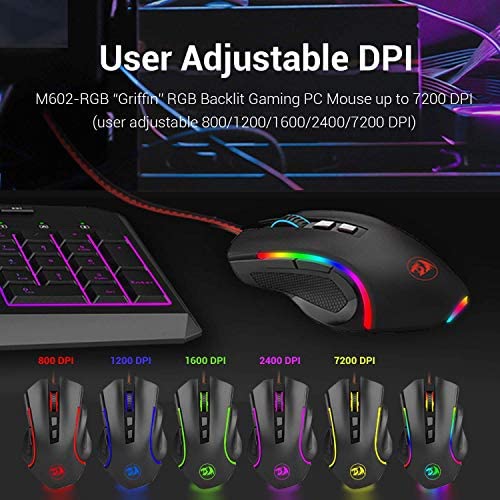





Redragon M602 RGB Wired Gaming Mouse RGB Spectrum Backlit Ergonomic Mouse Griffin Programmable with 7 Backlight Modes up to 7200 DPI for Windows PC Gamers (Black)
-

Maribeth McMarlin
> 3 dayNice little mouse. Does the job. But the primary reason most people buy this mouse is the RGB feature. Let me tell you, it sucks. It doesnt hold its programming, and gets stuck on one color. Software definitely needs lots of work. Dec 27, 2022 Added Edit: Seller contacted me and offered to replace or refund. This means a lot and speaks volumes of the seller. I gave an added star for great customer service. They really listened to my input.
-

Taj Crooms
> 3 dayI have very large hands and this is the only mouse that is wide enough for me for feel like I’m not holding the mouse with my fingers, I can actually mostly palm this mouse. It’s very nicely shaped and the lights are pretty cool too. I will say it’s a lighter mouse which is fine for me but I did test out the Logitech hero which has weights and this mouse is considerably lighter, the Logitech was just too narrow. I will also say after using this daily for two years it did get a slight dead spot on the right click. I play ADC in League of Legends so I def right click a TON and at 20 bucks I honestly don’t mind spending 20 bucks every two years if it happens again (I should also mention I never cleaned it and it was tossed in a backpack and travelled around many times in that two year period). Highly recommend this mouse.
-

Mr. No One
Greater than one weekI have returned this item, but only because it is not designed the way i prefer to hold a mouse. For the price, materials are good quality, cord is long enough, and the overall feel is good, but i prefer a mouse that is sculpted way inwards near the middle of the mouse down towards the bottom if that makes any sense - so it allows one to hold the right side of the mouse with ones ring and pinkey finger in the middle of the mouse, recessed towards the inside. Unfortunately from the product photos you cant tell that only the left side is sculped like that. The right side sticks out so you can rest your ring and pinkey finger all the way to the end of the mouse. Right for some people, just not me. It also comes in a cool little plastic box one could use for storing other small computer items after you take your mouse out. Overall, a very nice product for the price, but not built the way i like to handle a mouse.
-

Hs
Greater than one weekRedragon Gaming Mouse Beats Other Gaming Mice To start off with, I think that the Redragon gaming mouse is one of the best mice as of right now. I have owned this mouse for about 3 years and it is just as good as brand new. When looking at the price of this mouse compared to other gaming mice, this is cheaper, durable, longer-lasting, and has most of the features as the other expensive mice have. I would most certainly recommend any interested buyers looking for a gaming mouse to buy this product. First and foremost, I think that the Redragon gaming mouse is one of the best mice as of right now because it’s cheap and affordable. When looking for a desktop gaming mouse, you should always research and look for other products that might be similar, less expensive, and easier to use especially when it comes to gaming mice. One of the popular gaming mice that is competing against the redragon mice in the market as of right now would be the glorious model o. This mouse comes around $100 in the market and functions similarly to the redragon mouse. The redragon mouse comes in around $20 as of now due to inflation as well. There isn’t much of a difference between the two mice besides the shape, size, and price. Paying $80 more isn’t worth it if most of the controls, and key features function the same way. Some of the key features that the glorious model o can do as well as the redragon gaming mouse are drag click, butterfly click, has the same amount of sensitivity, and DPI. The main difference between these two desktop gaming mice is that the glorious model “o” feels much lighter and sturdier. The redragon mouse feels a little bit heavier however, it is a decent size for any beginners or experienced gamers. It also has side palm grips for you to keep your thumb, ring finger, and pinky finger on support giving you the most comfortable experience as well. Some of the features that both mice can do that interested buyers would look forward to is having the mouse double click, drag click, and butterfly click. Furthermore, this mouse is very comfortable and durable for a long period of time. The gaming mouses texture is matte which makes the gaming experience even better. There are also side buttons to change the RGB color or lighting to whichever settings you’d prefer with 7-8 different color options. All of these features are adjustable just by downloading the app or software if needed. After owning this product for 3 years, I have not felt the need to buy another mouse yet at all because of how well-made it is. However, despite all of the pros mentioned, there are always a few flaws or cons since nothing is perfect. One of the cons I experienced by owning this product would be that when gaming, some of the clicks on the redragon gaming mouse don’t register due to how big it is. Even though it is recommended to have lighter-weight desktop mice when gaming, it makes it harder to click while having some clicks not register. Over the past 3 years of owning this product, I have noticed that there is also a solution to fixing this problem. I have improved my gaming skills and it has made clicking faster and much easier for me. I would most definitely recommend this product to gamers who are at least experienced a little bit and have fast clicking hands to enjoy the full experience.
-

Mauricio
Greater than one weekWorks as advertised and the led colors are great! Very good for the price
-

Frank
> 3 dayI have several more expensive gaming mice than this, but this is still one of my favorite. For a gaming mouse, the materials feel a bit on the cheaper side and it also doesnt have a lot of extra buttons. So why do I like it so much? The right side has two indentions for gripping/resting your ring and pinky fingers and I cant oversell how great of a design that is. I wish every single gaming mouse I owned had this same feature. In comparison my almost $200 dollar mouse feels a lot nicer/sturdier/smoother, but my pinky starts to get sore after a long gaming session because it doesnt have enough support. The Redragon M602 isnt perfect but for its price point I doubt youll find a better gaming mouse.
-

Peyton
> 3 dayThis was my first gaming mouse and i picked it up along side a Red Dragon Gaming Keyboard and i love it the thumb buttons have proven to be very useful in Fps games, the rgb is nice but i dont notice it much since my hand is always over it. Sometimes i accidently do hit the Dpi button but i realize it right away and it only has 5 Dpi setting options so it is very easy to go back to the setting i was using. 10/10 would recommend this mouse
-

L. H.
> 3 dayFirst off, for the price, this is a 5-star product across the board. I have purchased plenty of $50 mice and they just didnt last. The mouse buttons always gave out, and two or three years later Id be shopping for a new one. The Redragon ones are remarkably cheap in price, but are lasting great and look pretty cool. Ive previously purchased a few Centrophorus (M601), and when one got busted a few weeks back I went to order a new one and saw the Griffin (M602) for a few dollars more and decided to give it a shot. No software is needed to control the lights. Theres a list in the booklet for how many presses to access various color settings, so thats super easy and I love not needing to install more bloatware on my computer. If yours came default to the reactive setting like mine did, never fear! Theres much more soothing options. That said, it seems a little odd to have two buttons front and center for things like dpi and color. Once Ive picked my comfort setting its not something I plan to change often, and recessed buttons or perhaps interior ones would make the mouse more streamlined. The 602 has a very smooth, faintly grippy surface texture, and is far more ergonomic than the 601 with its bumpy texture. Im not completely sure which texture I prefer, but possibly the 602. I am not personally using the 602 however, my husband is, because the ergonomic shape isnt designed for someone with really small hands and becomes counterproductive at that point. My old 601 works better for me. I believe he prefers the 602, so its all working out. My only actual complaint about this mouse is that the lights inside arent 100% covered. When its being used from some angles I can see through tiny cracks next to the frosted plastic directly in and catch the glare of an uncovered LED, which was never an issue with the 601.
-

Alex Hayes
> 3 dayI was skeptical at first about getting this mouse since it was about $20 when I got it. I was pleasantly surprised at how it performed. If youre looking for a cheap reliable mouse then this is it. Its light, responsive, and the quick dpi switch along with being able to set a color profile to the pattern is nice. This does come with some cons though. In order to program anything you have to go to red dragons website and download the software (easy). The thing is though after I downloaded it and attempted to map certain buttons it didnt save or do anything. I then also tried to turn off the other dpi options so I only have to switch between two and that did nothing, it still cycled between all 5 profiles. Another con is that the color profiles are very limiting. While this does say rgb there are only 3 color profiles that cycle through colors at different rates. The other 3 profiles are just different ways for the mouse to display a red color. I would have given this 5 stars if the software actually worked but that was just a minor inconvenience honestly. All in all this mouse was an amazing mouse and now that I am upgrading to a better mouse I dont have to worry because I will have an excellent replacement incase anything goes wrong with my new mouse.
-

Robert
> 3 dayBought this mouse for a back up when my wireless needed charging. So far this has been a really nice mouse. Its not to heavy nor to light. The feel on the hand is awesome. Had to do some searching to find the proper software but when I did find it and installed it, it was very robust. Only down side is that its a little narrow for my hand but its not a deal buster. I did check out there web site and they have a wide array of peripherals. If this quality extends to all there other products then I will be looking at getting some more products from them. OH. it has pretty flashing lights, always a plus.





