
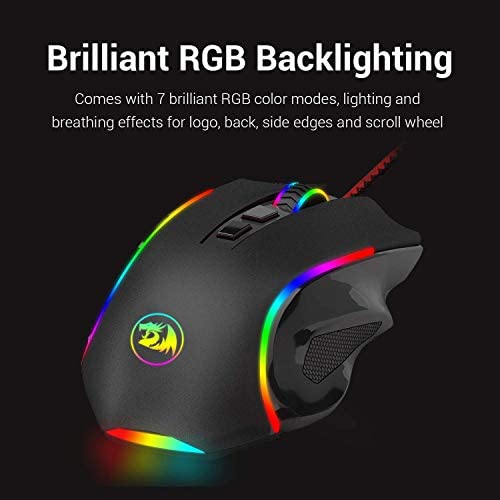

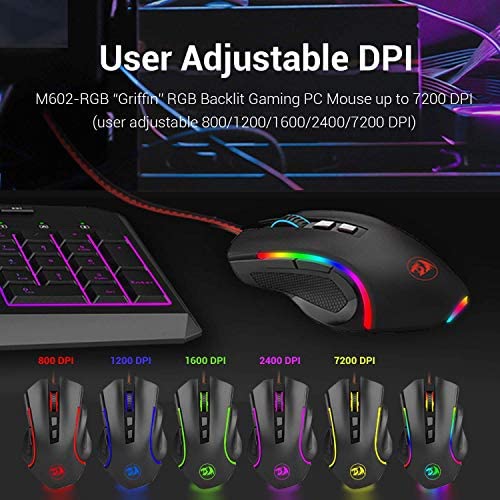






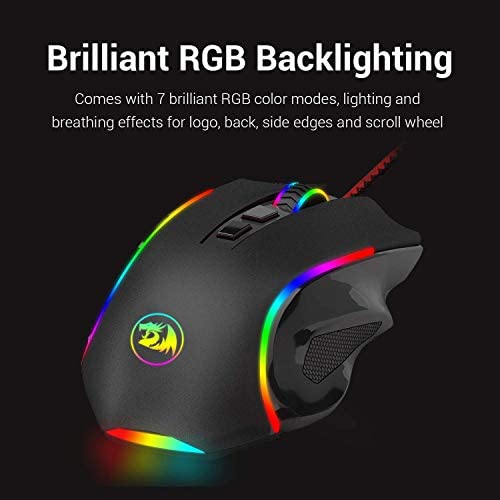

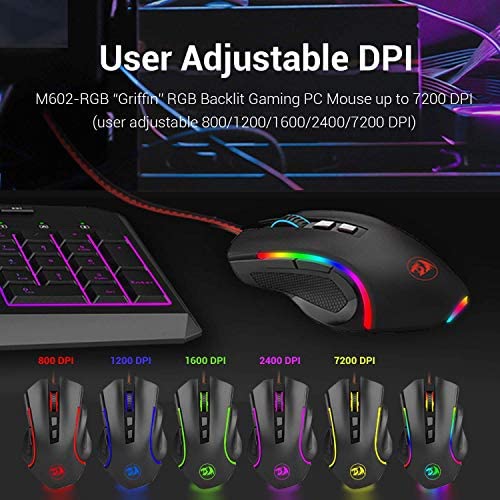





Redragon M602 RGB Wired Gaming Mouse RGB Spectrum Backlit Ergonomic Mouse Griffin Programmable with 7 Backlight Modes up to 7200 DPI for Windows PC Gamers (Black)
-

Ted Hampton Jr
> 3 dayI bought this mouse a while ago. Ive dropped it a ton of times and maybe even stepped on in on accident a couple times, but she keeps on ticking. The day this mouse goes i will throw an epic funeral party for it. It has helped me in my gaming and just regular computer life. It also feel magnificent in my hands and the lighting schemes are cool too. I think its the best gaming mouse you can probably get for $20. Far better than the Deathadder v2 from the other place (and theyre asking $70). Very satisfied 2 years later!
-

Maribeth McMarlin
> 3 dayNice little mouse. Does the job. But the primary reason most people buy this mouse is the RGB feature. Let me tell you, it sucks. It doesnt hold its programming, and gets stuck on one color. Software definitely needs lots of work. Dec 27, 2022 Added Edit: Seller contacted me and offered to replace or refund. This means a lot and speaks volumes of the seller. I gave an added star for great customer service. They really listened to my input.
-

Zeff
> 3 dayBeen using this for quite a while now. It has a nice weight to it and it fits well in my hand. The only nitpick I have is that I wish it was between 3 - 5 millimeters taller at the bottom, so that my pinky finger wouldnt be in constant contact with the mouse-pad. Kind of a bummer... all other finger placements feel great though. I love that the sensitivity mode is separate from the light mode. Get to set it to the preferred speed AND enjoy whichever light I desire. (Which, in my case, is the flowing rainbow - its simply mesmerizing ^_^ I look at it when Im bored XD) (The rainbow light was certainly a selling point too, which made me choose it over a different mouse. Kudos to Redragon). It came in a really cool plastic container too! =D Still got it ^w^ Theres a Mode Switch button underneath the mouse... its kinda redundant, since one of the top buttons in front of the scroll wheel does the exact same thing, but hey, it doesnt get in the way or anything so whatever. Overall, Im very satisfied with this mouse =)
-

Robert Mace
> 3 dayWanted and needed a new mouse and this one was part of a Amazon bundle deal and had a great price on the deal as well. The mouse has all the colored lights in it and it works very well plus you can progrgram the two extra buttons to do things for your gaming as well . This is a really great mouse and yes it is a wired mouse that works really good plus has many different settings it can do .
-

Todd A. Coco
> 3 dayI am a casual gamer. Diablo type and real time strategy games are my old man goth. This mouse has handled all of my clicking needs very well. A+
-

Jonathan
> 3 dayI bought this product a couple of months ago, I was using the stock mouse given to me by the computer I bought. This mouse has a really good feel, and my finger doesnt drag along my mousepad. Lets you customize DPI and colors!
-

Gav
> 3 dayI previously used a G502, and I like the M602 a lot better. The biggest pros for me personally is the form factor and weight. The mouse is very well shaped for my hand. My fingers can comfortably sit on it with a claw grip and I can also rest my palm on it comfortably. The extra space on the side for the ring and pinky finger are what sold me on the mouse. The biggest cons would likely be the build quality and features. While I do like the weight and shape of the mouse, it does feel like it is of lower quality. It is however priced accordingly and I dont think its meant to compete with high end gaming mice. That said, it also does not have the internal features and tracking abilities that more expensive mice have, but as a more casual gamer myself, I cannot tell the difference in the slightest.
-

L
Greater than one weekJust ordered a second one of this model after owning my first one for a year now. I have a cat that particularly loves destroying my mouse cords. Irony aside, I think its a jealously thing. My original purchase of this was to be a cheaper replacement for my Razr Naga which costs 4x the price, yet this mouse was barely a step down - only lacking the macro keys but gaining the full RGB lights instead of just the only green that old Razr model had. The RGB on this mouse is pretty good, good enough that I like to keep it on the flowing rainbow setting to match my similar effect on the Red Dragon mechanical macro keyboard that I bought a few months after this mouse because I was impressed with the brand quality. Ergonomically its great. Perfectly shaped large enough that you wont get hand cramps if using the device for extended periods of time. It handles with enough accuracy for 99.99% of people and only tournament ranking professionals would have reason to complain. My only negative point on this mouse is that multiple buttons are too easy to press on accident. It shouldnt be much of an issue for most people, but the side buttons stick out quite far, and its very easy to press those back/forward buttons when first moving your hand onto the device. But once youve got a grip on it, that stops being a problem and instead a possible benefit, as those 2 side buttons are very easy to press when you want to. The top buttons that control the RGB and DPI suffer from much the same issue. Very easy to accidentally touch them and change the settings accidently. Yet once you hand is on the device, theyre not in the way and youre unlikely to accidentally press either button. Build quality its solid, and amazing for the price. Its notably not as well built as the $80 Razr mouse that I replaced with it, but the difference is small enough that Id even consider them to be solidly in the same range of mid-cost device. As a side complaint, Im annoyed that both of the aforementioned pointing devices, especially the $80 Razr one, do not have detachable and replaceable USB cords. I shouldnt have to buy a new device entirely just because the cord is damaged, yet a majority of mice on the market do not have swappable cords. Red Dragon definitely gets a pass on their purposefully cost-cutting design, but its much more annoying on a luxury like the Naga.
-

Mr. No One
> 3 dayI have returned this item, but only because it is not designed the way i prefer to hold a mouse. For the price, materials are good quality, cord is long enough, and the overall feel is good, but i prefer a mouse that is sculpted way inwards near the middle of the mouse down towards the bottom if that makes any sense - so it allows one to hold the right side of the mouse with ones ring and pinkey finger in the middle of the mouse, recessed towards the inside. Unfortunately from the product photos you cant tell that only the left side is sculped like that. The right side sticks out so you can rest your ring and pinkey finger all the way to the end of the mouse. Right for some people, just not me. It also comes in a cool little plastic box one could use for storing other small computer items after you take your mouse out. Overall, a very nice product for the price, but not built the way i like to handle a mouse.
-

Nelvin
Greater than one weeklights up nice and feels great in hand





