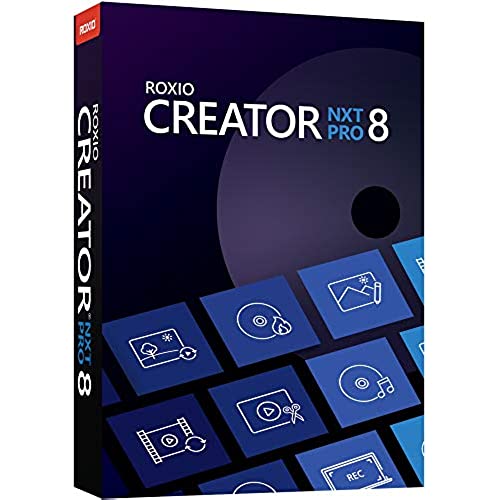






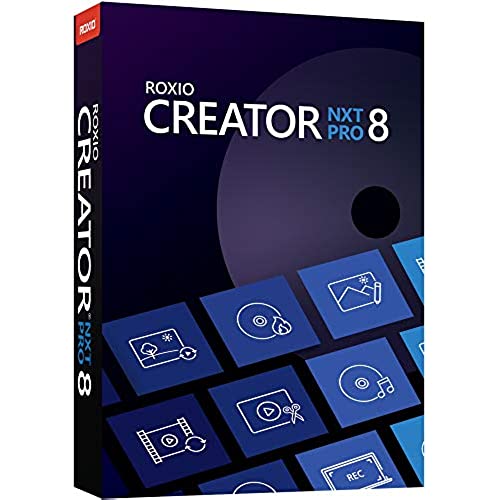






Roxio Creator NXT Pro 8 | Complete CD/DVD Burning and Creativity Suite [PC Disc] [Old Version]
-

Jimster480
> 24 hourI picked this up originally to use to convert and burn disks for my kids. I didnt realize that it was kind of a psudo video-editor suite that also can burn disks and convert videos. While this software is fully featured; its also kind of a mixed bag. I noticed that hardware transcoding support isnt available in some instances and lots of things rely on the CPU still. Parts of the software look similar to the old Roxio suite I had years ago (almost a decade at this point) so I guess that is both a good and a bad thing. In the end its hard to really say who this suite is for; since most people dont do too much burning anymore I think that most people will not spend money on a burning suite. However when it comes to like video editing and transcoding; there are better free tools on the market for each of those. This is just has an advantage of being a suite that you just install and it contains everything. However the lack of hardware acceleration on all products (especially not for all GPUs either) makes it harder to recommend again because with most people using laptops these days; you definitely need hardware acceleration for laptops. All in all its not a bad suite of software; I am just not sure who the target audience these days really is.
-

Robert Sundstrom
> 24 hourWorks fine. I didnt have any problems.
-

Steve
> 24 hourThe software does appear that it will do what it is designed to do, make DVDs. I had hoped with the rip feature that I would be able to convert my DVDs in to a digital format for safe keeping on my NAS. Sadly it does not work for that. You can not copy or archive any commercial disk, sound, music or data. It will also block you if a video disk is protected in any way. I tried to make an updated memories DVD based off of one I had made nearly 20 years ago using Windows Movie Maker but because I apparently protected my original disk I cant do anything with it using this software. After loading the software you will instantly regret it. This forces advertisements constantly just like the old shareware did. The major difference between this and shareware is that you are now paying to have things you dont want advertised to you instead of getting it free. User interface is clean and simple to use/understand and if it wasnt for all the built in blocks and restrictions this could be very powerful software. Unfortunately the days of all computers having any kind of optical drive is gone and so are the days of DVDs. I cannot recommend this to anyone. With a little extra work there are plenty of free programs that will do the same thing and better than Roxio without the constant processor and memory sucking popup ads.
-

N. Caruso
> 24 hourI was first drawn to this software because creating, manipulating and burning DVDs is often a challenge with freeware or budget software packages. I have used Roxio products in the past – usually the free package that is provided with new DVD burners. The Creator Suite has far more capability and options to really make your disks look professionally done. It is a complete suite of media manipulation software from images to video. You can modify video or pictures in a thousand creative ways. From there, you can make your own DVDs or upload to social media. It even allows you to work with the sound track. The software is fairly easy to use and mostly intuitive enough to work with without much direction. While Lightscribe technology (the ability to “burn” a label onto specially prepared disks) has faded from the forefront, I still use it on some of my disks. I was disappointed to see it missing from this software, and happy that I still have an older copy of Roxio software that has the feature built-in. I find this software a good value and worth purchasing, but there are several things to be mindful of. The Pro package itself is technically a suite, with numerous apps started from a single interface, but there are a lot of extras included that all install in other places. I found programs located in at least 4 different folders on my start menu. It is hard to get a handle on what was actually installed and where it is located. I also found the install difficult, with problems (crashes) as it installed and little information on how to ensure all of the extra programs were installed. I’m glad I have a pretty good familiarity with computers and managed to get everything working. My other peeve is that the extra software programs (like Paintshop Pro) are 2020 version and result in constant advertisements to upgrade to the 2021 version (on brand new software) from the moment you open up the program to when you shut it down. These few issues aside, the package gives you a lot of capability for the money. I did remove one star for the difficulties in the install process, partially because the crashes and partially from the lack of instruction on how to get everything installed. Howver, that aside, it is a great softare package to have on your computer.
-

Francis Monroe
> 24 hourWhatever you would like to do with DVD’s like capture videos, create labels. Edit photos, create slide shows, and a host of others options, Roxio creator 8 gives you the ability. Roxio is known for great options in video capabilities, this creator takes it to another level. This is a must have for your creative studio. I highly recommend this product.
-

Penfist
> 24 hourIf you are unfortunate enough to get this product installed on your computer it is likely that you will regret it almost immediately. It is the Facebook of software, constantly popping up ads to try and get you to buy more things that you do not need. After the third time in less than an hour that a popup sale appeared I removed it completely from my computer. Roxio used to be a solid brand. That was more than ten years ago. Times have changed. Avoid this product like the plague unless you enjoyed being constantly prompted to buy things you do not need and probably do not even want.
-

JustMyOpinion
> 24 hourGenerally Id say that this suite is pretty darned comprehensive with a whole lotta bells and whistles that most people wont need. But if you are like me and you like messing around even if its not for work/school, then this is a pretty cool suite. I *used* to know what I was doing about 10 or so years ago. Technology has come a long way and my learning curve is being challenged. But so far Ive managed a simple video edit and Im starting to work with the photo editing. I would love to have either a simple booklet to get you started or a short tutorial showing what each thing can do ... Im sure theres something online and Ill be going to look for that soon. That said, having used programs like this before, I know Ill figure it out. One thing that happened that I hope wont become an issue is that when I was messing with the Creator on a video, the program just shut down and I lost my work (thankfully not far along and I was experimenting so it didnt matter). I also had an issue with Paintshop suddenly not wanting to open and I restarted my computer which fixed it. This is a relatively new computer so it shouldnt be an issue there. If it keeps happening Ill be back to update. For now, Im generally pleased. If I manage to create anything really cool Ill upload it here.
-

Marc Wertz
> 24 hourIt would be better if there was more control over font and color of Titles like in the older versions.
-

Dynamic Dud
> 24 hourI’m using this for creating family photo presentations with audio, video and much more. Photo editing, VHS transfer to DVD. Yow!!!
-

C.T.M.
> 24 hourInstallation: As long as youre system is within required specifications, installation is very simple and straightforward. On the unit I installed this on, I was fully up and running within 15 minutes, including updates. Layout: While this software is highly customizable and feature rich, its very straightforward to use. My girlfriend, whos a beginner to burning, picked up the ins and out of what can and cant be done, within days. Given the capabilities of this software and hers/my experience with it, I consider this appropriate for beginners to advance users. Customizability: This software is capable of doing just about anything you can dream up. Its incredibly customizable, down to the smallest detail. Titles, overlays, music; you name it, this software can do it. Long-term viability: In many ways, this is niche software. So, in my opinion, if youre looking at this product, this is something youre going to use for a while. Given that, I doubt youll need more than what this software can do for at least 2-3 years. Overall: If you want the ability to create and burn with a high amount of customization, this is your software. There is nothing on the market in this particular segment that does more than this software does. Really, the only negative I can think of with this software is youre going to get occasional product advertisements. Outside of that, this is very good software for burning. Recommended 4 stars Cheers!
