



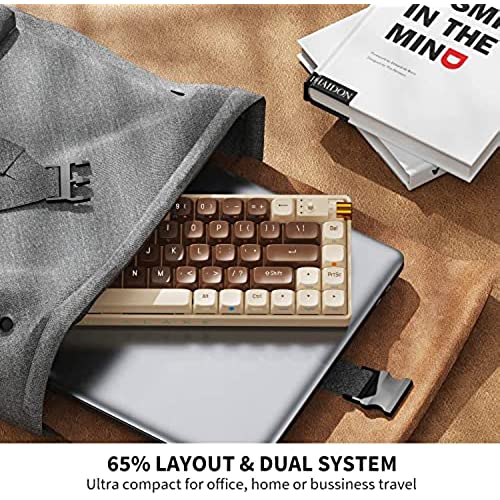
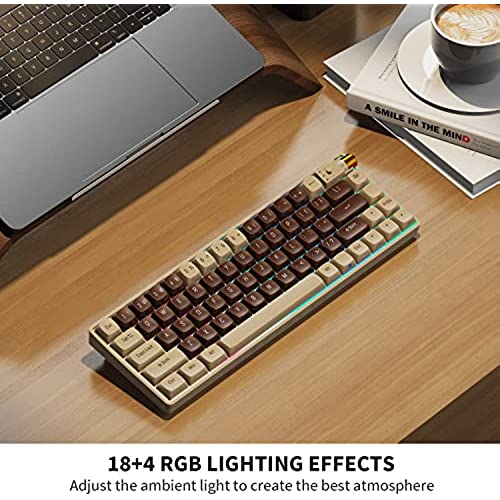





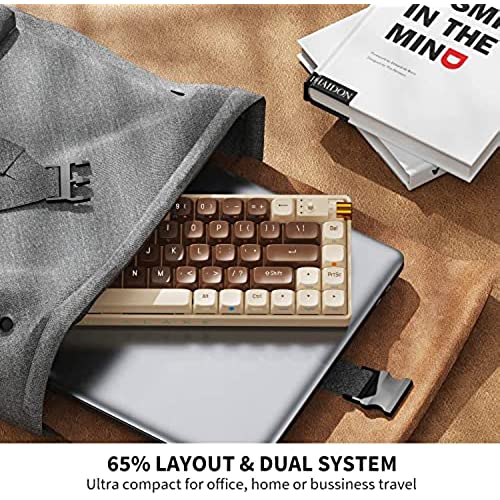
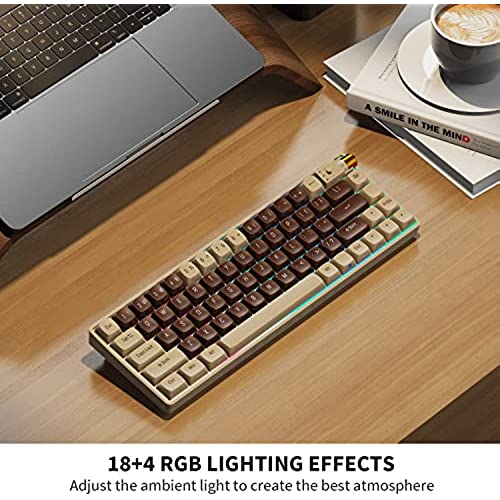

ROYALAXE X ProtoArc 60% Wireless Mechanical Keyboard, Hot-swappable Wired/Bluetooth 5.0/2.4G Wireless Keyboard with RGB Backlit for Windows & Mac, PBT Keycaps, Gateron G Yellow Pro Switch, Lava Brown
-

Brian
> 24 hourI am going to use this in my bedroom desk with my laptop dock and Steam Deck. I love a mechanical keyboard and this Royalaxe X looks great. It is important to note that this is a compact product where the function keys and number keys double together. For programming, I can adapt without issue. But for gaming, your mileage may vary. The many methods of connection are a strong selling point. In particular, this is a Bluetooth keyboard. I tested connect to my Android tablet and my steam deck... works great. Ive also tested it with the wifi dongle and a direct USB connection. All work as designed and needed. Connectivity aside, this is a very well built product. The keys are just the right clickiness and the board is sturdy with some weight. The RGB lighting is helpful in lower light use, and also gives visual feedback. I really think this will be good for me to use when traveling with laptops, as I find coding on even larger laptops to be a hunched over affair. It is very compact, so fits nicely in my laptop case as an accessory. It is a solid product that I think would fit the need for a travel keyboard better than most. For coding, it gives me all the feedback I have come to love. The lack of dedicated function keys should be considered by the prospective buyer, but I found the use of the board to be just what I wanted.
-

Miq
> 24 hourGreat keys, size, responsive. Overall I’m satisfied with the product.
-

A. Amar
> 24 hourI’m not sure how all these gamers are paying 2-4x the price for lower quality gear…I guess just for the brand name? Either way, this keyboard absolutely slaps. Key movement is perfectly dialed in for gamers.
-

Michael Birman
> 24 hourThis is a review of the 109 key version in starry cyan. Its a full-sized keyboard, significantly larger than the 67 key version, which might have been something of an inconvenience for me should I have gotten it (long fingers, large hands). The design of this keyboard is both functional and versatile. It includes 22 RGB light modes with adjustable brightness, which allows you to adjust the gaming ambient light. It also features a Mac keyboard that adds compatibility with both Windows and Mac systems. You accomplish this by turning the key on the top right corner of the keyboard to switch between the two different systems. I tried both and had no difficulty: both systems operated smoothly once I got the hang of it. Two significant features struck me as very helpful: the key legends are separately molded into the keycaps, so the legends should stay legible and apparently wont fade even after heavy use. Itll take some time to verify that. Also, the use of high-grade oil-resistant ABS keycaps on this keyboard are advertised by the manufacturer as being less prone to long-term grime buildup. Thats great if it works and only time will verify that claim as well. The keyboard features three Bluetooth channels, a wireless 2.4GHz channel and a USB Type-C wired mode. All three worked well when I tried them, though it took me a while to establish a Bluetooth connection with my tablet and one of my laptops. This keyboard allows a connection to five devices by turning the knob on the top right corner to switch between them, but I wonder how frequently Ill use that feature. All-in-all, this is an interesting, multi-functional keyboard with a lot of possibilities. It will take me a while to learn just how useful those possibilities really are, but it should be a lot of fun trying them out and learning what this keyboard can do.
-

Pickles
> 24 hourIt seems this keyboard is a collaboration between ROYALAXE & ProtoArc, I did not know this when receiving this keyboard. As it happens, I already own the ProtoArc RBG wireless trackball. The trackball is very much like the Logitech Ergo trackball which lifts to provide a more upright position. The ProtoArc trackball is fantastic and while not maybe as premium a build as the Logitech provides more functionality and if I had to choose between the 2, I would go with the ProtoArc which is also less expensive, like half the cost but is exceptional and provides more functionality. The ROYALAXE X ProtoArc R68 keyboard in terms of build quality exceeds any Logitech keyboard I have ever owned (many) as well as all of the compact 65% boards I have purchased, also many. *Anti-Ghosting: All Keys Non-Conflict NKRO (N-Key Rollover) *Triple Mode: Type-C Cable + Bluetooth + 2.4G Wireless, switching between these connections could not be easier. All work without delay or issue whatsoever. USB C is on the back right side of the keyboard and accessible enough that you can use any cable. The provided cable is a braided cable that matches the lighter cream color of the frame exactly, a nice touch. *Multi-Device Tasking: Connects 5 Devices. *3 or 5 Pin Hot-Swappable Sockets, came with yellow linear switches and though I don’t think they are lubed they are as smooth as butter. *Oil-resistant Double Shot PBT Keycaps, these feel thick and substantial, and I probably only own one keyboard that can compete with these keycaps. If texture was paint these would be semigloss. Not as textured as matte finish but not glossy like most ABS keycaps. While some ABS keycaps may start with some texture, it never lasts, happy with the texture but normally like a little more grip. These are not shine through keycaps but most of the best PBT keycaps aren’t. *RGB Color Effects: 18+4 RGB Backlight Modes, can be tricky to learn how to configure to your liking but is adjustable brightness and gets very bright. *Dual System: Compatible with Win / Mac System, very easy to switch between and you won’t need to dig up the user guide *Sound Proofing Plate and Silicone Pad, combined with the excellent keycaps make for an incredible sounding board. I have not checked but would assume the stabilizers are lubed. What I don’t like: no angle adjustment, it’s a short list. Summary observations: as mentioned above there is no angle adjustment and I suspect that is because the angle is dictated by the battery placement. Not sure what the angle is but would guess 6 or 9%, it’s not a terrible angle but I generally prefer a slightly lesser angle when used at a desk or tabletop. Won’t need a wrist wrest, and because of the way this keyboard is constructed it will be preferable than many others using on the go or in your lap because you won’t need to worry about the adjustable feet and angle will be maintained no matter how it sits in your lap. I really enjoy the typing experience and sound of this board. The color combination is not typical (lava brown) but can tell you that this makes this board easy to navigate, typeface is very legible and though I touch type at about 80 wpm the pattern out of your peripheral vision makes it very easy to keep your hands right where they need to be. You have 2 function keys which allow you to access almost if not all keyboard commands which is fantastic. The functions keys are color coded, blue and orange and are separated which works really well for me. Function key legends are also color coded and side printed which I prefer (does not cluster up the keys and never fades) but the orange can be quite difficult to see on the brown keys in dim lighting. Once you have them memorized it won’t matter but fortunately if needed just turn up the overhead light to find where these are vs finding the manual. Some may not prefer the adjustment knob used to switch between connection methods but not because of the knob itself which works perfectly but because it shortens the backspace key (I personally have gotten used to it and it does not really slow me down). Having said that this knob and the button immediately next to it give you great accessibility to switch connection type or turn the board off entirely as well as switch between Mac and Windows operating systems. You don’t find this on many compact keyboards and if they do have dial or knob it controls volume which is easily controlled through function keys. I prefer how it is used rather than to have to pick up the keyboard and turn it on from underneath (I don’t like to have to turn over the keyboard to turn it on or off and will often forget to turn it off) or side of board where it may not be obvious what you are switching to. Also, it looks kind of retro, like the knob on the end of a typewriter barrel. I called this keyboard eccentric because in general it looks nothing like most compact boards and the shorter backspace key may be a problem for some but I have to tell you the knob, incredible sound profile and typing experience make this a winner that will stand out as compared to other boards and something that I would not mind having sitting out on a coffee table or other common living space where a computer or device is used as it does not look like a standard office keyboard (blends well with home furnishings), especially in the lava brown and cream color pattern of the board I received. Because it so easy to use for various devices and operating systems this will be go to keyboard for any travel or couch use. I own about 15 or so compact keyboards and this one is by far the best typing experience and sound profile of them all. If I did not have so much productivity work, I could see this as a daily driver. Finally, the board feels very well built with no flex whatsoever and will be eye catching because you won’t find many that look quite like this one. The case itself is made of high-quality plastic, not metal but metal would interfere with Bluetooth and 2.4g. Now considering buying the ROYALAXE R100 or R108 I like this one so much.
-

Ashlee Hudson
> 24 hourI have gone through a few different keyboards lately and by far this is the best! I love how many devices it can pair to and how easy it is to toggle between them. The clicking isn’t an overly obnoxious noise and you still get that amazing click feeling when you type. The changing lights is a fun bonus not to mention how adorable the brown is. Highly recommend this keyboard!
-

Lawson Lakin
> 24 hourThe board feels really good. It doesn’t feel cheap. The board feels like it’s some kind of durable plastic. If your pc does not have Bluetooth and you are looking to use this wirelessly then don’t get it. That is my only complaint. It comes with a usb dongle to do wireless without Bluetooth but its range is basically nonexistent. The board has to be about a foot and a half from the dongle or it won’t work. If you are going to use it with Bluetooth or wired then go for it. It is a very good board for that
-

no
> 24 hourI have to say that this is the best keyboard I have ever owned by far. Better than all my friends keyboards as well. Everything about it is awesome except for one thing, and that is that the keys lettering should have been clear so that the rgb would light them up. It is disappointing that they got so much right to the point that I do not want to replace the keycaps, but that leaves me with hard to see symbols at night, hence the 4 stars. If they had keycaps in this color combo with clear lettering I would immediately give this 5 stars. The keyboard feels premium. While not adjustable for incline, I find it to be an extremely comfortable angle. The weight is amazing. Very heavy, and stays put while in use as the rubberized feet are very grippy. The switches and keycaps along with the construction create a typing experience on par with a custom keyboard that would cost twice as much to build by hand. The stabilizers require nothing. It is an extremely quiet keyboard stock. I do like the switches, and was hesitant to replace them as I had originally intended when ordering (facilitated by this being hot swappable), but I did end up buying clicky switches as thats my preference. The switches it came with almost convinced me no to though. Rgb works flawlessly out of the box with no need in my mind for an application on the PC, wireless and wired modes all work great (though Ive had better range via 2.4ghz on other keyboards). The ease of use of the bluetooth shines here, switching between 3 different devices with a simple button press. Battery lasts about one or two computer sessions, so somewhere around 8 hours or more for me.
-

1988
> 24 hourJust unboxing this keyboard had a luxurious feel to it. It was completely protected, packaged neatly, and sensibly. The keys have a soft, but quick feel to them and work without skipping a beat (good thing for a keyboard, Id say). It has various options for connectivity - hardwire, BT, or USB; which is great. It also has a switch for Windows vs Mac keys configuration and that is a selling point for me as I am a Mac user, but often switch between systems as a Systems Engineer. As of right now, this is going to be my daily driver. Im finding no fault with it thus far and am pleasantly surprised at both the quality and usability of this keyboard. Its truly beyond any other keyboard Ive used. Edit 10/31/22 - I needed to remove some keys for cleaning and finally used the included tool to pull those keys off. I wanted to come back and add that that tool, is just okay. I was trying to use it to pull the space bar off and it actually scratched my key in a couple of places because it would not grip the edges of the key well, at all. I did finally get it, but that was frustrating; especially since it put scratches on the key. Obviously, keyboard is still usable (and is still my daily driver), but, I did like the no scratch look better.
-

Tori
> 24 hourI am writing this review with this keyboard specifically. Things of note - The backspace key is 1U. This took me surprisingly little time to get used to. I think it helps that the controls for the keyboard are next to it so that even if you miss the key, you wont accidentally hit something else. They could have squeezed another U in there if they had made the controls smaller. There is no adjustment for tilt, it is pretty aggressive out of the box, but I find that this is very comfortable to type on. Ive been using this keyboard for work for the past two days and have had no issues. Bluetooth, 2.4Ghz, and wired connectivity work just as you expect them to work. NKRO in wired and wireless modes. North facing LEDs Some XDA like profile, very easy to type on. Double-shot keycaps. These are Gateron yellow switches, but they have been pre lubed. The stabs have been lubed as well. This is the nicest sounding sub 70 dollar keyboard I have used in a long time. The case is plastic, but it is a thicc plastic. Has a good thocc. They include a plastic keyboard cover, which I think was more for shipping than for use afterwards, but it works when you want to have a snack at the desk without worrying about crumbs. Also included is a purple color matching USB C cable. I wish it had a better battery indicator. With my machine (Windows 11) it seems to report battery levels, but they are a bit erratic when lower than 10%. The only physical level indicator on the keyboard itself is a low battery indicator on the keyboard. The rotating selector switch is nice, but it is a bit crunchy. It almost has extra detents that are close to the selections that you would make. I found that if you are close to your selection, it still works. There is a small slot on the keyboard for storing the 2.4Ghz dongle, which I LOVE. The software for this machine, which can be found on the mfg website, has all of the features I would want. You can adjust the 2.4 and BT sleep settings independently from each other (LED sleep, and keyboard sleep) You can be more specific on the LED colors within the software as well. It does request a firewall exception, however I have not looked into it. It does offer update capabilities for keyboard firmware and software (neither available at the time of this review) Most keyboard that I get that are sub 80 dollars usually make me want to open them up within a few hours of receiving them to mod and tinker. I havent gotten the urge to open this one at all. If there were a better device level battery indicator, a bit more room for adjustment for tilt, and better windows reporting of battery, I would give 5 stars.














