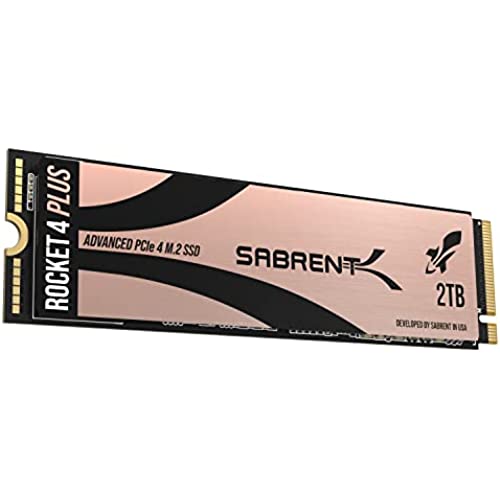

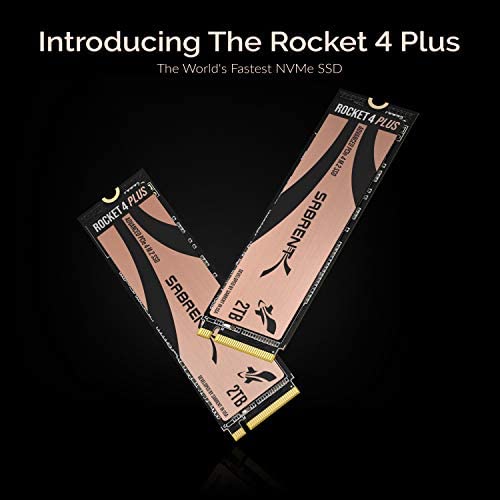

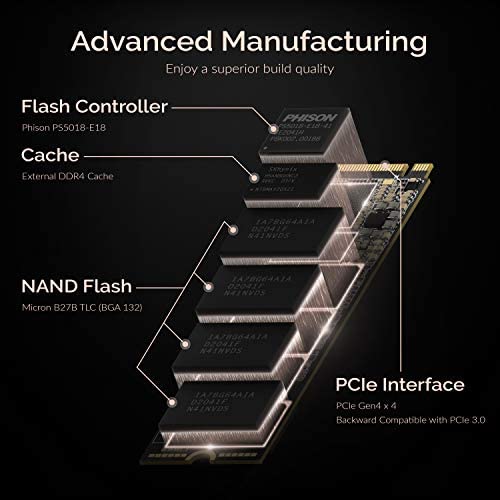


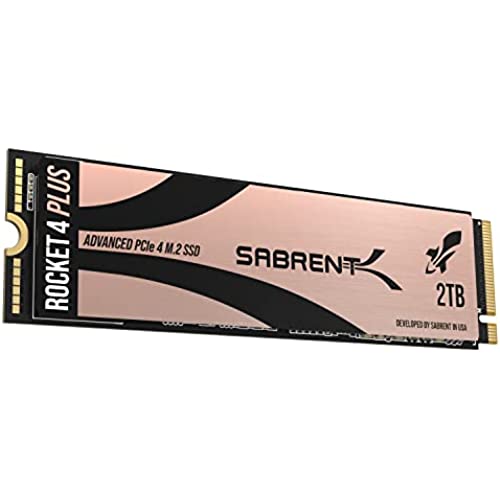

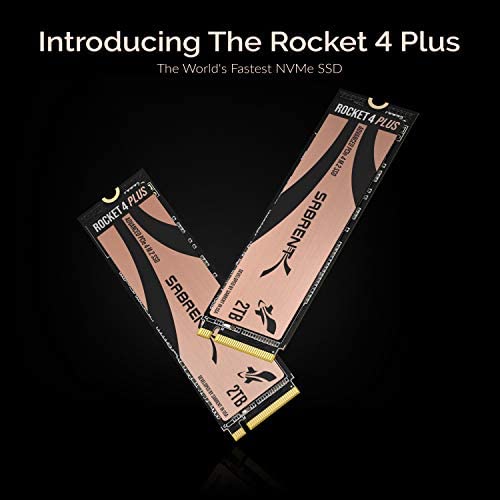

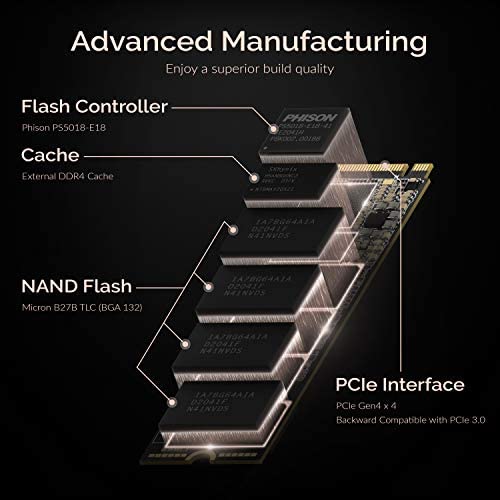


SABRENT 2TB Rocket 4 Plus NVMe 4.0 Gen4 PCIe M.2 Internal SSD Extreme Performance Solid State Drive R/W 7100/6600MB/s (Latest Version) (SB-RKT4P-2TB)
-

LLP
Greater than one weekNow i do not overheat. This fixed my ps5 problem. Do not fall in the fan trap none of the addons worked. Buy this if you are overheating. I never heard of this until my problem but thank goodness now i can play this expensive console. playstation if you’re listening, you should build your product with heat shield in it
-

Robert Johnson
02-06-2025I am not a “tech guy” but I found this fairly easy to install in the PS5. Make sure you order the recommended heat sink. Once an installed it, I set all my installs to go to it, and so far have had zero problems playing PS5 games directly from it!
-

Aday Monzote
Greater than one weekMy PS5 seems a lot faster. And my new games download is faster as well. You can’t go wrong with it. This is high quality.
-

Michael D. Merrigan
> 3 dayI replaced my primary drive with the Sabrent in order to get the fastest game loading and performance. Very quick access times. I did neglect to buy a good heat sink when I bought it. Sabrent has one for $24 which is a beast and lowered my temp by 10C.
-

felix
> 3 dayGood overall to provide better cooling for added ssd
-

Kindly Help
> 3 dayI will buys this again. No mess heat sink fits right on the cover slot. Totally easy installation.
-

Mister Customer
> 3 dayOriginal review: I decided to grab this over the Samsung 980 Pro, because I wanted 2TB. Its quite fast, which is to be expected. Definitely highly recommended! Update 3/1/2021: Things arent going well at all. According to HWInfo64, Im down to 94% life remaining already, on a disk Ive only been using for just a couple of days over 3 months. For comparison, the 970 Pro I replaced with this Sabrent disk had been in use for over a year (from August 2019), and it still shows 99% life remaining. Usage is exactly the same, etc. FYI, both disks were the 2TB model. Of course, I understand the 970 Pro is MLC vs TLC on the Sabrent (and 980 Pro), but still - this is a substantial trade-off. This gives me a total life remaining of somewhere around 4 years - but I expect that I would likely see some signs of degradation long before that. Its also tough to find anywhere that Sabrent has documented the TBW lifetime of this drive, and I suspect that could be due to a less-than-impressive result. For comparison, the 980 Pro has an endurance rating of 1200TBW. If that disk was at 94% life remaining, that would mean that you have written 47TB to disk. Ive written 16TB, which is admittedly a lot for 3 months - and Im not even sure how Ive done that, since activity has been somewhat minimal - but that same TBW would only equate to around 1.33% of the life of the Samsung, rather than 6% of the life of the Sabrent. So, by that measure, the Sabrent seems to have roughly 1/4 the data endurance of the Samsung 980 Pro, meaning the endurance of this drive is only around 300TBW! This is HALF of the endurance of even Samsungs QLC offering in the same 2TB size, and not even on-par with the 1TB QLC offering. The moral of the story is, yes - this drive is absolutely the best performance offering right now, but that slim margin definitely comes at a substantial cost to the endurance of the drive. Its still a good disk, and Ive experienced no issues at all with it, but definitely do take that into consideration when youre making your decision on which way to go. Personally, if I had known how bad the endurance would be, I would have opted for the 980 Pro, and taken the marginal hit on performance. For others, though, its performance above all else, and I completely understand and respect that decision. Good luck!
-

Hilton Swart
> 3 dayAbsolutely perfect fit and does a great job of keeping the additional SD cool in the PS5
-

Mathew
> 3 dayIm running the 8tb Rocket 4 Plus right now in my laptop. I wanted to upgrade from the 2tb that my computer came with, which was frankly way too little for my storage needs (Surface Studio Laptop). I was a little concerned at first about its size/whether or not itd fit properly in my laptop, as well as whether or not itd overheat since the Surface Studio Laptop doesnt have a whole lot of space for heat dissipation/etc. It fits, it fits perfectly, and ever since I picked this thing up in September 2022 its been used heavily as my daily driver. Packed it with games, its exceptionally fast, and overall just a fantastic purchase. Buy once, cry once sort of deal. Ive been very happy with my purchase since the day I put this laptop back together with it inside, and its been going strong for around 5 months at the time of writing this review. I dont get any real heat issues with it, even when running games or rendering 3d art in Daz Studio. Overall, if youre looking for a good SSD in this higher end price range, I dont think you can really go wrong with this one.
-

Dan
> 3 daySeems to be working like a charm have not had any over heating issues with my PS5. Product does exactly what it described.
















