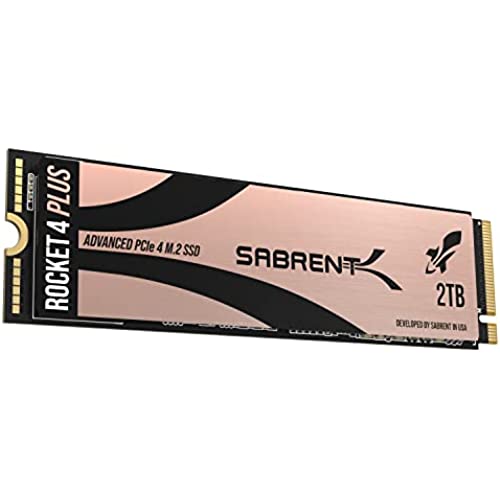

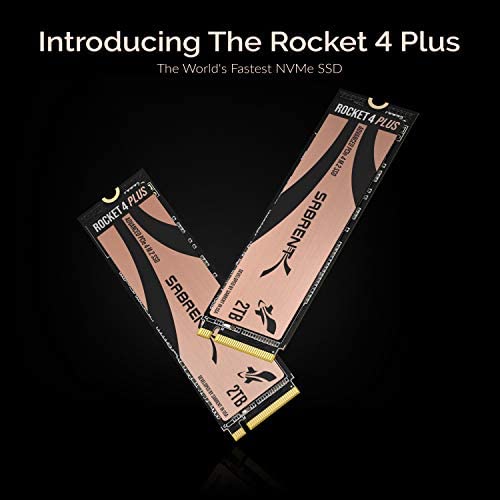

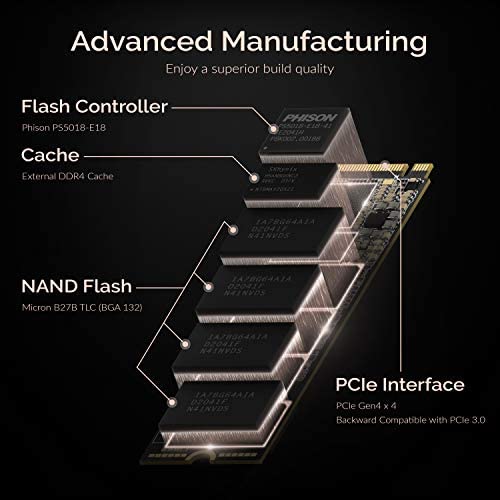


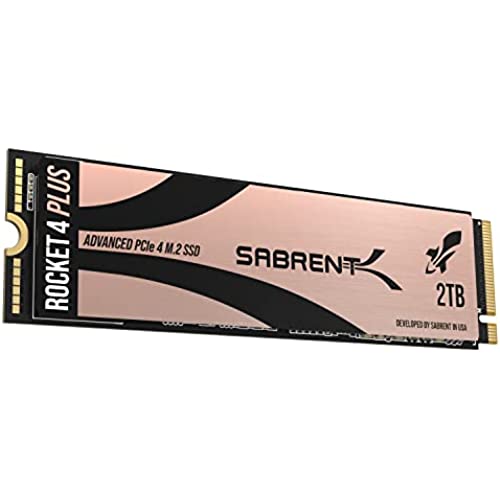

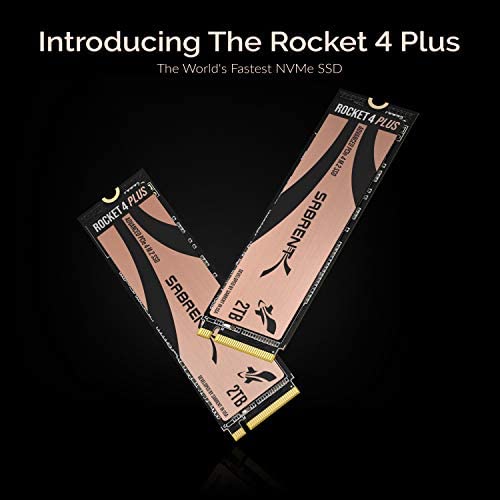

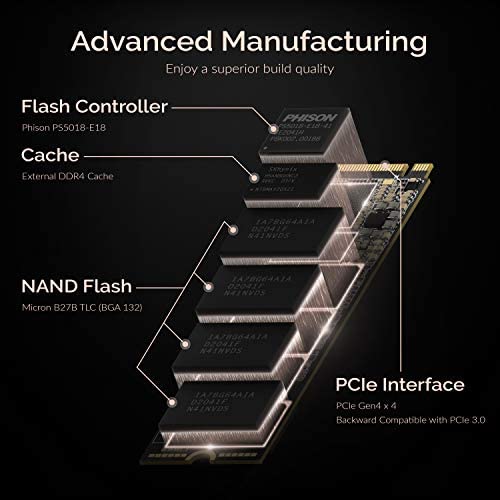


SABRENT 2TB Rocket 4 Plus NVMe 4.0 Gen4 PCIe M.2 Internal SSD Extreme Performance Solid State Drive R/W 7100/6600MB/s (Latest Version) (SB-RKT4P-2TB)
-

Michael D. Merrigan
> 3 dayI replaced my primary drive with the Sabrent in order to get the fastest game loading and performance. Very quick access times. I did neglect to buy a good heat sink when I bought it. Sabrent has one for $24 which is a beast and lowered my temp by 10C.
-

Ernest P Robinson
Greater than one weekNo issues. You can use out of the box Microsoft default drivers. They work fine.
-

Clayton E. Cramer
> 3 dayThe heat sink is really for desktops; it will not fit in a laptop. My bad; I cannot return just the heat sink, so I will sell on eBay. The drive is really, really tiny. Installation in my Lenovo P17 Gen.2 was pretty obvious. I am cloning drive C to the new drive right now.
-

Tom Knizeski
> 3 dayVery easy to install, fits great, and I have had no issues. Not really sure how else to rate it considering Im not looking at it since I installed it.
-

Minerva
Greater than one weekGreat PS5 UPGRADED
-

Mister Customer
Greater than one weekOriginal review: I decided to grab this over the Samsung 980 Pro, because I wanted 2TB. Its quite fast, which is to be expected. Definitely highly recommended! Update 3/1/2021: Things arent going well at all. According to HWInfo64, Im down to 94% life remaining already, on a disk Ive only been using for just a couple of days over 3 months. For comparison, the 970 Pro I replaced with this Sabrent disk had been in use for over a year (from August 2019), and it still shows 99% life remaining. Usage is exactly the same, etc. FYI, both disks were the 2TB model. Of course, I understand the 970 Pro is MLC vs TLC on the Sabrent (and 980 Pro), but still - this is a substantial trade-off. This gives me a total life remaining of somewhere around 4 years - but I expect that I would likely see some signs of degradation long before that. Its also tough to find anywhere that Sabrent has documented the TBW lifetime of this drive, and I suspect that could be due to a less-than-impressive result. For comparison, the 980 Pro has an endurance rating of 1200TBW. If that disk was at 94% life remaining, that would mean that you have written 47TB to disk. Ive written 16TB, which is admittedly a lot for 3 months - and Im not even sure how Ive done that, since activity has been somewhat minimal - but that same TBW would only equate to around 1.33% of the life of the Samsung, rather than 6% of the life of the Sabrent. So, by that measure, the Sabrent seems to have roughly 1/4 the data endurance of the Samsung 980 Pro, meaning the endurance of this drive is only around 300TBW! This is HALF of the endurance of even Samsungs QLC offering in the same 2TB size, and not even on-par with the 1TB QLC offering. The moral of the story is, yes - this drive is absolutely the best performance offering right now, but that slim margin definitely comes at a substantial cost to the endurance of the drive. Its still a good disk, and Ive experienced no issues at all with it, but definitely do take that into consideration when youre making your decision on which way to go. Personally, if I had known how bad the endurance would be, I would have opted for the 980 Pro, and taken the marginal hit on performance. For others, though, its performance above all else, and I completely understand and respect that decision. Good luck!
-

Ken H.
> 3 dayPair this heatsink with the m.2 of your choice (I used a Samsung 980 Pro 1TB) and your PS5 will thank you. The heatsink is designed to be a perfect fit for the PS5 and replaces the stock metal cover that comes with the console. With other standard heatsinks like you would use in a PC, such as the rectangular one that you can get with the Samsung 980 Pro, you will either have problems getting them to fit or have a gap around the space where the m.2 goes. This heatsink is form-fitted to secure itself to the ssd and also replace the metal cover. This puts the top of the heatsink right up near where the console fan can suck hot air away from it. Its a smart design and it looks very nice and flush with the plastic chassis of the console. Installation is simple, just MAKE SURE to remove the standoff and move it to whichever hole lines up with the correct size of m.2 you bought. It is a silver metal looking washer and it doesnt necessarily pop out automatically so you may think that it is a non-removable part. Just pop it up and then use it with the screw to secure down your memory. This will ensure that the heatsink makes good contact with it. I recommend this heatsink 100%.
-

Oscar
> 3 dayMe gusta su diseño y no ha habido problemas con su desempeño.
-

Antique Woodworks
> 3 dayThis SSD performs quite well on my Costco Dell 8950 - 12th Gen which has two Gen4 PCIe M.2 ports. I am getting full 7000 MB/s reads. After years of transfer rates around 300 to 600 MB/s, this SSD is absolutely stunning. Absolutely zooming along in LightRoom. I purchased one to test and purchased a 2nd one about a week later. Looking forward to a full 4TB SDD machine. SSDs are one of the best ways to improve computer performance for many people.
-

hydraSailor
> 3 day... the goodness. Reliable, reputable and works as advertised. Not some knock off brand, high IOPS, what else could you ask for besides maybe an extra discount (which of course wasnt available at checkout) ? AAA++ get this drive, top 5 on market right now. #worthy
















