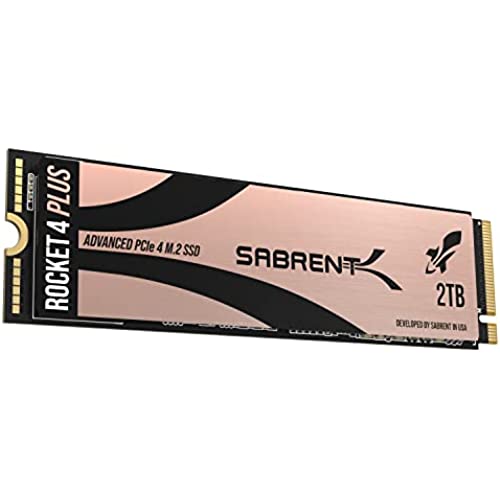

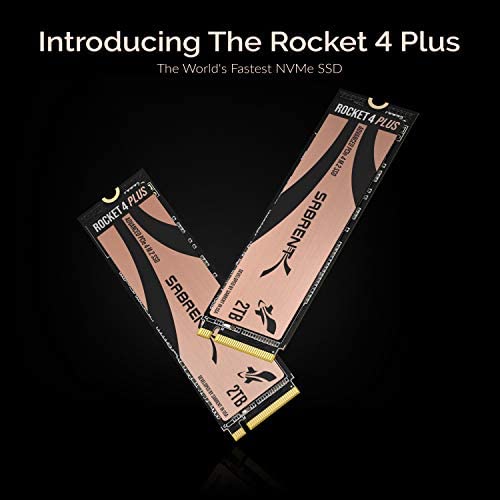

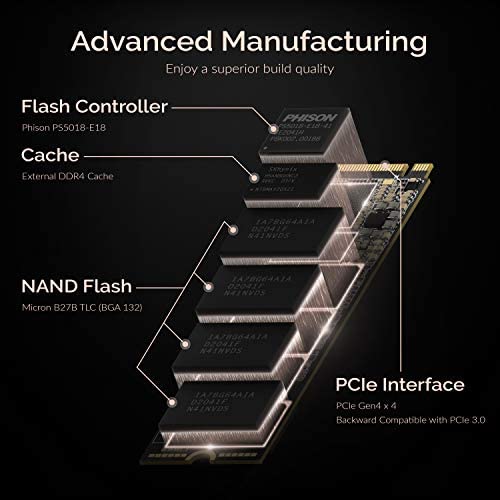


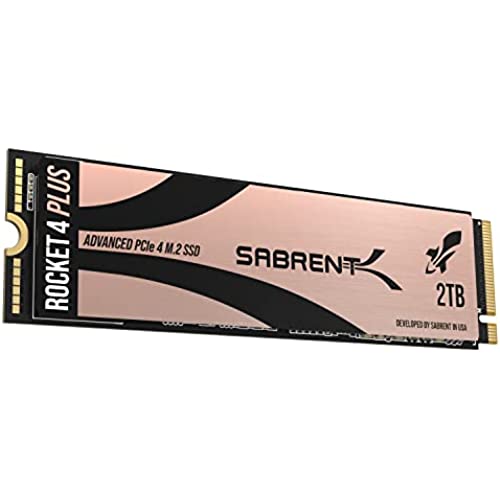

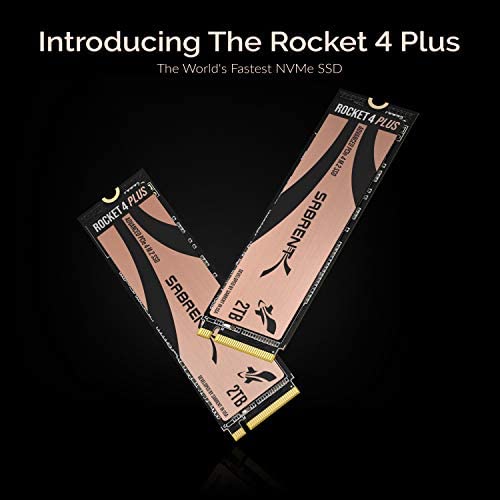

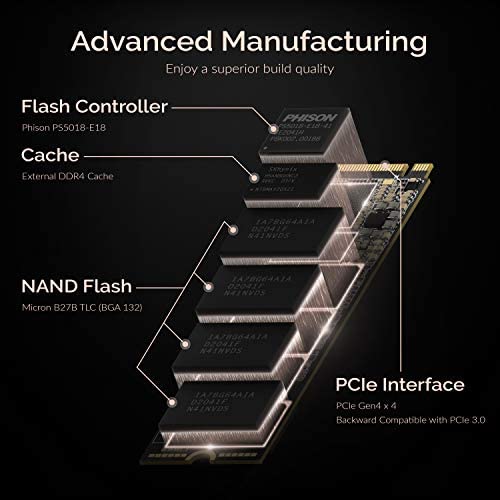


SABRENT 2TB Rocket 4 Plus NVMe 4.0 Gen4 PCIe M.2 Internal SSD Extreme Performance Solid State Drive R/W 7100/6600MB/s (Latest Version) (SB-RKT4P-2TB)
-

Dan
> 3 daySeems to be working like a charm have not had any over heating issues with my PS5. Product does exactly what it described.
-

felix
> 3 dayGood overall to provide better cooling for added ssd
-

Eric aka SouthernSorrow
> 3 dayQuality looks and feels amazing dont bother looking around for a better ps5 solution or paying a higher price for an ssd with a pre-installed heatsink just buy it! I havent gotten to test it yet since my samsung 980 pro was dead on arrival but it will be a massive improvement over the sheetmetal door on the ps5 that holds in a pocket of heat effectively slowing down and stressing your new ssd expansion
-

Sumbish
> 3 dayI actually bought this as a back up in case the one that came with the SSD I bought didnt fit right. I ended up not needing this but it did fit my PS5 flawlessly.
-

David Musoke
> 3 dayVery fast as a boot drive.Exchanged it for a Samsung 980 Pro 2TB drive which was slowing down, running at half its rated speed after 1.5 years of operation.
-

Alf
Greater than one weekSabrent Rocket + are super fast! I have 2 installed in a Sabrent Thunderbolt 3 Dual Enclosure. They run over 10 times faster than previous 8 TB disk drives. A RAID 1 array also provides much better security than the SSD I had to toss out because the iMac could not mount it.
-

Blucifer
Greater than one weekThe screw provided was too small. So had to use a hammer to fix the screw area so i could use the thicker screw needed to secure the ssd. Once done moving games was fast and loading games seemed faster than actual ps5 storage. 1tb kinda small for ps5 so 2tb is best value. If screw was right then 5 star ez.
-

Antique Woodworks
> 3 dayThis SSD performs quite well on my Costco Dell 8950 - 12th Gen which has two Gen4 PCIe M.2 ports. I am getting full 7000 MB/s reads. After years of transfer rates around 300 to 600 MB/s, this SSD is absolutely stunning. Absolutely zooming along in LightRoom. I purchased one to test and purchased a 2nd one about a week later. Looking forward to a full 4TB SDD machine. SSDs are one of the best ways to improve computer performance for many people.
-

Birnbaum
> 3 dayFor anyone that owns a PS5, I cant recommend this enough!! I was looking at a bunch of different heatsinks for a while trying to find some that fit with the PS5 without affecting the stock SSD cover (which many heatsinks do). It seems like there are so many heatsinks that cause problems but this one is perfect! It not only functions as a heatsink for the m.2 SSD but it also replaces the stock SSD cover on the PS5. This is a great feature, so you get best of both worlds, and dont have to worry about whether or not the heatsink will fit. Not to mention, Sabrent has always been a very reliable brand that makes quality products. Ive been purchasing many electronics, accessories, and things of that nature from Sabrent over the years, and they always seem to have a solid amount of quality with their products!
-

Mr. Kareem Beier I
> 3 dayAt time of purchase this is about $20 cheaper than the Samsung 980 Pro. And yes, it is faster... sometimes. Its also slower sometimes. At times, its A LOT slower, but its still so much faster than just about anything else that youll never notice that its slower. The benchmark results in the attached picture are both from immediately after installation. Sequential operations are both substantially faster on the Sabrent Rocket 4 Plus (yes, I know the picture doesnt say Plus, but I assure you that it is) than they are on the 980 Pro. (6996 vs 6871 MB/s for read, 6647 vs 5088 MB/s for write), and thats great when your drive is nearly empty... but when your drive is getting closer to being full its the random operations that matter more, and thats where Sabrent is lagging: ~412k IOPS vs ~942 for read, and ~376k vs ~411k for write. Whether this is going to be a big deal for your situation is a question only you can answer. For my own purposes, its not a big deal: my 980 Pro is the system and program drive; my Rocket 4 Plus is dedicated to project files for a couple of specific software packages where absolute maximum drive performance is of paramount importance but which are unlikely to ever take up enough hard drive space for random read/write speeds to become an issue.
















