
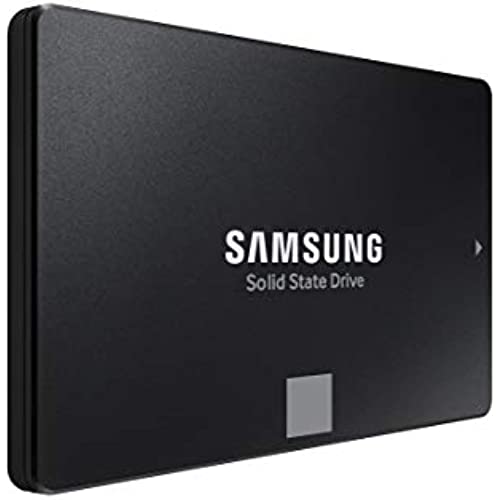
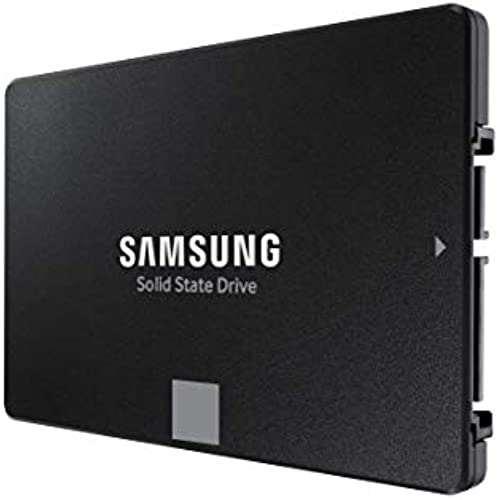

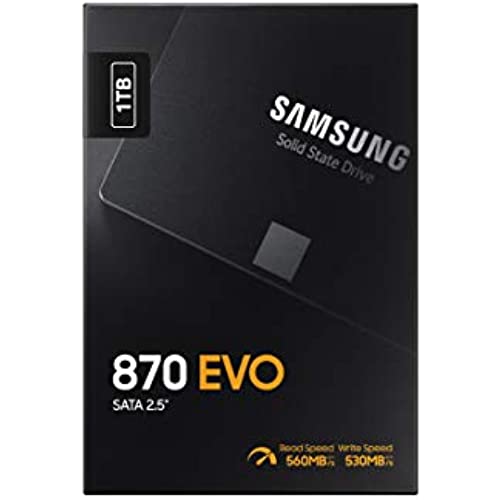

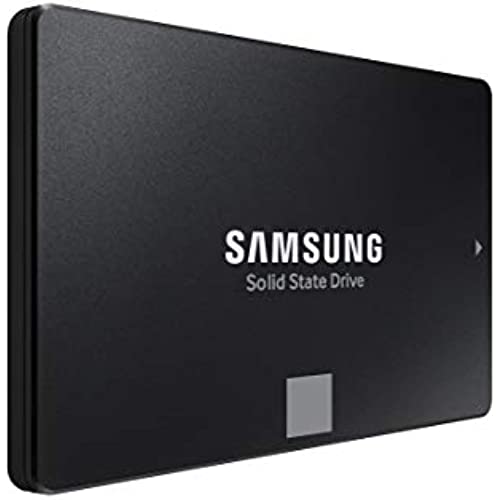
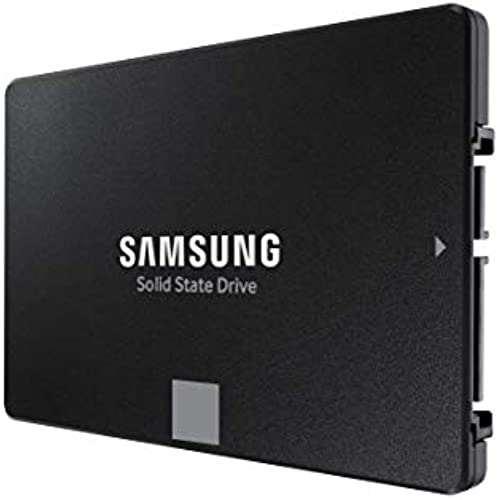

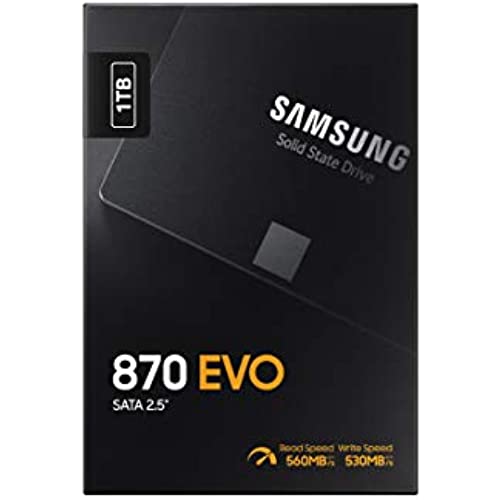
SAMSUNG 870 EVO SATA III SSD 1TB 2.5” Internal Solid State Drive, Upgrade PC or Laptop Memory and Storage for IT Pros, Creators, Everyday Users, MZ-77E1T0B/AM
-

holehitter
> 3 dayFit right into the PS4 Slim HD chassis. Loaded Playstation software from Sonys website and has worked flawlessly. My PS4 runs extremely quiet with only the disc and fan spinning occasionally. Great price for a great PS4 slim SSD upgrade.
-

Ares
> 3 dayI want to start off by saying Thank You Samsung for the Data Migration software, I had no idea it existed until my SSD actually arrived. I was installing the SSD while reading the reviews & everyone mentioned how the software made it easier to transfer OS which was the one of the main reasons why I purchased the 1TB version so I didn’t have to worry about my older ADATA 256GB OS SSD filling up. The transfer itself took about 1-2 minutes & after a restart the new drive was ready to use. Overall the experience was buttery smooth & way better than expected
-

JOÃO BOSCO DE FIGUEIREDO SANTOS
> 3 dayO produto chegou bem e funcionando normalmente.
-

Agnes
> 3 dayPurchased one of these (1tb) because I had a WD one die in 5 days, all I can say is you get what you pay for, Samsung is proven by time to be a good reliable (enough) company. Spend the extra and have peace of mind.
-

Ziyao Li
> 3 dayGreat
-

Partiben S.
> 3 dayGood love the Samsung Fast SSD
-

Scott Roadkill
> 3 daySix screws and a thumb drive with the system software and done.
-

DAVE
> 3 dayJust set up a few days ago. Included instructions are a bit vague. Upgraded from standard IDE hard drive, made PC much faster. As for quality, time will tell.
-

Just My Opinion
> 3 dayNeeded to add more turbo to the workhorse house pc. This was an easy install. Having to partition the drives took longer than the actual install.
-

RubberDouggie
> 3 dayI swapped out the original hard drives on two Dell Inspriron 3540 laptops with these and couldnt be happier. One of the Dells was essentially unusable because it was so slow, and now they are both working very well. I am very pleased. FWIW, the biggest issue for me turned out to be using the Samsung Data Transfer software (cant remember off hand exactly what it called? Magic something?). There is a version that you can get from a second party (still the same Samsung software), but it started automattically and takes you right to the transfer/copy stage. It worked really well. On my second computer I downloaded it directly from Samsung and couldnt figure out how to get to the actual transfer of data stage. I didnt want to read a manual to figure it out so I just went back to the other source and it went smoothly.

