


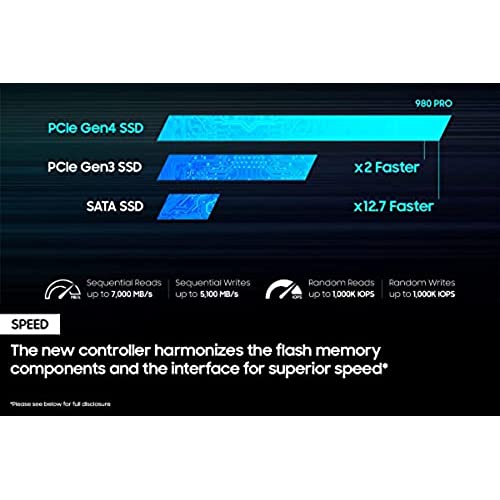

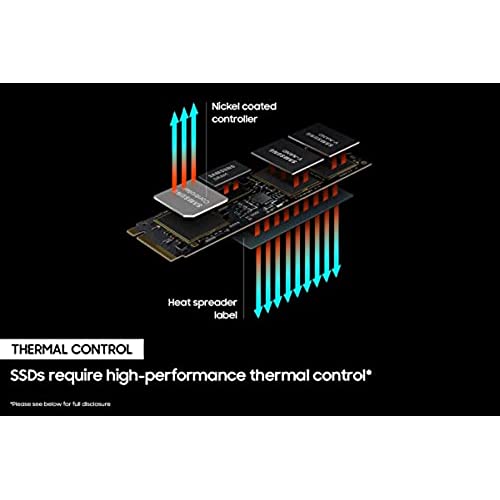




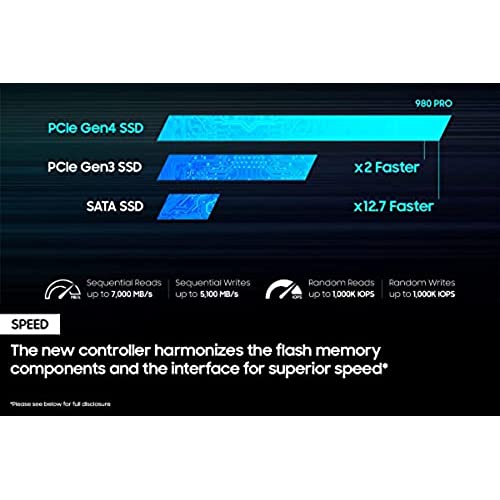

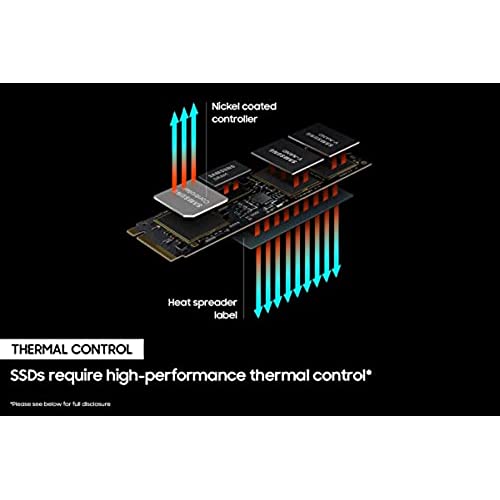

SAMSUNG 980 PRO SSD 2TB PCIe NVMe Gen 4 Gaming M.2 Internal Solid State Drive Memory Card + 2mo Adobe CC Photography, Maximum Speed, Thermal Control (MZ-V8P2T0B)
-

JOSE LUIS
> 24 hourTal como en las fotos, acabo de instalar la SSD.
-

Jerry sterling
> 24 hourReads and writes fast in my ps5 easy installation.
-

Judah
> 24 hourDelivery today. Driver was nice and very friendly. Blazing fast speeds. No more stuttering in games and no more slow downloads capped by a HDD. Love it.
-

Jasper
> 24 hourEasy to install and works with PS5. Exactly what I needed it for
-

Shadowspy
> 24 hourThis thing is super fast and lets games run so smoothly.
-

steven rodgers
> 24 hourI love Samsung fast and easy.
-

David Valdes
> 24 hourI was wondering if this installation would be complicated or if the reviews online were used to this type of work. I found it extremely easy to follow the instructions on YouTube. For my first time adding this memory to my PS5 it took me about a minute to do it. And the time that the video lasted. This is an easy upgrade to do.
-

Gary DeRoy
> 24 hourI started doing video editing and needed more storage on my Lenovo Yoga 6 so I bought this 2TB drive. 256GB just wasnt cutting it now. I also bought the SSK Aluminum M.2 NVME SATA SSD Enclosure Adapter.
-

Sheen Shariff
> 24 hourPerfect for PS5 and it’s space “issue” lol.
-

roman
> 24 hourEver since my upgrade from an SSD. My computer has been blazing fast! I have bought 3 so far and each one has had no issues !
Related products


