


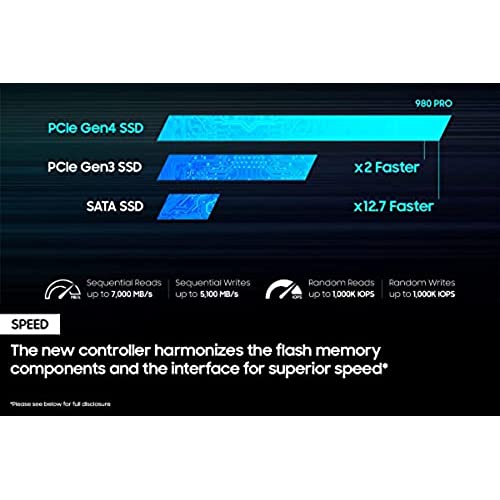

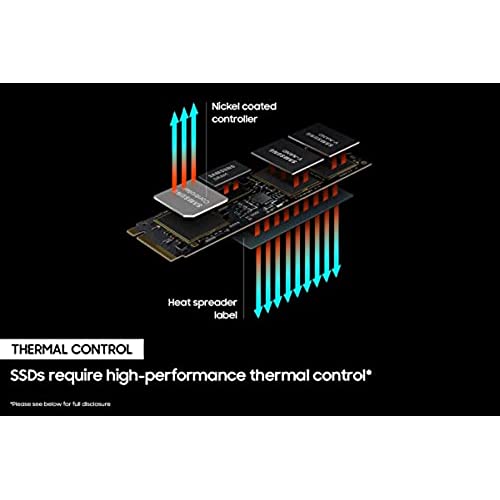




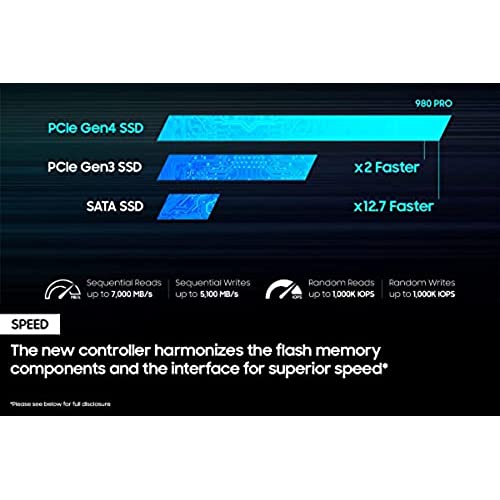

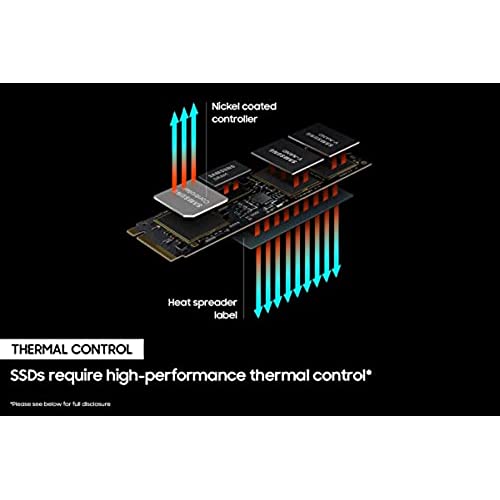

SAMSUNG 980 PRO SSD 2TB PCIe NVMe Gen 4 Gaming M.2 Internal Solid State Drive Memory Card + 2mo Adobe CC Photography, Maximum Speed, Thermal Control (MZ-V8P2T0B)
-

Erik Johansen
> 3 dayDo yourself a favor and download the Samsung Magician software first thing and ensure the firmware is up to date before using it. I lost quite a few large files due to unreadable sectors and CRC errors. I ran a full diagnostic scan in Magician and it identified many bad LBAs, took upwards of 10-11 hours to finish when it should only take 3-4. So I updated the firmware and then low level erased every mapped address space block using gparted live, then reinstalled Windows and files from backup. Kind of disappointing given the price paid when I bought it, but hopefully the latest firmware will be more reliable. After all that, at least Magician doesnt show any bad LBAs anymore for the time being.
-

Gor
> 3 dayJust as previous generation nvme drives, these perform as anticipated. No complaints, Samsung quality is always high. I also see improvements in gaming performance compared to the factory drive in my laptop.
-

Ilgiz Abdullin
Greater than one weekIve bought this drive (without heatsink) 3rd time already. The first one was for my PC, installed easily and moved operating systems (I had to recover Ubuntu though, as disk ID was changed. Windows moved without issue).
-

Daniel H.
> 3 dayFirst installed in my PC to apply the newest firmware (since Ive read it improves performance when used in PS5) and found it already came with the newest revision.
-

Robert Guerue
> 3 dayEasy to install great sor Steam games
-

L. Easterwood
> 3 dayEasy to install and recognized by my PS5. Great price too.
-

Someone
> 3 dayI got this product. Install was easy and super fast speeds. Super good for gaming so far. A huge performance boost. Super good product. More than 2x the speed of my old hard drive, definitely great to put your OS on.
-

F.M
> 3 dayVery happy. Great ssd
-

Devin
> 3 dayI bought this to expand the storage capacity on my PlayStation 5. As expected, it was an easy install and was up in running in no time. Hardest part was getting the side plate off. I have been using this for about a month now and have had zero issues. Very happy to have this so I do not have to keep deleting games to make space on the console storage.
-

Anthony folmar
> 3 dayHonestly i dont think many people will see the true difference between this drive and another ssd of m.2 but for anyone on need of a productivity boost youll notice the difference but nothing to really help speed in game or fps

