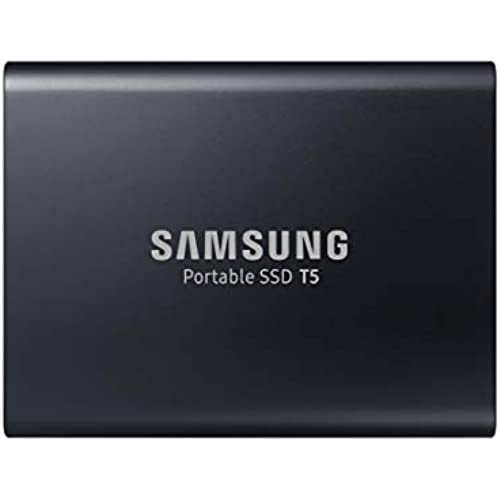

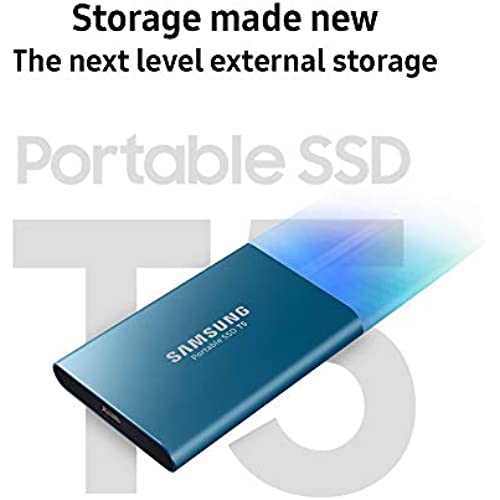




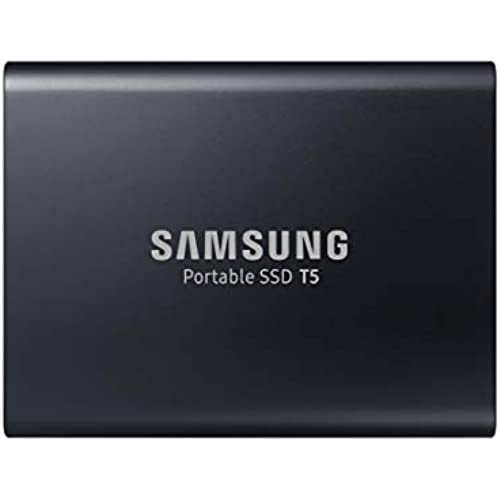

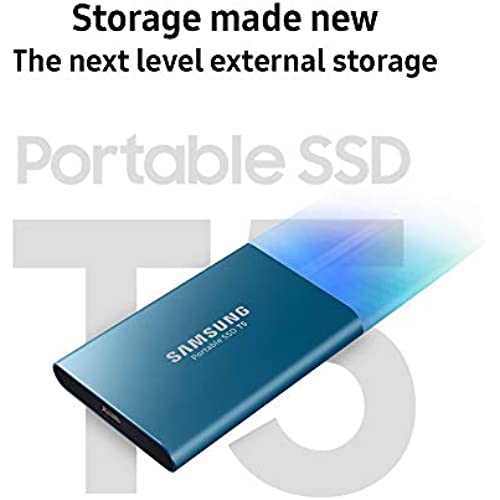




SAMSUNG T5 Portable SSD 1TB - Up to 540MB/s - USB 3.1 External Solid State Drive, Black (MU-PA1T0B/AM)
-

CoachCWC
> 3 dayI use this for all of my review laptops and just keep all my games on it. Super fast and easy to switch systems this way!
-

Gemini62167
> 3 dayI purchased as a replacement HD to my failing internal 8 year old iMac HD. I now boot from this SSD and run off of it. And now my iMac runs faster than it did when I purchased it... wayyyyyyyyyyy faster. For the first time I can open an application and it will hardly bounce before it is open. I can have countless tabs on my browser open with no hindrance. I can have numerous extensions on that browser too! I saved myself having to purchase a new iMac at a time when I would not ever have done so. I know the new chip iMacs will be released at some point this year and would not have appreciated having to buy an older model with the old chips when I was only a few months from the new release.
-

D Smith
Greater than one weekWhat can I say, WOW. This little bugger is fast. Holds alot of data. (Bought the 1 terabyte) The portabilty is easy. Set up was very easy as well. So small yet blazing fast for games loaded and video editing. I now have my favorite hard drive.
-

A1 Shopper
> 3 daySo far so good.
-

BB
> 3 dayI really liked this usb ssd.. until I had one go bad on me the day I got it. And apparently there is no easy way to restore this drive back to factory. Ultimately I had to return it. I still use a few of these but prefer the SanDisk extreme portable.
-

Cincy
> 3 dayThis is the perfect size and still does the job
-

Brenna Miller
> 3 dayEverything is perfect about it.
-

Ozella McCullough
> 3 dayI just installed this on my 2018 MacBook Pro without downloading the software on to my computer by plugging in the Samsung Portable SSD T5 into my computer. Open Disk Utility. In the left hand column, click on the External Drive and click Erase from the top of the pop up window, re-name the external drive to whatever you want. Under the Format drop down, click OS X Extended (Journaled), and then click Erase. You are good to go!
-

wael elsedeki
> 3 dayDid the job
-

Mic
> 3 dayHigh-quality design and good speed SSD. I use it to store large raw photos and performance is great!
Related products


