


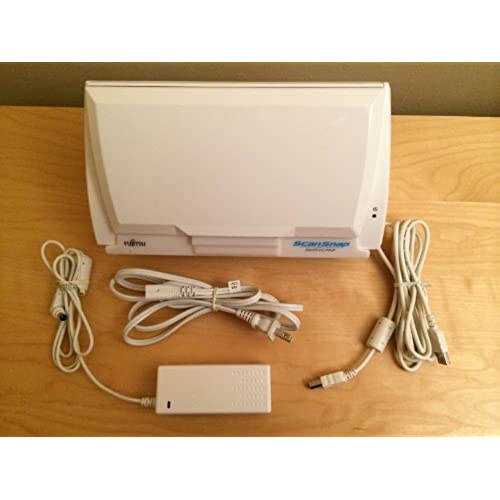



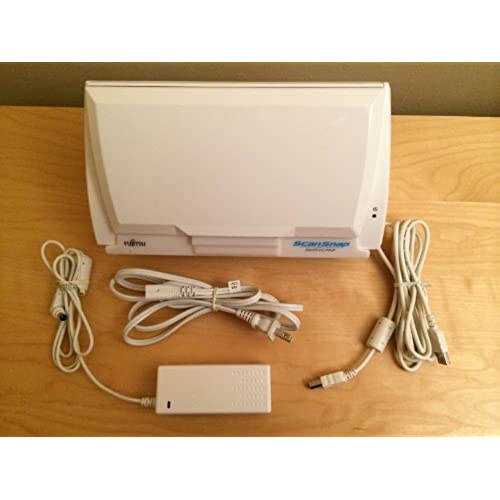
ScanSnap S510M Instant PDF Sheet-Fed Scanner
-

John C. Garrett
> 24 hourI decided for the New Year to start to make a digital office. I have been scanning all my receipts and statements to save them as PDF, and I have started to go back to scan past years receipts and statements, so as to weed out my paper files. My flatbed scanner is fine for a single sheet, but I was looking at hundreds of sheets. A friend recommended the ScanSnap S510M. It is absolutely amazing. I cannot believe how fast it scans a whole pile of papers, even if they are of mixed size. I think it has only jammed twice, and both times it was with a page that was very wrinkled. At first I thought it was a bit pricey, but then I found out you get Adobe Acrobat Professional, as well as some other programs. I have not really used the other programs, but I use Acrobat all the time now. This is really a must have if you plan to create a digital office for your documents.
-

David L.
> 24 hourThis product has solved my desktop paper organization issues. Ive been using it for about four months, and it has been superb. I recommend it highly. 1. Reliable: does not jam often, and when it does, jams are very easy to fix. 2. Good quality scans. 3. Simple and easy to learn software makes organizing scanned files a breeze. 4. Hardware is as simple and straightforward as it gets. 5. Easy to install. 6. Small desktop footprint. 7. Very fairly priced given the quality of the product and the fact that you get a full version of Adobe Acrobat with the product. 8. Scans quickly. 9. Not a portable product but lightweight and easy to move around. At first I had problems with the document feed for multiple page scans. However, I quickly learned that if you begin the scan of a multiple page document with the scan button (as opposed to the automatic system in the feeder) the issue with multiple page scans goes away. (This based on scans of up to 20 pages. I have not had need to try more.)
-

M. Pearce
> 24 hourI can only repeat what others have said: I love this thing. I looked at several other sheet-fed scanners from HP and others. Nothing seems to do what this does. It is very simple, very well designed, a very fast. My advice is to download the updated software on the support site - scanning profiles is a nice feature. Im a grad student who is overloaded with research and documents - this made it very simple to create pdfs and use spotlight to search for them when I need them.
-

Tonya M. Craig
> 24 hourThe speed at which this product scans the paper is amazing. And it scans both sides at the same time. Butter my butt and call me a biscuit. Im impressed. Im horrible at keeping up with paperwork and Im hopeful that this will help my ADD self get a little more organized. When the kids bring papers home, calendars, phone lists, field trip permission slips, fundraiser paperwork.. I will scan it so WHEN (not IF) I lose it, I can reprint it. YES. Ive been saving my sons Kindergarten work but I decided to scan it and save it. INCREDIBLY fast and does a beautiful job. I like to think Im up to date on the latest and greatest but Ive never seen anything work this well. I scanned documents that I know I couldnt replace if I lost them.. I scanned artwork from my kids.. things that Id like to keep but with 6 kids I just dont have room to keep the original items. What a great product. Worth the price.
-

Timberleaf
> 24 hourI havent had a sheet fed scanner in years, but decided I needed one to tame the mountain of paperwork generated by my business, hobbies, and civic involvement as secretary for the local food bank, and as a city councilor. Hooking up to my Mac was easy and quick. Within minutes I was scanning in whole packets (70-80 pages) of city meetings info and pictures. The small footprint on my desk is an added bonus. I have had it now for several weeks, with frequent use. All in all, it is a great little workhorse so far.
-

ReluctantConsumer
> 24 hourIn general, the product works exactly as advertised: it scans all sorts of documents, and combined with DevonThink Pro Office for Macs OCR capabilities, it does everything promised. The paperless office is definitely within reach with this unit, and Ive been incredibly impressed with the speed of the scanning and the accuracy. It doesnt do such a great job with photos or graphics, but I bought the unit primarily to digitize old journal articles, manuscripts and home receipts. SHIPPING/DELIVERY: I appreciated the Amazon Marketplace sellers who could sell me this unit re-furbished without the bundled software packages of Adobe Aqcrobat Pro and Read IRIS, or the Cardiris software. I already own an OCR program and Acrobat, and did not want to shell out for the extra cost, I just wanted the unit itself. TechGalaxy delivered the unit as promised, in great condition, and earlier than expected even using standard shipping. PERFORMANCE & INTEGRATION WITH MAC OS X (Leopard & Snow Leopard): Set up and installation were very easy, just popped in the driver and installed the software drivers with no issues. In general, I did not experience the technical issues reported by other users using Snow Leopard. This may be because of my workflow with DevonThink OCR, I usually just scan to a folder and dont use the quick menu anyway. Scanning documents and changing the settings between sets of what Im scanning has been pretty easy through the scansnap settings menu. It FLEW through scanning a large file cabinet of things in a single afternoon, a project I thought would take an entire weekend! The reason I didnt give it five stars is because of the issue where the unit does not like to scan longer receipts or times when it has paper jams. These are infrequent in general, and usually because of older crumpled receipts, or old articles that havent been fanned enough (it does sometimes scan two pages at once instead of a single sheet at a time). So its not really a set & forget solution, you do need to watch it or check your docs later. If you set up an automator workflow to scan to a folder, then set up the docs for OCR later at night when youre not working on the machine (OCR is super-time and processor intensive if youre doing a large batch all at once - best to save it for a time you dont need to be on at the same time). I have to say it is AWESOME to wake up in the morning to accurate OCRd, searchable documents that once sat in your file cabinet gathering dust. I love that now I can reference old articles for my research with a few keystrokes! Im a graduate student and cannot recommend this unit enough for academic uses. But be warned: refurbished units do NOT come with the Adobe Acrobat Professional software OR the the IRIS OCR software.
-

Dr. Freud
> 24 hourI bought this scanner last month after reading many positive reviews on it by others. I use it to scan all of my clinical records into electronic format for long term storage. That is a very big job. so far, this scanner has certainly lived up to its positive reputation. it is very fast scanning and sending scanned files to the appropriate place is a breeze. It works very well now and I hope that it will continue to work so superbly in the years to come. It was rather pricey (>$400) but once again, it appears that you get what you pay for. I would buy one again in a heart beat.
-

Rob
> 24 hourThis is a great machine. It works right out of the box. It is amazingly fast and simple to use. Quiet too. My old multifunction just cant compete. It is now in the basement. Installation is simple. Is much smaller than you would imagine and has a very small footprint. I use this in a home office to scan important documents, receipts, etc. One can actually imagine going paperless. Has a very solid feel. Simple and straight-forward design. One thing to keep in mind, to be able to use the auto-scan button on the scanner you need to have the scan manager software configured as a startup option, the auto scan button only works when the software is up and running. This is easy to do and only puts an icon on your dock. I wish all products were this well designed and useful. This is the Ferrari of scanners. Before I bought it I wondered about the comparatively high price, but after using it, Ive concluded it is actually a bargain compared to the alternatives. Well worth the money due to its speed, design, and quality of output (I havent tried it with photos, only text, magazines, and similar). Pros: simple installation speed small size solidly built good easy to use design high quality scans of documents Cons: One small software glich -- custom file naming is rudimentary and standard built in file naming options are limited. This could be improved.
-

John Beckett
> 24 hourThis is a great document scanner! It works well with my Mac. The included software is all youll need to scan documents on a Mac. Buy the PC version if you want PC software. Ive scanned magazine articles, business cards, brochures. It will scan just about anything that isnt wider than letter size paper. Its feeds documents through pretty quickly and scans instantly when you press the button. I dont use it for scanning photos and things like that. A flatbed scanner is a better choice for those. $430 seems expensive, but this is a great quality product that will let me file almost everything I do electronically, so my files can travel with me on my laptop. Buy a shredder to file all your print documents after scanning them into your computer. Just make sure you have a good backup plan.
-

The Baptist
> 24 hourYoud think everyone would know this is for Macs. I was reading of Adobe Professional so strongly I was looking to have a black one at home and the white one at work. I got the black one and when I finally get around to using it things should be fine - the white one is now in someone elses home. Wish Id read MAC sooner. Just in case there is someone else out there who doesnt read - this is for a MAC! I could have sent it back but I was trying to think of ways I could use it and 30 days zipped by! Oh well, my friend says its going to help him.

