


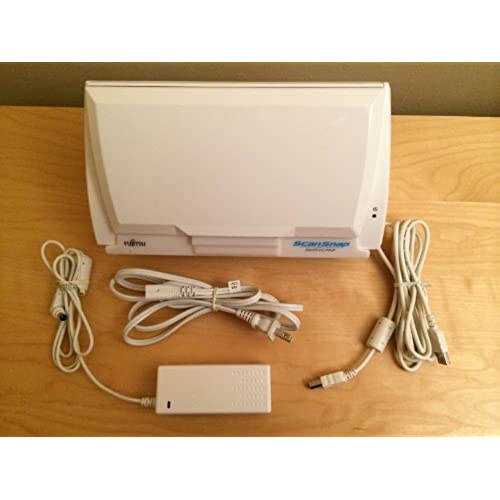



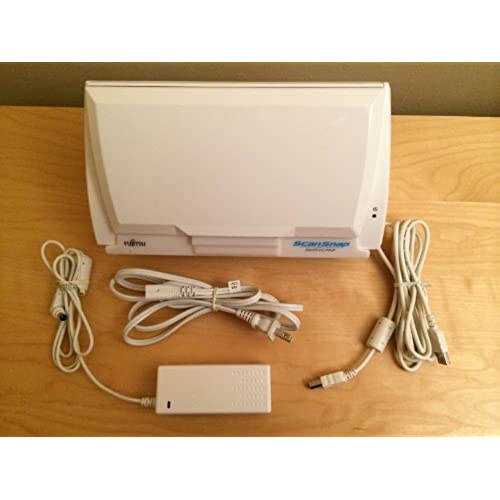
ScanSnap S510M Instant PDF Sheet-Fed Scanner
-

tth
> 3 dayWe bought this scanner a few years ago after doing a lot of research. I think it paid for itself in terms of time saved, within the first month of use. It has continued to give us outstanding service all this time. I never had much success with the Cardiris but we have been so thrilled with its other functions that this is a minor regret. We are getting ready to buy a new one (newer model?) for home and bring the old one to our second house because, no matter where you are, there are always papers to be reckoned with, and this little machine makes short work of them!
-

j.w.w.
> 3 dayThis machine is a pretty good solution for Mac users whose desks (and sometimes floor) have gotten lost under towering stacks of paper. Scanning really is more snappy with the automatic paper/document feeder, one-button scanning and Fujitsus ScanSnap software that allows you to adjust controls for: - quality (normal=fast, better=faster, best=slow, excellent=slower) p.s. best is not actually the best. - color mode (auto-detect, color, black and white) - which sides you scan (duplex, single-sided -- if you choose duplex, it automatically deletes blank pages) Although scanning with this machine is normally a smooth process, paper jams do happen. The likelihood of a paper jam obviously depends on the documents paper quality. Clean and uncreased documents go through most smoothly. With these documents, you can practically walk away worry-free and come back when the scanning is done. For documents that have been stacked tightly together for some time, I do have to watch out for two sheets feeding through at the same time. For documents that tend to stick to each other, I have to smooth out dog ears and creases as best I can, cut off corners that have been stapled (not just use a staple remover), feed singly and/or watch over the scanner to clear any jams that reoccur. Clearing paper jams is extremely simple: use the grey latch (above the scan and power buttons) to swing open the front part of the machine, and pull out any paper. Other perks: The inclusion of Adobe Acrobat Professional helps justify the pricetag. The small size (and lack of bulk) makes it easy to carry or store. Downside: Besides the price, PC users cannot use this model of ScanSnap. Im not sure why Fujitsu has to have two separate models for Mac vs. PC users.
-

CPMS
> 3 dayBeen using the S510M for a couple of weeks now and the best thing about this scanner (IMHO) is its speed vs scan quality. This little machine will scan sheets quickly and still produce very good images for archiving and even re-printing. Higher resolution scans will slow it down a bit but thats to be expected. The software that Fujitsu has developed for the scanner (the ScanSnap Manager) is relatively intuitive and highly customizable. The third party software is decent but I need to find pdf generation/editing software that doesnt require so much in the way of system resources (speaking of Adobe Professional of course). Cardiris works okay and ABBYY is decent as well. Caution to those expecting a full blown version of ABBYY, the version thats packaged with the S510M appears to only work on documents that are scanned through the S510M then dumped into ABBYY. I tried opening ABBYY and OCRing a pdf file and it wouldnt work. Overall Im very happy with the purchase. A bit pricey but you get a pretty good little workhorse scanner that doesnt take up a whole lot of space.
-

M. Bender
> 3 dayI bought this so I could send faxes from home. I know, you can get fax machines for much less, but I didnt want to mess with shared lines or installing a separate line. The image quality on scanned sheets is great, it automatically saves the file as a pdf and it integrated perfectly with my MacBook Pro. The files work fine with my online fax service and the pdf format makes file handling simple for emails, file sharing, etc. Its a little challenging to get the paper to feed straight for the scan (especially a multi-page scan), but thats the only (minor) issue Ive had with this unit.
-

Michael L.
Greater than one weekA friend insisted that I upgrade to a ScanSnap S510....I didnt read ad carefully enough to note that scanner offered for sale was for a mac and not a windows pc.... but all was not lost. My daughter was pleased to get such a wonderful gift and loves it. Me..I went to the Amazon Market Place and purchased a Fujitsu ScanSnap iX500 to work on my Windows system and I am very pleased. Anyone interested in a used Visioneer XP450 in great condition? I find that recently I have become long on scanners
-

Ilya
> 3 dayI have a Mac computer, which I used to archive scanned documents. Although it works with a Mac computer very well, it uses proprietary drivers, which are incompatible with many archiving programs. If you have to scan documents occasionally, and do not use any particular software for managing your scanned documents, this scanner will do. Otherwise, buy a scanner that uses TWAIN drivers.
-

Steve H
Greater than one weekIve used a few auto-feed scanners over the years from Visioneer and HP in an attempt to create a paperless home office. All of them have had one thing in common. They were frustrating to use. They jammed frequently, had poor drivers, etc. This one does not fit that profile. I was initially a bit leary of the price. $400+ for a home scanner was a bit of a pill to swallow. Having used this scanner for a few months now, Id have to say Id be willing to pay more! It is an absolute joy to use. It plows through my bills, receipts, statements, whatever, with not a single hiccup. It hardly even blinks when I give it crinkled and folded paper (although it has its limits). I got a pleasant surprise recently when I decided to scan a bunch of store receipts. You know the 3-inch wide by 12 inch long kind? No problem. Even if the auto-feeder sucked it through a little crooked, the software straightened it right back out. Wow. ...and the speed. Holy cow. It flies. Having a full Acrobat Pro license included is a heck of a nice bonus.
-

Kendall Giles
> 3 dayWhen I got lost one day in my labyrinth of stacked journal articles, receipts, photographs, and other paper detritus, I knew I needed help. While Timothy Ferriss, author of
-

Benson Lee
Greater than one weekafter seeing the scansnap in action on a website, i must have spent a good months several pouring over the 10+ odd reviews on amazon for all the pros and cons. the possibility of going paperless was almost more than my inner productivity nerd could handle. so is it worth it? * initial impressions: i distinctly remember my impression the first time steve jobs demoed the iphone. o @#*$@#*$. watching the scansnap slurp in a stack of papers and output them instantly in pdf form produced a similar reaction. so FREAKING FAST. * as other readers have expressed, the ocr is slow. if you dont need to ocr everything you scan, youll be good. at this point, ive just decided that some things dont need ocr. * i heavily debated waiting for the upcoming s300m but ultimately decided to go in for the s510m. the dealbreaker was that the s300m does NOT come with adobe acrobat professional. in my opinion, this TOTALLY makes it the s510m worth it. the ability to optimize / compress / combine / split / adjust your pdfs is very very nice. * make sure to visit the fujitsu site for a $[...] manufacturers rebate. see the discussions on the amazon product page for the s510m more information. * this does photos, but my photo friend told me that the good quality 600dpi is going to give you fuzzy photos. i would imagine if youre not big on exact replication of your photos, youll be fine. in my experience with images + text, no problems. * document clarity is excellent as others have indicated. you can set it up to scan one side (simplex) by default, two sides (duplex), or auto-detect. and yes, it is stupid fast. * my only gripe is that there isnt a save as option right after you scan a document. you have to manually rename in finder. * you know things are different when you start conniving things that might need to be scanned so you can shred / throw them away. bye bye stacks of paper. the speed and ease of scanning is a game changer. there you have it. good stuff!
-

Vivek Gupta
> 3 dayI bought this scanner after looking for an affordable solution to clearing up the paper that had accumulated in our house. This scanner has been fabulous and is really attractively priced (especially when there are rebates) for a unit used at home. I have been able to clear up multiple drawers from several file cabinets that included: taxes, receipts, recipes, magazine articles, bills, etc. I now am confident that I can actually located something when I need it for taxes or warranty work. The scans are clear and the text recognition is very good. In addition I find the software to be very flexible and works with my workflow. I have two different scenarios for use: 1) Daily As I get my mail and open it or pay a bill, I mark it paid and immediately scan it and then shred it (this is where I cant already get an electronic bill). 2) Bulk scanning Here I will typically sort paper into sets, this is where the software flexibility comes in. I take everything that needs double-sided scanning and is the same number of pages and I set the software to create a new document every n-pages. Then I can stick a stack of pages in that arent related and let it do its job. If I have a stack of single sided items I make sure to mark it like that in the software and everything goes smoothly. Originally I bought this when I was using OS X 10.4 (Tiger), upgraded to 10.5 (Leopard) with no problem. I had to wait till a new driver and software was released before upgrading to 10.6 (Snow Leopard). It works just as smoothly as before with the new drivers. This has really reduced the amount of paperwork that stacks up in the house and with Spotlight on the Mac, I can find these documents way better than I could in my filing cabinet. I highly recommend this product to those looking to reduce paper!
